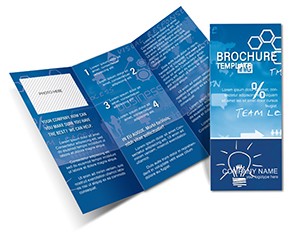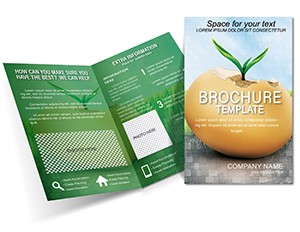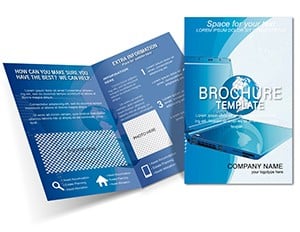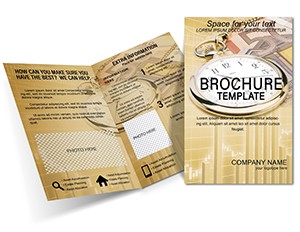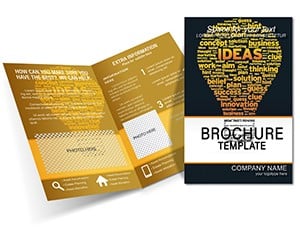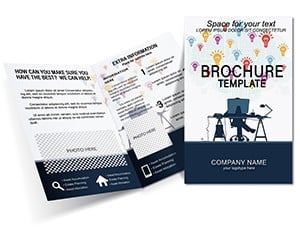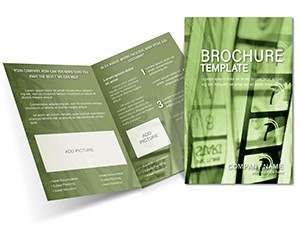Promo code "00LAYOUTS"
Working Time Planning Brochure Template: Streamline Your Schedules Effortlessly
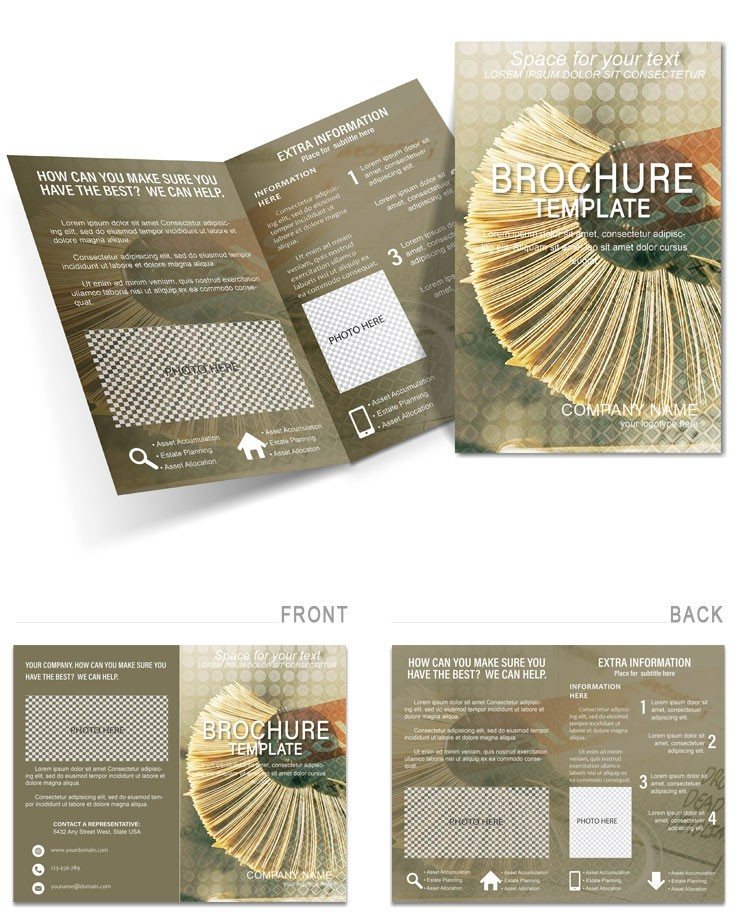
Type: Brochures template
Category: Business
Fold type: Half Fold
Sources Available: .ait, .dotx, .indt
Page size: 11x8.5
Product ID: BT01104
In the fast-paced world of business, mastering working time planning can be the difference between chaos and seamless operations. For secretaries juggling multiple calendars, managers optimizing team efficiency, or entrepreneurs mapping out growth ideas, this brochure template is your secret weapon. Designed as a half-fold layout at 11x8.5 inches, it`s available in Adobe Illustrator (.ait), Microsoft Word (.dotx), and Adobe InDesign (.indt) for quick edits and professional prints. Envision condensing weekly agendas, project timelines, and productivity tips into a compact, eye-catching format that fits right into a client`s or colleague`s pocket. This isn`t merely a pamphlet; it`s a practical tool that penetrates everyday workflows, helping users reclaim hours lost to disorganization. With its focus on themes like planning, innovative ideas, and secretarial tasks, it transforms abstract concepts into actionable plans, fostering a culture of efficiency rooted in time management principles from experts like David Allen`s Getting Things Done methodology.
The Edge of This Planning Brochure in Daily Business Operations
Backed by insights from productivity gurus and real-world applications in administrative roles, this template embodies authoritativeness in design. Forget bulky planners that gather dust - its half-fold structure offers four concise panels: Front for a motivational cover with clock icons symbolizing time mastery; inside left for daily or weekly planning grids; inside right for idea brainstorming sections; and back for quick-reference tips or contact details. This setup draws from ergonomic design studies, ensuring information is scannable and memorable, much like successful tools used in corporate training programs at companies such as Google.
Unique to this template is its emphasis on `penetrating consumer privacy` - a nod to its discreet, personal delivery method, ideal for direct mail or desk drops that feel tailored rather than intrusive. For a secretary in a bustling office, it could feature customizable checklists for meeting prep, reducing oversight errors by up to 25% as seen in efficiency audits. Managers might adapt it to include Gantt chart snippets for project overviews, aligning with PMI standards for better team alignment.
Essential Features for Seamless Customization and Use
- Compact and Portable Design: Half-fold format ensures it`s easy to carry, distribute, and reference on the go.
- Full Editability: Change colors, texts, and insert photos without hassle, supporting vibrant color printing.
- No Binding Required: Simple fold means cost-effective production and quick assembly.
- Thematic Relevance: Built-in elements for planning grids, idea bubbles, and workflow diagrams.
- High-Efficiency Output: Fast printing turnaround, perfect for last-minute needs in dynamic environments.
These attributes are grounded in practical business needs, offering superior value over free online generators that lack polish and flexibility.
Practical Scenarios: Boosting Productivity Across Roles
Step into the shoes of a executive assistant: Use the template to create personalized brochures for executive briefings, incorporating time-blocking techniques that have helped firms like Microsoft enhance focus. Or, as a small business owner, distribute them at networking events to showcase service timelines, drawing from lean methodology to illustrate efficiency gains.
In educational settings for administrative training, it serves as a handout with examples of Pomodoro timers integrated into daily plans. Real case: A consulting firm customized it for client onboarding, resulting in smoother transitions and higher satisfaction scores. To get started: Download, open in your tool of choice, populate with your schedules - perhaps syncing with calendar apps like Outlook - refine visuals, and print. It`s efficient, echoing the brochure`s core promise.
Pro Tips for Maximizing Your Planning Brochure
Incorporate color-coding for tasks to aid visual learners, a tip from cognitive psychology research. Keep language motivational yet concise, avoiding jargon to broaden appeal. Compare to basic Word docs: This template provides pre-formatted professionalism, saving design time and elevating your brand`s perceived expertise.
Ultimately, this working time planning brochure isn`t just paper - it`s a catalyst for better habits, trusted by professionals who value time as their most precious asset.
Organize Your Time Like Never Before
Take control of your schedules today with this versatile template. Download and customize to unlock productivity potentials you didn`t know existed.
FAQ
How easy is it to edit this working time planning brochure?
Extremely user-friendly; fully editable in common software, with simple swaps for colors, text, and images.
What makes this template ideal for business use?
Its compact design and efficiency-focused features support quick distribution and high-impact planning communication.
Can I print this brochure at home?
Yes, it`s optimized for color printing on standard printers, no special binding needed.
Is it suitable for digital sharing?
Absolutely, export as PDF for emails or online platforms alongside print versions.
How does it support idea generation?
Includes dedicated sections for brainstorming, aligned with themes like secretary work and innovative planning.