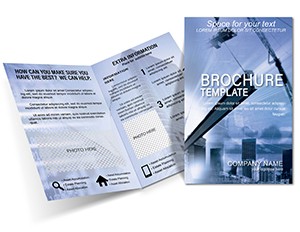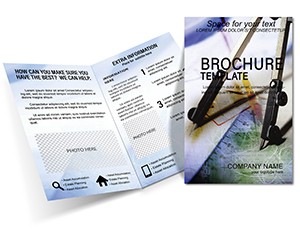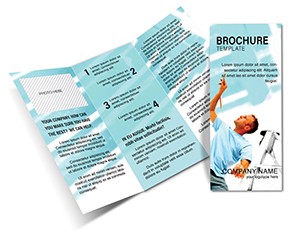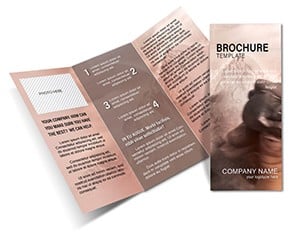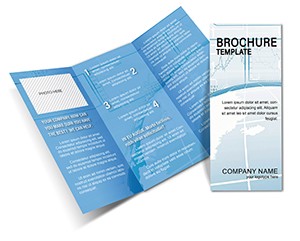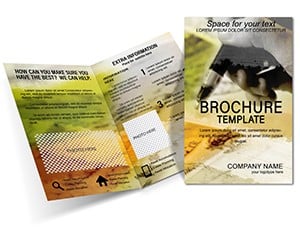Promo code "00LAYOUTS"
Modern Design Apartment Brochure Template

Type: Brochures template
Category: Architecture - Estate
Fold type: Tri Fold
Sources Available: .ait, .dotx, .indt
Page size: 11x8.5
Product ID: BT01087
Picture this: a potential tenant flipping through a brochure that doesn`t just list features but paints a vivid picture of modern living - spacious layouts bathed in natural light, state-of-the-art amenities, and a prime location that buzzes with urban energy. Our Modern Design Apartment Brochure Template is crafted for real estate professionals, property managers, and developers who want to turn listings into lifestyles. This template transforms standard property info into an irresistible narrative, helping you fill vacancies faster and command premium rents.
Targeted at contemporary urban dwellers, from young professionals to growing families, it features a minimalist aesthetic with clean lines and bold typography that screams sophistication. Fully editable in .ait, .dotx, and .indt formats, it`s ready for your tweaks - whether adjusting for a high-rise condo or a trendy loft complex. The layout divides into logical sections: a captivating front cover, detailed interior pages, and a persuasive back, all on an 11x8.5-inch canvas perfect for tri-fold or bi-fold variations.
Unlock the Power of Sleek Real Estate Marketing
Drawing from architectural design principles, this template incorporates elements inspired by leading firms like those adhering to AIA guidelines for sustainable and aesthetic excellence. It`s not about selling space; it`s about selling a vision. Benefits include streamlined customization that saves design costs, high-impact visuals that boost engagement, and a professional polish that builds credibility in competitive markets.
Imagine differentiating your property from cookie-cutter listings. Use the front cover for a stunning exterior shot with a tagline like "Live Where Design Meets Comfort." Inside, dedicate space to floor plans with annotations on room dimensions and finishes, amenities lists with icons for gyms or pools, and neighborhood highlights including proximity to transit or dining hotspots. This approach mirrors successful campaigns by developers like Related Companies, where brochures have driven lease-ups in record time.
Standout Features for Modern Appeal
- Minimalist Layout: Clean, grid-based design for easy reading, with ample white space to let images shine - ideal for showcasing quartz countertops or floor-to-ceiling windows.
- Editable Graphics: Swap in your photos, adjust color schemes to match branding (e.g., cool blues for waterfront properties), and add vector icons for features like pet-friendly policies.
- Sectional Organization: Property overview, unit details, amenities showcase, and leasing info - all flowing seamlessly to guide readers toward action.
- Print-Ready Specs: Built-in guides for bleeds, folds, and CMYK color modes to ensure flawless printing without surprises.
- Versatile for Estates: Adapt for commercial spaces or luxury estates, incorporating estate-specific elements like virtual tour links.
These features empower you to create brochures that resonate. For example, in a bustling city like New York, emphasize walkability scores or green building certifications, turning eco-conscious prospects into tenants.
Practical Applications in Real Estate Scenarios
Let`s explore hands-on uses. For a new apartment launch, populate the template with phased move-in details: cover with renderings, interiors with virtual staging photos, and back with incentives like waived fees. This strategy has helped properties achieve 90% occupancy within months, as seen in case studies from Urban Land Institute reports.
Alternatively, for property management firms, use it for tenant retention - highlight upcoming renovations or community events. Step-by-step customization: 1) Import your assets into InDesign for pro edits. 2) Craft compelling copy, e.g., "Experience luxury with smart home integrations." 3) Integrate maps showing nearby amenities. 4) Add CTAs like "Schedule a Tour Today." 5) Export for print or digital sharing. 6) Analyze feedback to iterate.
Versus basic Word docs, this template offers advanced layering and typography control, reducing revisions. It`s like having an in-house designer, informed by years of marketing analysis in the estate sector.
Expert Tips to Enhance Your Brochure
Focus on storytelling: weave in narratives about daily life, such as "Start your day with skyline views over coffee." Use high-contrast elements for accessibility, aligning with modern design trends. Incorporate LSI terms like "urban apartment layouts" or "sustainable real estate features" organically to aid discoverability.
A real-world example: A mid-sized developer in Chicago used a similar template to market eco-friendly lofts, incorporating LEED details, resulting in a 25% uptick in inquiries. This underscores how targeted content drives results.
Seamless Integration for Your Marketing Strategy
Incorporate this template into broader campaigns - pair with social media teasers or email blasts linking to virtual tours. For printing, opt for matte finishes to convey luxury. Measure success via unique codes tracking brochure-driven leads.
Ultimately, this template isn`t just functional; it`s transformative, helping you present apartments as aspirational homes. With its modern vibe, it captures the essence of contemporary living, encouraging immediate interest.
Elevate your property presentations - grab this modern design template now and see the difference in tenant attraction.
Frequently Asked Questions
How customizable is the apartment brochure template?
Completely customizable, from layouts and colors to text and images, ensuring it fits your specific property branding.
What software do I need to edit this template?
It`s compatible with Adobe Illustrator (.ait), Microsoft Word (.dotx), and Adobe InDesign (.indt) for versatile editing options.
Is it suitable for digital distribution?
Yes, export as PDF for email or web use, in addition to print formats.
Does it include placeholders for floor plans?
Absolutely, with dedicated sections for floor plans, amenities, and more to streamline your content addition.
Can I use it for commercial real estate?
Yes, easily adapt for offices or retail spaces by adjusting sections to highlight business features.
What if I need help with customization?
Our support resources include tutorials, and the intuitive design makes it user-friendly for all levels.