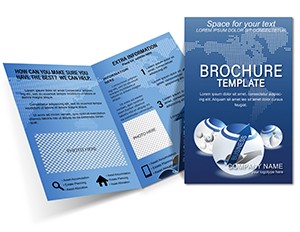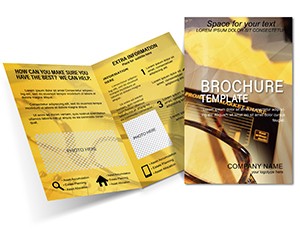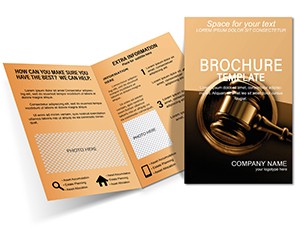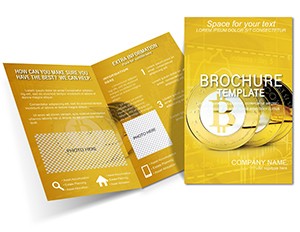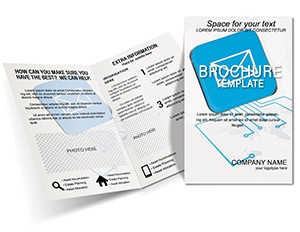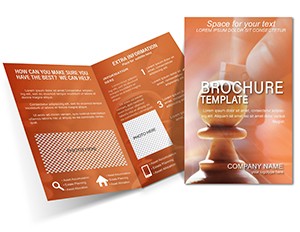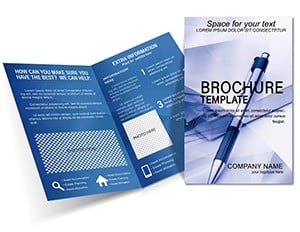Promo code "00LAYOUTS"
Marketing Strategy Brochure Template: Craft Winning Campaigns with Precision

Type: Brochures template
Category: Business
Fold type: Half Fold
Sources Available: .ait, .dotx, .indt, .jpg
Page size: 11x8.5
Product ID: BT00815
In the fast-paced world of business marketing, standing out requires more than words - it demands a strategic visual narrative. Our Marketing Strategy Brochure Template is your go-to solution for creating polished, half-fold brochures that articulate your plans with clarity and flair. Measuring 11x8.5 inches, this design is optimized for Adobe InDesign (.indt), Illustrator (.ait), Word (.dotx), and includes JPG files for instant previews. Tailored for marketing teams and business leaders, it helps distill complex strategies into digestible panels that resonate with stakeholders and clients alike.
This template tackles the frustration of mismatched branding in promotional materials, offering a modern canvas where you can highlight key initiatives, performance metrics, and unique value propositions. Envision a cover that boldly states your campaign`s core message, inner sections breaking down tactics like SEO optimizations or social media funnels, and a closing panel with next steps. It`s ideal for annual strategy overviews or pitch decks turned print, ensuring your audience grasps the big picture without the overwhelm. With its clean lines and ample white space, it embodies professional design principles recommended by the Content Marketing Institute for maximum impact.
Standout Features for Strategic Storytelling
What sets this template apart is its thoughtful architecture, designed to align with real marketing workflows. The half-fold format provides four intuitive panels, each primed for specific content types. Front: A compelling hook with your logo and tagline. Inside left: Objectives and SWOT analysis placeholders. Inside right: Tactics with infographic spots for charts. Back: Contact details and QR code for digital follow-ups.
- Modern Visual Hierarchy: Built-in grids and typography scales guide the eye, making it easy to insert pie charts for budget allocations or timelines for rollout phases.
- Full Customization Suite: Swap fonts to match your brand guidelines - serif for formal reports or sans for dynamic pitches - and adjust layouts without breaking alignments.
- High-Quality Graphics: Includes vector icons for strategy elements like gears for processes or targets for goals, scalable for any print resolution.
- Cross-Platform Flexibility: Edit vectors in Illustrator for precision, layout in InDesign for pro flows, or simplify in Word; JPGs facilitate team reviews via email.
These elements draw from industry benchmarks, such as those from HubSpot`s design guides, ensuring your brochure not only looks sharp but also performs in converting readers to advocates.
Practical Use Cases: From Startups to Enterprises
Marketing directors at growing startups often use this for investor briefings, customizing panels to showcase growth projections with embedded bar graphs - leading to faster funding rounds, as seen in case studies from TechCrunch. For established firms, it`s perfect for internal training sessions, outlining multi-channel strategies with real data from past campaigns. Consider a mid-sized agency preparing for a client pitch: The template`s structure allows seamless integration of case studies, like a 40% ROI from email nurturing, visualized in clean tables.
Event marketers can adapt it for conference handouts, focusing on session agendas tied to broader strategies. In B2B contexts, highlight partnership opportunities on the inner spread, using bullet points for mutual benefits. This versatility addresses diverse needs, from seasonal promotions to long-term planning, always emphasizing measurable outcomes to build trust.
How to Implement This Template in Your Workflow
- Setup and Import: Unzip the download and launch the .indt in InDesign; review master pages for consistent styling across panels.
- Personalize Content: Populate placeholders with your strategy docs - use the text frame tool for narratives and shape tools for custom infographics.
- Visual Enhancements: Incorporate brand assets; apply global color swatches to maintain cohesion, and test folds with a physical dummy.
- Finalize and Distribute: Proof in PDF/X format, print on recycled stock for eco-appeal, or share digitally via shared drives.
This step-by-step approach integrates with tools like Google Workspace, making collaboration a breeze for remote teams.
Superior to Standard Templates: A Comparative Edge
While free brochure creators offer basics, they often skimp on strategic layouts, resulting in cluttered designs that dilute your message. This professional template excels with its focus on flow - panels build logically, unlike scattered one-pagers. Compared to Canva exports, it provides native print fidelity without compression artifacts, a nod to printing standards from the Printing Industries of America. Users appreciate the time savings: What takes days in scratch builds wraps up in hours, freeing you for execution.
Moreover, its emphasis on data visualization sets it apart, allowing for custom embeds like funnel diagrams that generic options can`t handle gracefully.
Launch Your Strategy with Confidence
Don`t let subpar materials undermine your marketing prowess - grab this template today, tailor it to your campaign, and print pieces that inspire action. Download now and step into a world of strategic excellence.
Frequently Asked Questions
Who is this marketing strategy brochure template best for?
It`s ideal for marketing professionals, business owners, and agencies needing to present strategies clearly and professionally.
Can I use this for both print and digital formats?
Yes, the design exports beautifully to PDF for printing or interactive PDFs for web sharing.
What makes the half-fold layout effective for strategies?
The four-panel setup allows for a logical progression: intro, details, visuals, and CTA, mirroring strategy flow.
How editable are the graphics and icons?
Fully vector-based, so resize, recolor, or replace them in Illustrator without quality loss.
Does it include placeholders for charts and data?
Yes, smart objects for easy insertion of graphs, tables, and metrics from tools like Excel.
What if I don`t have InDesign?
Use the .dotx in Word for essentials, or convert JPGs to other editors; full features shine in Adobe suite.