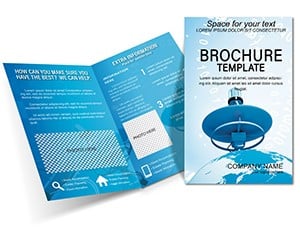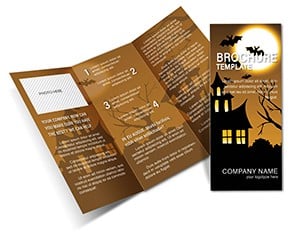Promo code "00LAYOUTS"
Professional City Brochure Template for Urban Marketing
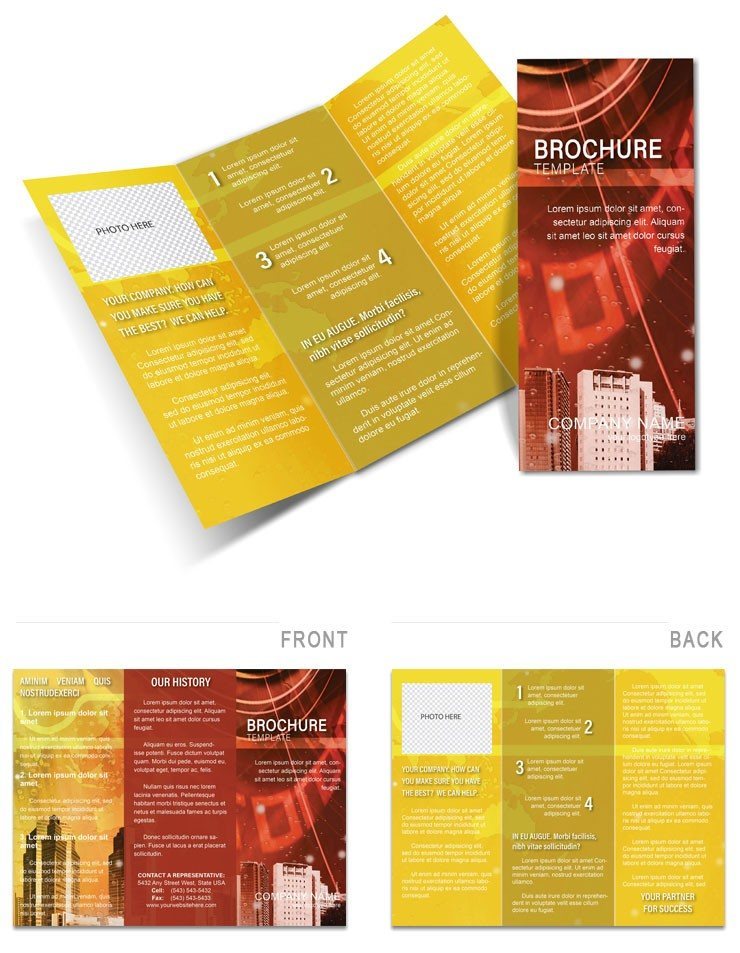
Type: Brochures template
Category: Architecture - Estate
Fold type: Tri Fold
Sources Available: .ait, .dotx, .indt, .jpg
Page size: 11x8.5
Product ID: BT00709
In the bustling world of urban marketing, where every detail counts in capturing the vibrancy of a city, our Professional City Brochure Template stands out as a versatile tool for creating compelling promotional materials. Tailored for businesses and organizations aiming to highlight city attractions, events, or services, this tri-fold brochure template offers a seamless blend of aesthetics and functionality. With its eye-catching design that encapsulates the essence of urban life - think towering skylines, lively streets, and cultural hotspots - this template empowers you to craft brochures that not only inform but also inspire action. Whether you`re a tourism agency showcasing hidden gems, a real estate firm presenting neighborhood profiles, or an event organizer promoting festivals, this template provides 6 customizable panels in a print-ready format, ensuring your message resonates with your target audience. Fully editable in formats like Adobe Illustrator (.ait), Microsoft Word (.dotx), Adobe InDesign (.indt), and JPEG (.jpg), it allows effortless personalization without needing advanced design skills. Imagine transforming raw data about your city`s offerings into a narrative that draws visitors in, boosting foot traffic and engagement. This isn`t just a template; it`s your gateway to professional-grade marketing that leaves a lasting impression, saving you time and resources while amplifying your brand`s voice in competitive urban landscapes.
Unlocking the Power of Customizable Urban Designs
Diving deeper into what makes this template a must-have, let`s explore its core elements that cater specifically to city-focused promotions. The tri-fold layout provides ample space across front, inside, and back panels, allowing for strategic content placement. For instance, the front panel can feature a stunning high-resolution image of your city`s iconic landmark, paired with a bold headline like "Discover the Heart of [City Name]." Inside panels offer room for detailed descriptions, maps, or event schedules, while the back can include contact information and calls to action. This structure ensures a logical flow that guides readers through your story, from intrigue to conversion.
Key Features That Set This Template Apart
- Visually Striking Layouts: Multiple options to highlight urban elements, from panoramic views to infographics on local demographics.
- Editable Elements: Swap out text, colors, and fonts to match your brand identity - perfect for aligning with city branding guidelines.
- Print-Optimized Design: High-resolution compatibility ensures crisp prints on standard paper stocks, adhering to professional printing standards like CMYK color modes.
- High-Resolution Image Slots: Integrate your own photos or use placeholders for seamless visual storytelling.
- User-Friendly Customization: No graphic design expertise required; intuitive editing in familiar tools like Word or InDesign.
These features aren`t just add-ons; they`re built to solve common pain points in brochure creation, such as mismatched branding or low-quality outputs that fail to impress at trade shows or visitor centers.
Real-World Applications for City Promoters
Consider how this template shines in practical scenarios. For tourism agencies, it can transform seasonal campaigns into tangible assets. Picture a brochure for a summer festival: Front panel teases the event with vibrant imagery, inside details lineup and tickets, and back promotes partnerships. A real estate company might use it to profile emerging neighborhoods, incorporating stats on property values and amenities - drawing from sources like the Urban Land Institute for credible insights. Event organizers could leverage it for conferences, embedding QR codes linking to registration pages, enhancing interactivity. Even non-profits can adapt it for community outreach, highlighting initiatives like urban greening projects inspired by successful cases from cities like Singapore`s garden city model. By integrating these use cases, the template not only informs but also builds trust, positioning your organization as an authority in urban development and promotion.
Step-by-Step Guide to Crafting Your Brochure
- Download and Open: Select your preferred format and launch in the corresponding software.
- Personalize Content: Replace placeholder text with your city-specific details, ensuring concise, engaging language.
- Customize Visuals: Adjust colors to evoke urban energy - blues for coastal cities, greens for eco-friendly ones - and insert relevant images.
- Review and Refine: Check for flow, grammar, and alignment with marketing goals, perhaps testing with a focus group.
- Print and Distribute: Use professional printers for best results, distributing at key locations like hotels or info kiosks.
This workflow streamlines production, reducing turnaround time from weeks to days, allowing you to respond swiftly to market opportunities.
Enhancing Your Marketing Strategy with Expert Tips
As an SEO and marketing expert, I recommend weaving in elements that boost engagement. Incorporate storytelling techniques, like narrating a day in the city through the brochure`s panels, to create emotional connections. Draw on design principles from the American Institute of Graphic Arts (AIGA) for balanced compositions that guide the eye naturally. For trustworthiness, include testimonials or stats from reliable sources, such as TripAdvisor ratings for tourism spots. Compared to basic templates, this one offers superior flexibility, avoiding the rigidity of free online tools that often result in generic outputs. It`s like upgrading from a sketch to a blueprint - precise, professional, and impactful. To maximize ROI, pair it with digital versions for email campaigns, extending reach beyond physical distribution.
In essence, this Professional City Brochure Template isn`t merely a document; it`s a strategic asset that elevates your urban marketing efforts. By focusing on user needs - clear information, visual appeal, and easy access - it helps you stand out in crowded markets. Whether launching a new campaign or refreshing existing materials, this template delivers value that translates to real results, from increased inquiries to higher attendance rates.
Frequently Asked Questions
What formats is this city brochure template available in?
It`s offered in .ait (Adobe Illustrator), .dotx (Microsoft Word), .indt (Adobe InDesign), and .jpg for versatile editing and printing.
Can I use this template for non-commercial purposes?
Absolutely, it`s ideal for non-profits or community groups promoting city initiatives, with full customization to fit your messaging.
How do I ensure print quality?
Use high-resolution images and CMYK color settings; test prints on your chosen paper stock for optimal results.
Is the template compatible with Google Docs?
While primarily for Word and design software, you can import .dotx into Google Docs for basic edits, though advanced features may vary.
What if I need more panels?
The tri-fold provides 6 panels, but you can duplicate elements or contact support for custom expansions.
Are there color scheme suggestions for urban themes?
Yes, opt for vibrant palettes like metropolitan grays with accent colors to reflect city energy, customizable per your brand.