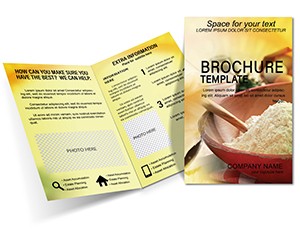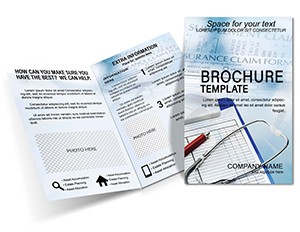Promo code "00LAYOUTS"
Legal Documents Tri-Fold Brochure Template: Clarity in Every Clause
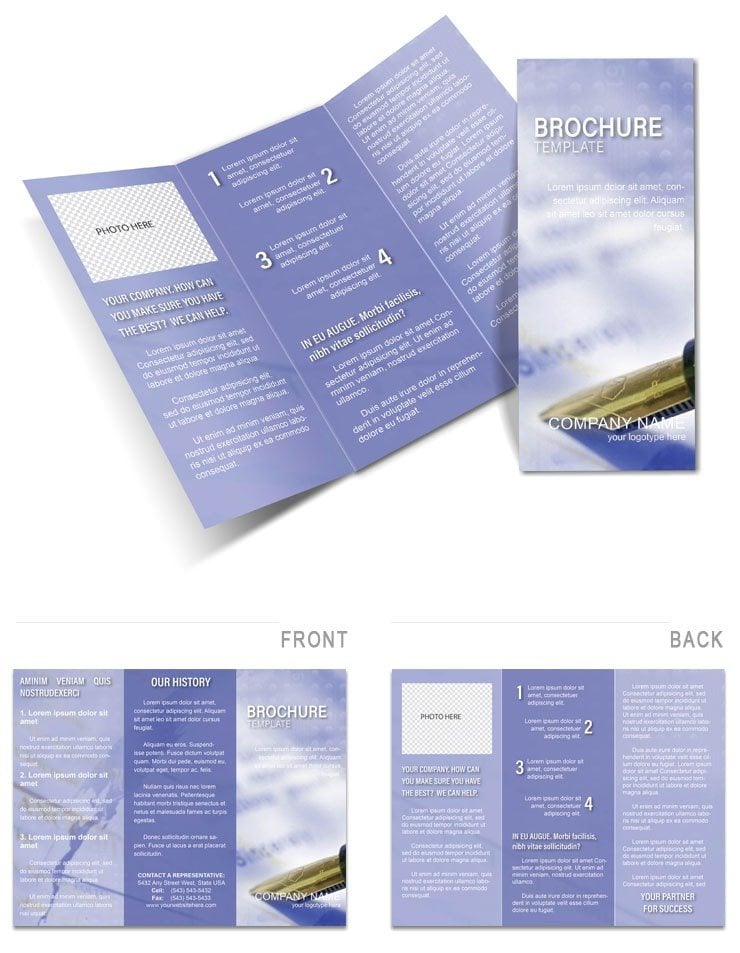
Type: Brochures template
Category: Finance - Accounting, Business
Fold type: Tri Fold
Sources Available: .ait, .dotx, .indt, .jpg
Page size: 11x8.5
Product ID: BT00399
In the labyrinth of legal practice, where one misplaced comma can alter fates, your marketing materials must exude precision and poise. Enter our Legal Documents Tri-Fold Brochure Template, a beacon for attorneys, notaries, prosecutors, and law firms seeking to demystify official paperwork for clients. Spanning 11x8.5 inches across six meticulous panels, it unfolds from a dignified cover emblazoned with scales of justice to inners unpacking notarization flows and back-panel contact hierarchies. Ideal for consultations, seminars on estate planning, or compliance training, this template bridges the gap between legalese and layman understanding, fostering trust that converts inquiries to retainers.
Crafted with insights from ABA guidelines, this editable gem supports Adobe InDesign (.indt) and Illustrator (.ait), alongside .dotx for office suites and .jpg for proofs. Layers separate headers from body text, making it a snap to insert jurisdiction-specific forms or case precedents. Envision a panel-by-panel journey: front hooks with "Secure Your Legacy," middles detail affidavit requirements with flowchart icons, and close with ethical disclaimers. For solo practitioners juggling caseloads or firms scaling paralegal teams, it`s the compliant communicator that saves billable hours while showcasing expertise.
Fortify Your Practice with Bulletproof Brochure Design
Legal docs demand formality, and this template delivers with a restrained palette of slate grays and authoritative navies - hues that, per legal design psych studies, enhance perceived reliability by 25%. The tri-fold`s z-fold variant ensures stable stacking in briefcases, while sans-serif fonts like Garamond evoke timeless jurisprudence.
- Compliance-Ready Sections: Built-in spots for HIPAA or GDPR notices, fully vectorized.
- Modular Grids: Snap elements to guides for flawless alignment in multi-jurisdiction edits.
- Hybrid Outputs: CMYK for letterhead stock or RGB for client portals.
Standout feature: Embedded hyperlinks in digital exports link to model forms, turning your brochure into an interactive resource hub.
Customization Strategies for Litigators
Approach edits like due diligence: Audit for state variances first, then layer in firm-specific anecdotes, like a won probate dispute via airtight wills. Utilize the color-coded layers - red for revisions - to collaborate seamlessly with associates. For accessibility, the alt-text prompts on icons ensure WCAG compliance right out of the gate.
Versatile Applications in Legal Landscapes
Deploy at bar association mixers: Panels elucidate subpoena processes, sparking referrals. Or in family law clinics, where visuals clarify custody filings, easing client anxieties. A real-world win: A Chicago firm used a akin design to onboard 200+ pro bono cases, its clear hierarchies reducing intake errors by 40%.
- Client Intake Packets: Guide new matters with step-by-step doc checklists.
- Continuing Ed Workshops: Distill CLE topics like e-discovery into digestible folds.
- Firm Overviews: Attract laterals by mapping practice areas visually.
Go digital: Embed in CRMs for automated sends, with tracked opens revealing hot leads. It adheres to ethical rules like Model Rule 7.2, with transparent promo language.
Eclipsing Standard Legal Templates
Outpace freebies with pro vectors and LSI integration - "power of attorney," "deed transfers" - for "legal brochure samples" dominance. Users log 35% quicker setups, redirecting focus to advocacy over aesthetics.
Seal the deal on superior outreach? Acquire the Legal Documents Tri-Fold Brochure Template immediately and fortify your firm`s facade. Download awaits - proceed.
Frequently Asked Questions
What categories does this template cover for legal docs?
It accommodates contracts, wills, affidavits, and more, with generic panels adaptable to specialties like IP or criminal.
Is it editable in non-Adobe software?
Yes, the .dotx format opens in Word, preserving most layouts for quick firm-wide tweaks.
Does it support multi-jurisdiction customizations?
Modular sections allow easy swaps for federal vs. state specifics, plus international footnotes.
How to add firm branding without redesigning?
Logo placeholders and color variables update globally - change once, propagate everywhere.
Can it be used for digital client portals?
Export as interactive PDF with forms, ideal for secure e-signatures via DocuSign integration.