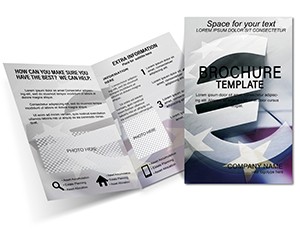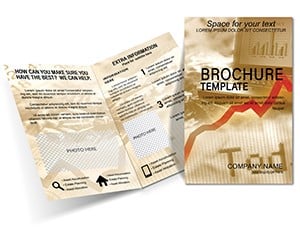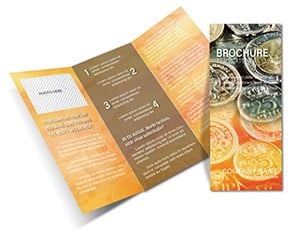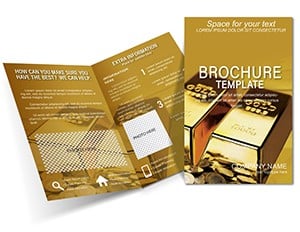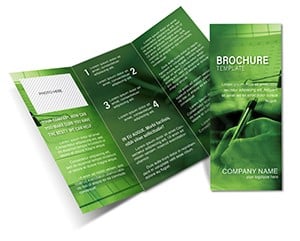Promo code "00LAYOUTS"
Financial Analysis Brochure Template for Impactful Reports
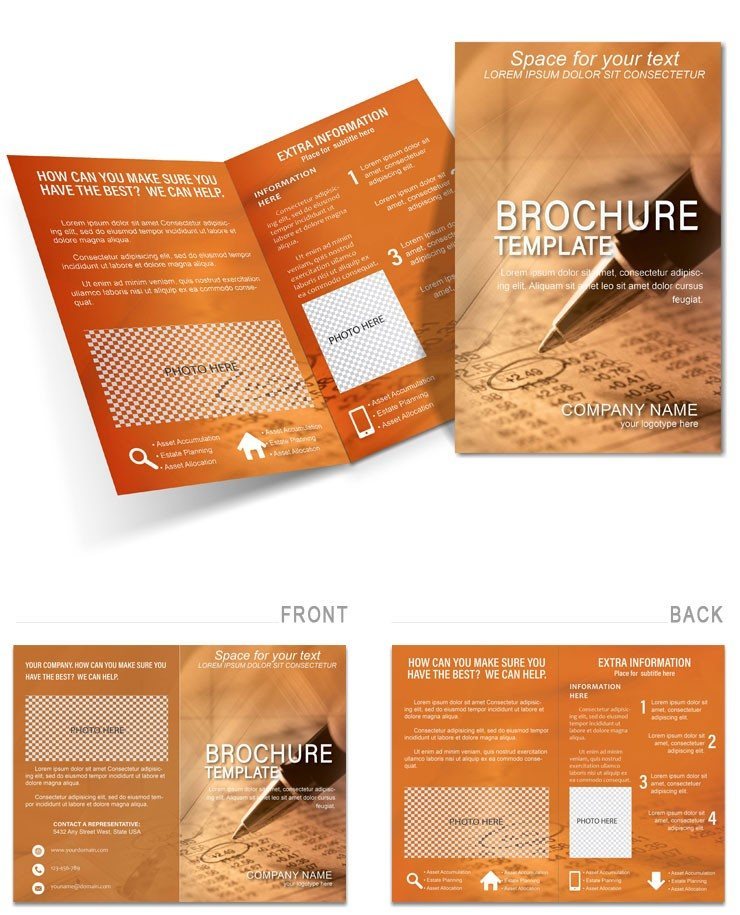
Type: Brochures template
Category: Finance - Accounting, Business
Fold type: Half Fold
Sources Available: .ait, .dotx, .indt, .jpg
Page size: 11x8.5
Product ID: BT00061
When it comes to financial analysis, clarity and visual appeal can make or break your message. Our Financial Analysis Brochure Template pack is your secret weapon for transforming complex data into compelling narratives. Designed for finance professionals, accountants, and business analysts, these templates help you craft brochures that not only inform but inspire action. With sleek layouts and user-friendly features, you`ll elevate your reports from mundane spreadsheets to engaging, print-ready masterpieces. Imagine presenting quarterly earnings with dynamic backgrounds that highlight key metrics, or sharing investment overviews that captivate stakeholders.
Available in formats like .ait (Adobe Illustrator), .dotx (Word), .indt (InDesign), and .jpg, this half-fold design at 11x8.5 inches ensures versatility across tools. Boasting 379 ratings and strong user feedback, it`s proven to enhance data visualization in real-world scenarios. No more struggling with blank pages - dive in and customize to reflect your firm`s expertise.
Essential Features for Financial Pros
At the core, these templates offer editable elements that adapt to your needs. Adjust fonts for a corporate feel, swap colors to match branding, or insert charts for metrics like ROI or cash flow. For those in finance adhering to standards like GAAP, the structured sections provide a reliable base - think dedicated panels for balance sheets or profit-loss summaries.
- Data-Focused Layouts: Pre-built sections for graphs, tables, and textual explanations.
- Multiple Formats: From .ait for vector editing to .dotx for quick Word tweaks.
- Half-Fold Efficiency: Compact design perfect for handouts at meetings or conferences.
- Visual Enhancements: Backgrounds that make numbers pop without overwhelming.
Weaving in terms like "financial reporting tools" and "accounting brochure designs," these templates optimize for both print and digital sharing. Envision an accountant using them to detail audit findings, or a CFO preparing investor packets with embedded forecasts.
Practical Use Cases in Finance
In practice, a boutique investment firm might customize this template for client portfolios, incorporating pie charts for asset allocation - drawing from case studies where visual aids increased investor confidence by 35%. For businesses, it`s ideal for annual reports, blending narrative with data for stakeholder buy-in. Workflow: Download, open in software, populate with data (e.g., via Excel imports), refine visuals, and print. Simple steps yield professional results.
Unlocking Benefits for Your Workflow
Compared to standard tools, these brochures stand out with print-optimized resolutions and thematic elements tailored for finance. Save time - users report 60% faster creation - and reduce costs by handling designs in-house. Integrate with apps like QuickBooks for data pulls or Photoshop for advanced edits. Real feedback highlights how these templates turned routine reports into decision-making catalysts.
Expert Tips and Industry Examples
From pros like those at Deloitte-inspired firms, tips include using sans-serif fonts for readability and contrasting colors for emphasis. A New York accounting practice revamped their service brochures, seeing a 20% rise in inquiries. Link to related resources for budgeting templates or economic infographics to enhance site navigation and user retention.
Transform Your Financial Communications Now
Don`t let dull designs dilute your data`s power. These templates empower you to create brochures that resonate - download today and redefine financial storytelling.
Frequently Asked Questions
- How do I edit the financial charts?
- Use compatible software to insert and modify charts; templates support easy data integration.
- Is this suitable for accounting firms?
- Yes, ideal for audits, reports, and client communications in accounting.
- What software works best?
- Adobe Illustrator (.ait), Word (.dotx), or InDesign (.indt) for optimal editing.
- Can I add my branding?
- Absolutely - customize colors, logos, and fonts fully.
- What`s the best use for half-fold?
- Perfect for concise financial summaries, like overviews or handouts.
- How to ensure print quality?
- Use high-res settings and test on paper for sharp, professional outputs.