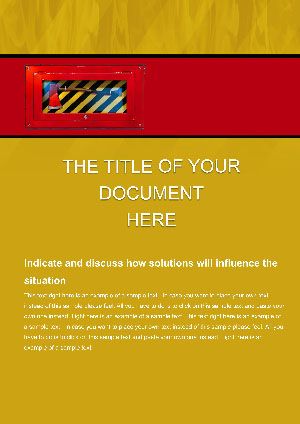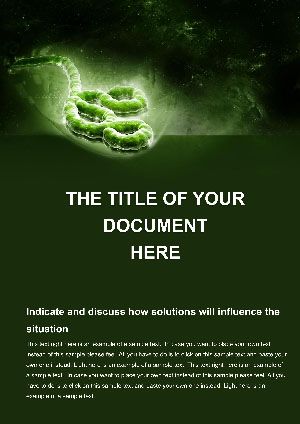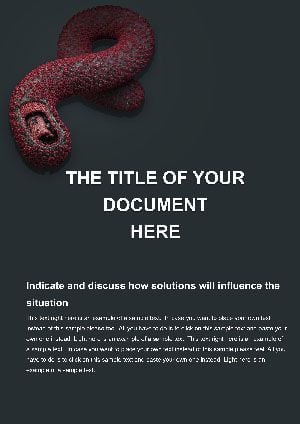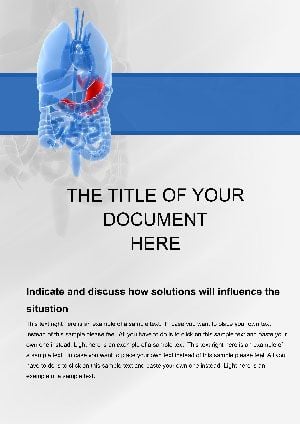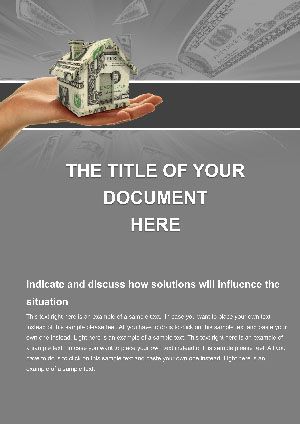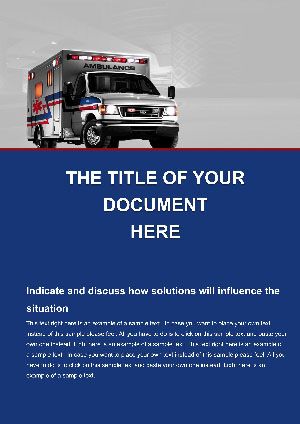Promo code "00LAYOUTS"
Hospitalist Emergency Procedures Word Template: Precision in Every Protocol
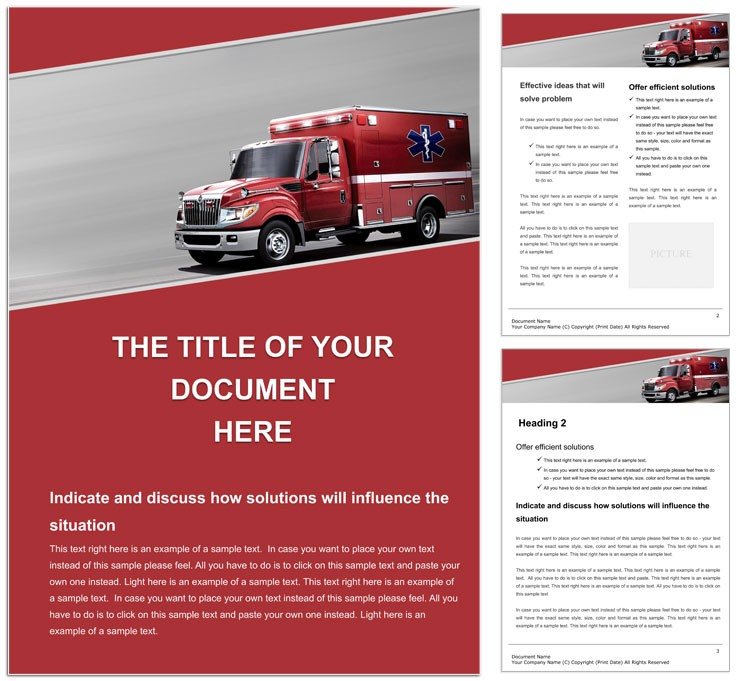
Type: Word templates template
Category: Medicine - Pharma
Sources Available: .dotx, .jpg
Product ID: WT01513
In the high-stakes rhythm of hospital wards, clear documentation can mean the difference between chaos and control. Our Hospitalist Emergency Procedures Word Template steps in as your steadfast ally, streamlining the creation of vital records like patient care plans, treatment protocols, and discharge summaries. Geared toward hospitalists, ER physicians, and administrators navigating fast-paced shifts, it offers structured sections for symptoms, interventions, and follow-ups, all in a clean, readable format. Compatible with Microsoft Word and Google Docs, customize fonts, colors, and tables to fit your facility's guidelines - think blue headers for alerts or checklists for handoffs. For $22, gain a tool that boosts efficiency, ensures compliance, and frees you to focus on patients, not paperwork. Whether drafting a rapid response guide or a post-op brief, this template transforms dense info into digestible flows, empowering your team to deliver care with confidence.
Robust Features for Medical Mastery
Built with clinicians in mind, every aspect supports swift, accurate use. Pre-formatted tables for timelines, bullet hierarchies for steps, and header styles that scan in seconds under fluorescent lights.
- Modular Sections: Drag-and-drop blocks for ER flows, med lists, or consent forms, adapting to case specifics.
- Consistency Tools: Auto-styles keep branding uniform, from logos to disclaimers, across departments.
- Collaboration Ready: Google Docs sync means real-time edits during rounds, no version conflicts.
- Accessibility Tweaks: High-contrast options and alt-text prompts for inclusive, compliant docs.
These save hours; an ER lead mentioned how checklists halved handover errors, sharpening team sync.
Targeted Use Cases in Critical Care
Hospitalists use it for shift summaries, outlining vitals and escalations to bridge day-night teams. ER docs craft procedure logs, embedding diagrams for intubation sequences that train residents on the fly.
Administrators standardize protocols, like sepsis bundles, distributing via shared drives for policy alignment. In teaching hospitals, it scaffolds case studies, with expandable notes for discussions.
Streamlined Customization Steps
- Launch and Load: Open in Word; navigation pane reveals sections for quick jumps.
- Tailor Content: Populate placeholders - use dropdowns for common meds, saving repetitive typing.
- Visual Enhancements: Adjust layouts for flowcharts; insert charts via built-in tools for trend visuals.
- Review for Clarity: Run spell-check and format audit; print previews catch alignment issues.
- Deploy and Share: Save as template for reuse, emailing or cloud-uploading for instant access.
This method ensures docs evolve with needs, not from scratch.
Expert Tips for Workflow Wins
Integrate macros for auto-fills on recurring fields, like patient IDs. Opt for landscape for complex timelines, folding neatly for charts. Versus blank pages, this cuts drafting time, letting insights like a nurse's protocol tweak shine through.
For teams, lock styles to prevent drifts, maintaining that pro polish. Embed hyperlinks to guidelines, turning static sheets into navigable resources.
Documentation done right: clear, quick, caring.
Elevate Your Emergency Docs
Secure seamless care - download the Hospitalist Emergency Procedures Word Template for $22 and protocol your path to excellence.
Frequently Asked Questions
Which programs does it work with?
Fully compatible with Microsoft Word and Google Docs for editing and sharing.
Can I add my hospital's logo?
Yes, header placeholders make logo insertion simple and scalable.
Is it HIPAA-friendly?
Design supports secure practices; use password protection in saves.
How customizable are the sections?
Highly - reorder, resize, or add blocks via table tools.
Does it include checklists?
Pre-built for procedures, with tick boxes for easy tracking.
Export options?
PDF, DOCX, or print-ready; preserves formatting across.