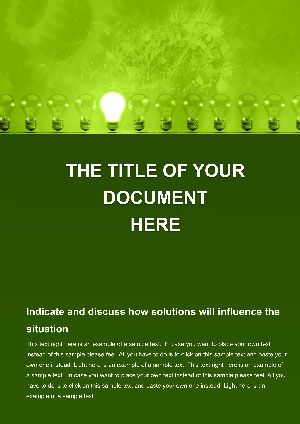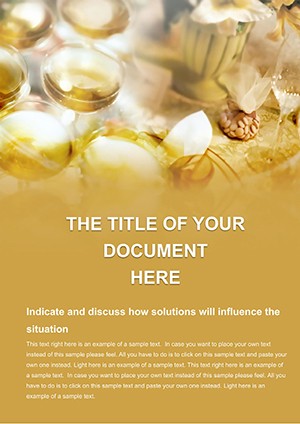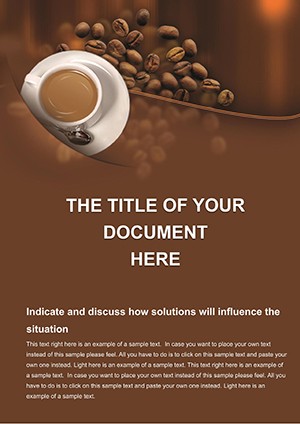Promo code "00LAYOUTS"
Business Time Word Template: Organize for Peak Productivity
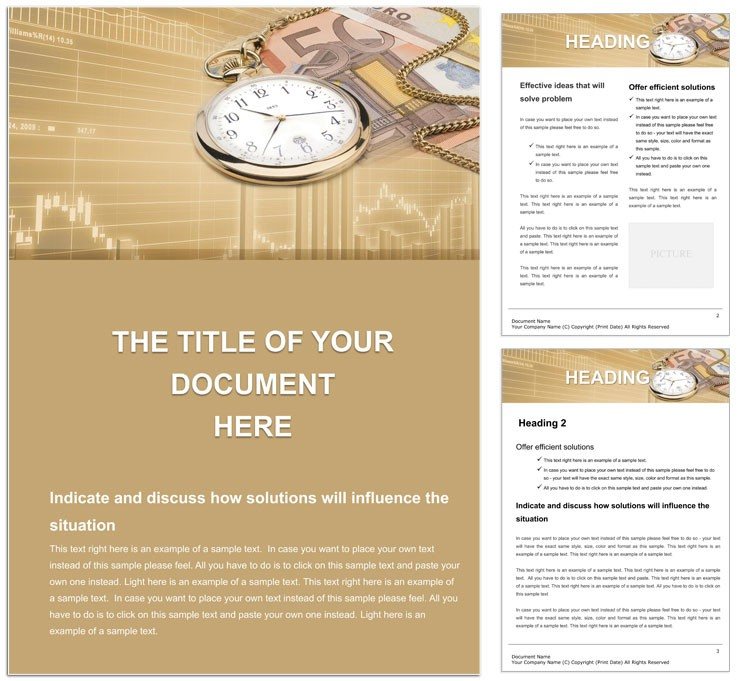
Time is the ultimate currency in business, and managing it effectively can propel your operations forward. The Business Time Word Template steps in as your strategic ally, offering a polished platform to document schedules, timelines, and productivity strategies. Crafted for managers and teams who juggle deadlines, this template turns chaotic calendars into coherent plans, helping you articulate how time allocation drives results. From project roadmaps to performance reviews, it's the backbone for reports that not only track hours but inspire action.
This isn't a generic planner; it's a themed document with elements that evoke efficiency - think sleek timelines unfurling like a well-oiled machine. You'll build sections on resource timing, milestone tracking, and bottleneck resolutions, all while maintaining a narrative that ties back to overarching goals. It's perfect for those moments when you need to justify budget hours or rally a team around a shared schedule.
Core Features That Time-Test Your Documents
Built with originality in mind, the template incorporates theme backgrounds that subtly reinforce themes of progress, paired with versatile styles for every need.
- Defined Styles: Hierarchy from H1 for overviews to bullet lists for daily tasks, ensuring scannable content.
- Theme Backgrounds: Faint grid patterns for timeline sections, evoking precision without clutter.
- Ready-Made Elements: Gantt-like charts and calendar inserts for visual scheduling.
- Customization Layers: Headers and footers with date stamps that update automatically.
These tools make it easy to layer in specifics, like color-coding phases in a product launch timeline, transforming a static report into a dynamic roadmap.
Adapting to Your Scheduling Demands
Personalization is straightforward: Populate the core timeline with your events, then expand with sub-sections for dependencies. The drawing objects allow for flow diagrams showing task interlinks, ideal for highlighting how a delay in procurement ripples through delivery.
For a marketing coordinator plotting a campaign rollout, this means swapping placeholders with actual dates and deliverables, creating a document that's as functional as it is presentable.
Versatile Applications: Deadlines, Reviews, and Beyond
From quarterly planning sessions to ad-hoc crisis management, this template adapts to the rhythm of business life. In deadline tracking, leverage the milestone outlines to forecast completions, embedding progress bars via simple shapes.
During performance reviews, structure feedback around time-use patterns, using tables to compare allocated versus actual hours. A operations director could use it to map shift rotations, ensuring equitable coverage with visual clarity.
- Step 1: Outline your project phases in the main body.
- Step 2: Insert timelines using the pre-formatted drawing tools.
- Step 3: Add annotations for risks and contingencies.
- Step 4: Finalize with executive summaries and share via tracked changes.
Such steps demystify time management, making your documents tools for foresight rather than hindsight.
Fostering Team Synergy Through Shared Timelines
Collaboration thrives when timelines are transparent. Share the template for input on task durations, using comments to negotiate adjustments. This collective approach, as seen in agile teams refining sprints, yields more realistic schedules.
Envision a sales group aligning quarterly targets: They annotate the template with regional variances, emerging with a unified plan that respects diverse paces.
Eclipsing Everyday Document Defaults
Plain Word files scatter your timelines across pages; this template consolidates them into a cohesive flow. Its original designs add a layer of professionalism that basic setups can't match, while the styles ensure longevity in your template library.
With backgrounds that whisper efficiency, your reports on business time become beacons of order in a hectic world.
Seize control of your schedule - grab the Business Time Word Template for $22 and watch productivity timelines align.
Frequently Asked Questions
What types of timelines does the template support?
It includes Gantt charts, linear progress bars, and calendar views for comprehensive scheduling.
Can I integrate this with Outlook calendars?
Yes, copy events from Outlook and paste into the template's date fields for sync.
Is it geared toward specific industries?
No, its flexible design suits any business from tech startups to manufacturing firms.
How do I color-code tasks?
Select shapes or text, then apply theme colors via the design tab for quick visuals.
Does it auto-update dates?
Footers and headers link to system dates, refreshing on open.