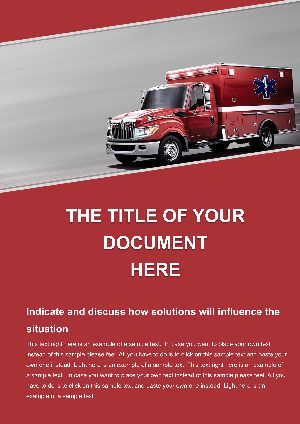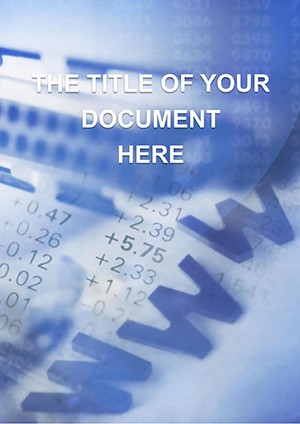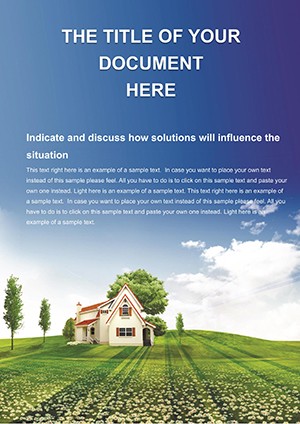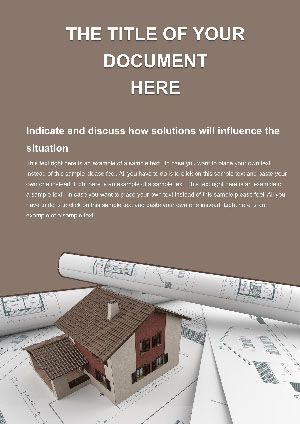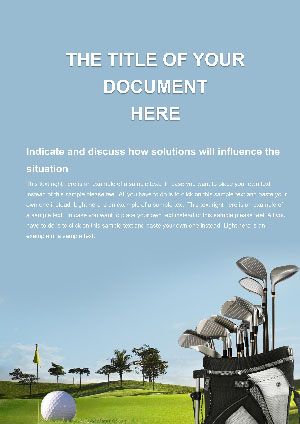Promo code "00LAYOUTS"
Value Home Word Template: Design Your Ideal Living Space
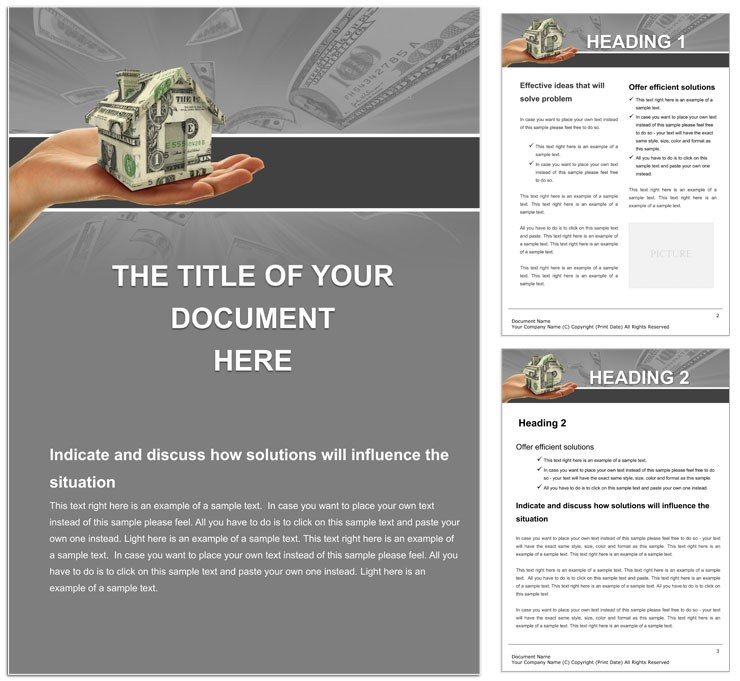
Envisioning a home that balances aesthetics, functionality, and worth starts with a solid plan. The Value Home Word Template empowers you to document those visions, from initial sketches to detailed value propositions. Geared toward homeowners, architects, and real estate pros, it structures your ideas into a comprehensive project outline, emphasizing how design choices enhance property value over time. It's your canvas for exploring renovations, new builds, or appraisals, blending creative flair with practical assessments.
Central to the template is its focus on future-oriented designs - think sustainable features that boost resale appeal or layout tweaks that maximize square footage utility. You'll craft sections on budget breakdowns, material selections, and ROI projections, all in a format that invites iteration and refinement.
Key Design Elements for Home Projects
Rich in professional touches, the template offers tools that elevate basic plans to portfolio-worthy documents.
- Layout Diagrams: Floor plan placeholders with scalable shapes for rooms and fixtures.
- Value Assessment Tables: Columns for costs, benefits, and long-term gains.
- Style Guides: Pre-set fonts and colors for modern, minimalist vibes.
- Image Integration: Spots for renders or mood boards to visualize concepts.
These components make abstract ideas concrete, like diagramming an open-concept kitchen's flow to underscore its lifestyle value.
Refining Plans to Fit Your Vision
Customization invites creativity: Swap in your sketches via drawing tools, then annotate with notes on zoning compliance. The objects support layering, so you can overlay energy-efficient upgrades on base plans.
A renovator plotting a backyard extension might detail permit timelines, turning the template into a contractor-ready brief.
Targeted Applications: Renovations, Builds, and Valuations
From modest updates to full-scale constructions, this template adapts to scale. In renovations, use assessment sections to weigh cosmetic versus structural investments, graphing value uplifts.
For new builds, outline phased developments with timelines, ensuring stakeholder alignment. A realtor preparing a staging report could highlight design tweaks that amplify perceived worth.
- Step 1: Sketch core layouts in the diagram areas.
- Step 2: Populate value tables with estimates and justifications.
- Step 3: Incorporate visuals and narratives for cohesion.
- Step 4: Review for feasibility and export for presentations.
This framework turns dreams into doable blueprints, sidestepping common planning pitfalls.
Collaborating on Home Visions
Invite input by sharing for markup on design choices, like debating fixture placements in shared comments. Families co-planning a nursery addition find harmony through visualized options.
Surpassing Standard Planning Docs
Generic sheets fragment ideas; this template unifies them with intuitive flows and warm, inviting themes that mirror home comforts.
Build with intention, where every detail contributes to lasting value.
Shape your space - download the Value Home Word Template now for $22 and lay the foundation for tomorrow's home.
Frequently Asked Questions
What project types does this template best suit?
It's ideal for residential renovations, new constructions, and property valuations.
Can I include cost projections?
Yes, dedicated tables allow for detailed breakdowns and scenario modeling.
How flexible are the layout diagrams?
Fully editable shapes let you resize and reposition for any floor plan.
Is it compatible with design software exports?
Import images from tools like SketchUp to enhance your visuals.
Does it support multi-page projects?
Absolutely - expand sections across pages with linked table of contents.