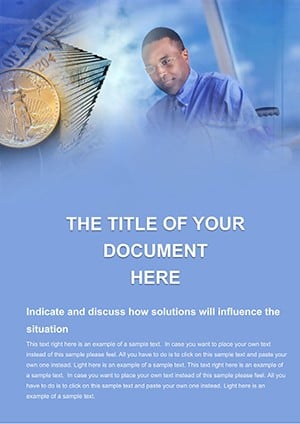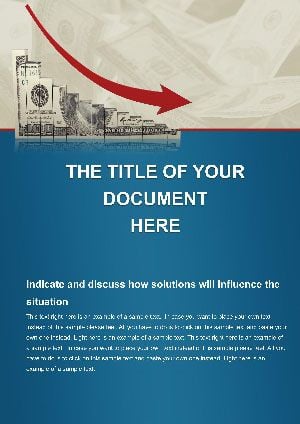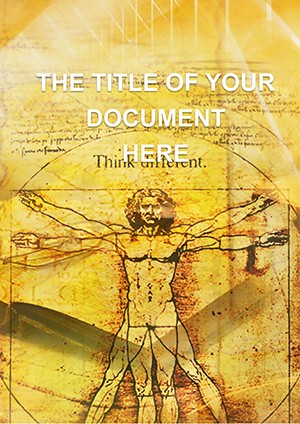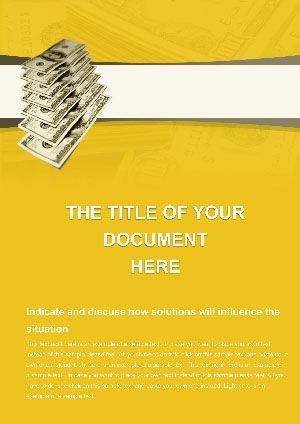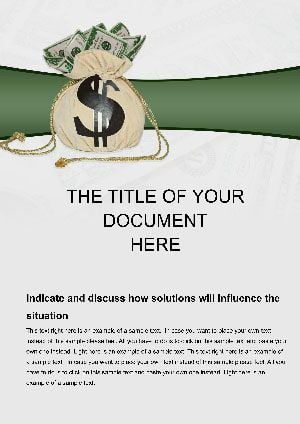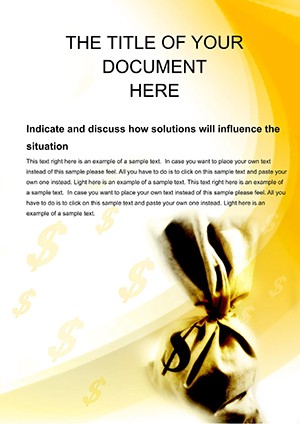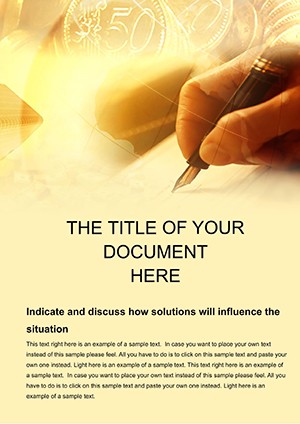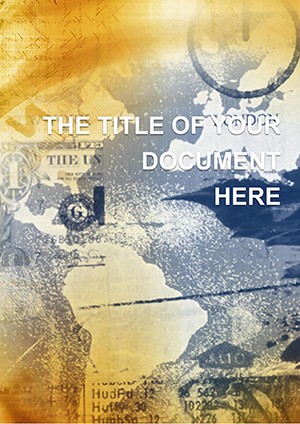Promo code "00LAYOUTS"
Dollars Money Word Template: Craft Compelling Financial Narratives
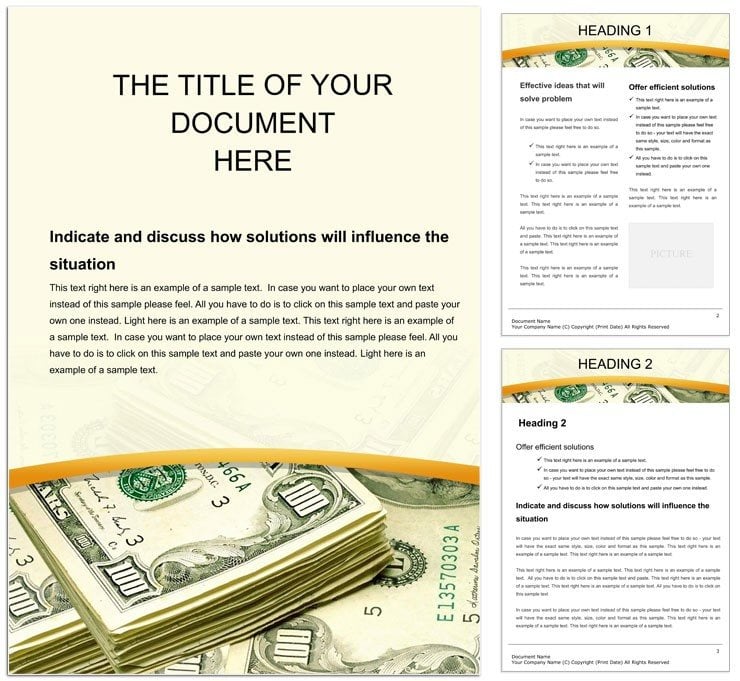
Imagine transforming raw currency data into a polished document that not only informs but captivates your audience. The Dollars Money Word Template is designed for finance professionals who need to communicate complex monetary trends with clarity and impact. Whether you're preparing a quarterly report on dollar fluctuations against major currencies or outlining investment strategies, this template streamlines the process, letting you focus on insights rather than formatting frustrations.
At its core, this template offers a structured framework tailored to the fast-paced world of finance. With predefined sections for data visualization, executive summaries, and detailed analyses, it ensures your documents align with industry standards while standing out through thoughtful design. Finance teams at firms like those handling international trade often struggle with presenting volatile exchange rates in a digestible way - this template solves that by providing ready-to-use layouts that highlight key metrics like USD/EUR shifts or inflation impacts.
What sets it apart is its adaptability. You can swap in real-time data from sources like Bloomberg terminals directly into the placeholders, creating reports that feel current and authoritative. No more starting from scratch; instead, build on a foundation that respects your expertise and elevates your output.
Unlocking the Core Features of the Dollars Money Template
Diving deeper, the template's features are built to handle the nuances of financial storytelling. Start with the currency dashboard page, where interactive tables allow for quick updates on exchange rates. Each element is fully editable in Microsoft Word, compatible with versions 2016 and later, ensuring seamless integration into your workflow.
- Visual Currency Elements: Pre-designed icons representing global currencies, from dollar signs to euro symbols, ready for color customization to match your brand palette - think deep blues for stability or vibrant greens for growth.
- Chart Placeholders: Built-in spots for line graphs tracking dollar strength over time, complete with axis labels and legends that auto-adjust as you input data.
- Summary Sections: Concise executive overviews with bullet-point breakdowns, ideal for board meetings where time is money.
These aren't just static additions; they're tools that encourage strategic thinking. For instance, the risk assessment page includes a matrix layout where you can plot potential forex risks against mitigation strategies, drawing from established practices in financial planning.
Customization Tips for Maximum Impact
To make the template truly yours, begin by reviewing the theme settings under the Design tab in Word. Adjust fonts to sans-serif options like Calibri for readability in printed reports. Then, layer in your company's logo on the header - it's a simple drag-and-drop that reinforces branding without overwhelming the content.
Consider a real-world tweak: A currency trader might enhance the trend analysis page by linking it to an Excel sheet for live updates, turning a static doc into a dynamic reference tool. This level of flexibility means the template grows with your needs, whether for internal audits or client proposals.
Real-World Applications: From Reports to Strategy Sessions
In practice, this template shines in scenarios where precision meets persuasion. Picture a financial advisor compiling a mid-year review for clients amid rising interest rates. Using the template's balance sheet layout, they can juxtapose dollar-denominated assets with hedging recommendations, making abstract concepts tangible.
Another strong use case is compliance documentation. Regulatory filings often demand clear visualizations of monetary flows; here, the template's flow diagram pages provide a visual thread from source funds to expenditures, easing the burden of dense text.
- Gather Your Data: Collect exchange rate histories and projections from reliable feeds.
- Populate Key Pages: Insert figures into the dashboard and update accompanying narratives.
- Refine and Review: Use Word's track changes for team feedback, then export to PDF for distribution.
- Present with Confidence: Share via email or print, knowing the design holds up under scrutiny.
This step-by-step approach not only saves hours but builds a repeatable process for future documents. It's like having a seasoned analyst as your silent partner, guiding you toward outputs that drive decisions.
Why This Template Transforms Your Financial Workflow
Beyond the basics, the Dollars Money Word Template fosters a deeper connection between data and decision-makers. In an era where visual communication can make or break a pitch, its clean lines and focused layouts ensure your message lands. Finance directors have long relied on similar structured docs to align teams - think of how central banks present economic outlooks with similar clarity.
Integrate it with tools like OneDrive for collaborative editing, allowing remote teams to contribute without version chaos. The result? Documents that are not just informative but instrumental in steering conversations toward actionable outcomes.
Ready to turn your financial insights into standout reports? Download the Dollars Money Word Template today and experience the difference professional design makes in your daily grind.
Frequently Asked Questions
What file formats are included with the Dollars Money Word Template?
The template comes in .dotx for full editing in Word and .jpg previews for quick reference.
Is this template suitable for international finance reports?
Yes, its currency-focused layouts make it ideal for global exchange analyses.
Can I customize the colors to match my firm's branding?
Absolutely, all elements are editable, including color schemes via Word's theme tools.
How many pages does the template include?
It features a comprehensive set of over 25 pages, covering various financial sections.
Does it work with older versions of Microsoft Word?
It's optimized for Word 2016 and later, ensuring broad compatibility.
Are there instructions for integrating external data?
Yes, built-in placeholders guide seamless data insertion from Excel or other sources.