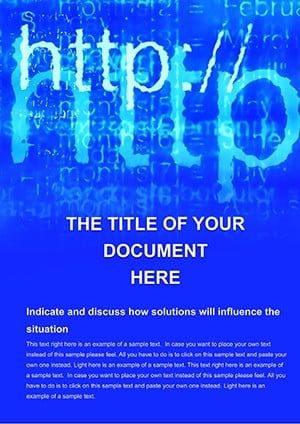Promo code "00LAYOUTS"
Social Websites Word Template: Build Authentic Profiles and Documents
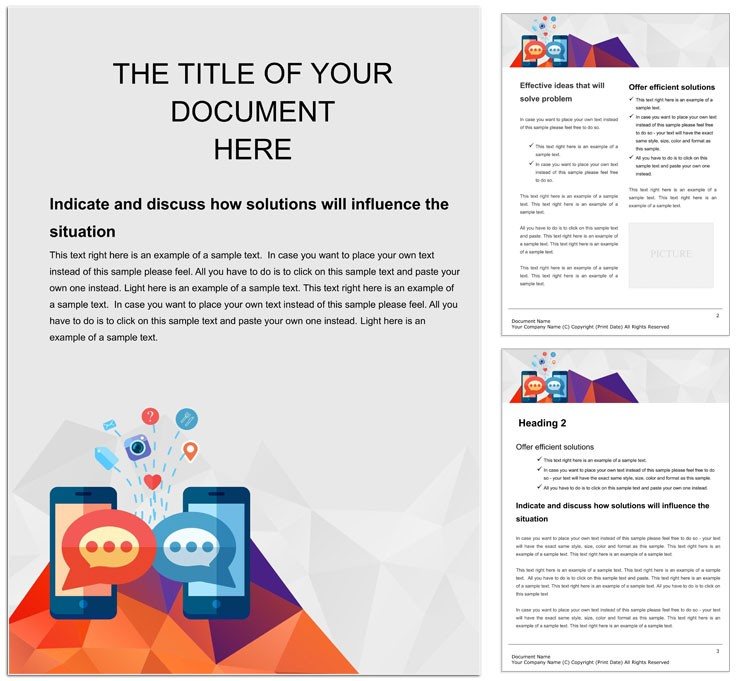
Type: Word templates template
Category: Internet - E-Commerce, Telecommunication
Sources Available: .dotx, .jpg
Product ID: WT01488
Imagine crafting a user profile that not only captures your essence but also stands out in a sea of generic pages on social platforms. Our Social Websites Word Template is designed precisely for that - transforming everyday document creation into a seamless process for anyone managing online communities, personal branding, or network strategies. Whether you're a social media manager outlining community guidelines, a marketer developing profile blueprints, or an individual polishing your digital footprint, this template offers a structured foundation with built-in elements that echo the vibrancy of modern social networks.
At its core, this template goes beyond basic formatting; it incorporates ready-to-use sections for personal data fields, photo placeholders, and interactive-like text boxes that mimic social feeds. With compatibility across Microsoft Word 2010 and later versions, including Mac's Pages and cross-platform tools like LibreOffice, you can dive right in without compatibility headaches. Priced at just $22, it's an investment in clarity and professionalism that pays off in every connection you forge. Let's explore how this tool can redefine your approach to online documentation.
Key Features That Connect and Engage
What sets this Social Websites Word Template apart is its thoughtful integration of elements tailored to the digital social landscape. Start with the predefined user profile structure: fields for bio, interests, and links are pre-formatted with subtle shading and icons that evoke platform familiarity - think clean lines reminiscent of LinkedIn or Twitter profiles, but fully adaptable to your brand's voice.
- Editable Text and Image Placeholders: Swap in your photo or logo effortlessly; the template's smart objects resize automatically, ensuring a polished look on any device.
- Theme Backgrounds and Styles: Choose from neutral or vibrant backgrounds that align with social themes - subtle gradients for professional networks or bold accents for creative communities.
- Drawing Objects for Interactivity: Insert hyperlinks or callout boxes to simulate engagement features, like comment threads or share buttons, right within your Word doc.
- Multi-Platform Compatibility: Works seamlessly on Windows, Mac, Linux, and even mobile viewers, so your profiles render consistently whether you're editing on the go or presenting in a meeting.
These features aren't just add-ons; they're crafted to save you hours of manual setup, allowing you to focus on content that resonates. For instance, a community organizer might use the profile grid to map out member archetypes, turning abstract ideas into visual directories that foster real discussions.
Real-World Applications: From Personal Branding to Community Building
In the fast-paced world of online interactions, documents like these become the backbone of meaningful exchanges. Consider a freelance consultant using this template to create client onboarding packets: the profile section outlines shared values, while appended pages detail collaboration timelines. It's like handing over a digital handshake - warm, informative, and instantly relatable.
Step-by-Step: Crafting a Standout User Profile
- Open and Orient: Launch the template in Word; the welcome page guides you to the profile canvas, pre-set with your cursor in the bio field.
- Personalize Data Fields: Input details like name, location, and expertise - watch as the styles adapt, bolding key phrases for emphasis.
- Add Visuals: Drag in images; the built-in cropping tools ensure they fit without distorting your layout.
- Enhance with Links: Embed URLs for portfolios or social handles; test them to confirm they open in new tabs, just like on actual sites.
- Export and Share: Save as PDF for distribution or keep in .docx for ongoing edits - perfect for iterative feedback loops.
This workflow shines in scenarios like event planning, where you might generate invitee profiles to personalize agendas. Unlike starting from a blank Word page, which often leads to inconsistent formatting and wasted time, this template enforces a cohesive flow that feels native to social environments.
Marketing Teams and Network Strategies
For marketers, the template's flexibility extends to campaign briefs: use the grid layout to compare platform audiences, inserting charts via Word's insert tools for data visualization. A real example comes from digital agencies handling influencer outreach - they adapt the profile template to scout sheets, noting engagement metrics alongside bio snippets. This not only streamlines research but also sparks creative pitches tailored to each influencer's vibe.
Compared to generic Word setups, where you'd wrestle with alignment and fonts, our template's predefined parameters mean your documents load faster in collaborative tools like Google Drive, reducing version control chaos. It's a subtle edge that builds trust in your deliverables.
Customization Tips to Match Your Social Style
Personalization is where this template truly excels. Begin by tweaking the color palette: swap the default blues for earthy tones if your network focuses on sustainability, using Word's theme editor for global changes. Font-wise, pair sans-serifs like Calibri for readability with script accents for headers, evoking the casual-yet-professional tone of Instagram bios.
Pro tip: Layer in thematic icons from Word's insert menu - speech bubbles for quotes or globe symbols for global reach - to add that extra layer of engagement without overwhelming the page. If you're integrating with email newsletters, the template's section breaks ensure clean exports to HTML, preserving links and images intact.
For educators building student portfolios in online learning platforms, consider duplicating the profile page to create a progression tracker: one for current skills, another for goals. This modular approach turns a single template into a versatile toolkit, adaptable across semesters or courses.
Why This Template Fits Seamlessly into Your Workflow
Integration is key in today's hybrid work setups, and this Social Websites Word Template aligns effortlessly. Pair it with OneDrive for real-time co-editing during team brainstorms, or export to PDF for stakeholder reviews that maintain hyperlink functionality. Its lightweight .dotx format loads quickly, even on older systems, ensuring accessibility for all team members.
Users often note how it bridges the gap between static docs and dynamic social tools - think of it as your Word-based social hub. A project manager at a remote agency shared how they used it for vendor directories, appending contact profiles to contracts; the result? Faster approvals and fewer follow-up emails.
Ready to connect more deeply? Download the Social Websites Word Template now for $22 and watch your documents spark conversations that last.
Frequently Asked Questions
Is this template fully editable in Microsoft Word?
Yes, every element - from text fields to images - is fully editable using standard Word tools, with no locked sections.
What file formats are included?
You get the .dotx source file for editing and .jpg previews for quick reference.
Can I use it on Mac or Linux?
Absolutely, it's compatible with Pages on Mac and LibreOffice on Linux, plus web-based editors like Google Docs.
How does it help with social media management?
It provides structured layouts for profiles and content plans, making it easier to organize and visualize your online strategy.
Is there support for adding hyperlinks?
Yes, the template includes pre-formatted fields optimized for links, ensuring they work across exports.