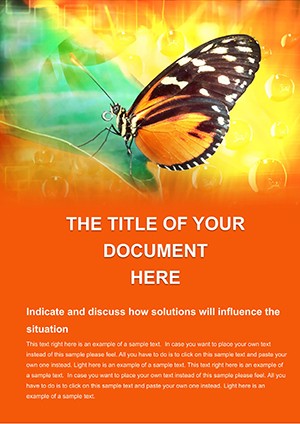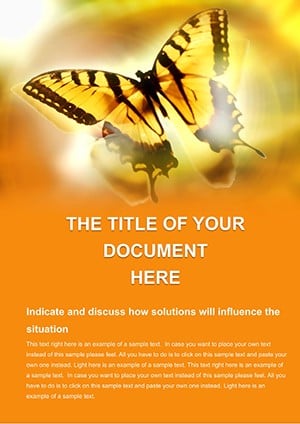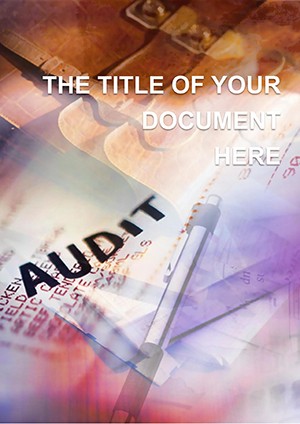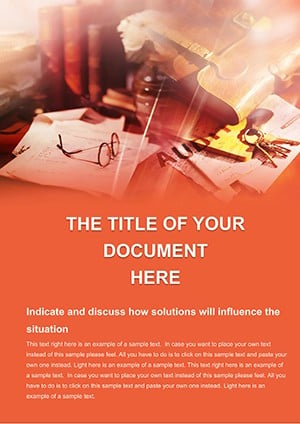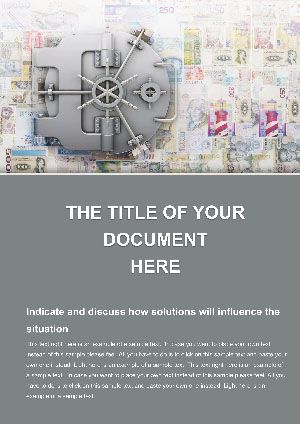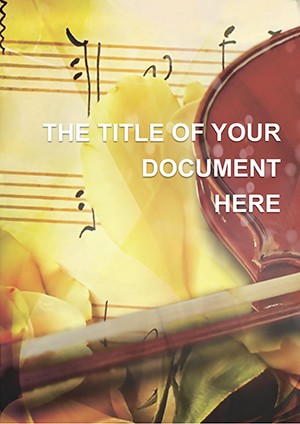Promo code "00LAYOUTS"
Development Cycle Word Template: Chart Your Path to Project Success
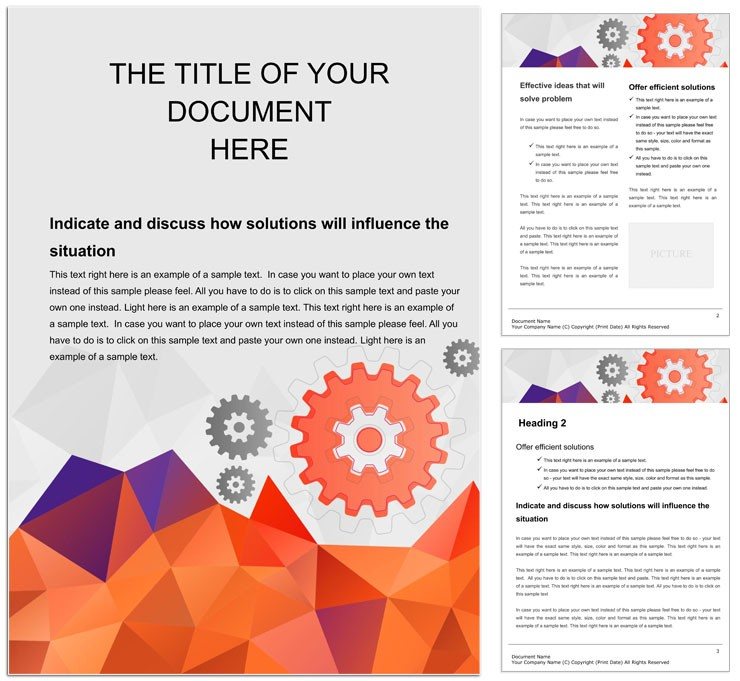
Type: Word templates template
Category: Consulting
Sources Available: .dotx, .jpg
Product ID: WT01487
In the realm of consulting, where timelines twist and milestones multiply, having a reliable framework can mean the difference between a smooth rollout and a tangled mess. Enter the Development Cycle Word Template - a meticulously crafted tool that maps out every phase of your projects with clarity and elegance. Tailored for consultants, project leads, and team coordinators, this template turns complex cycles into digestible documents, complete with thematic backgrounds and predefined styles that elevate your reports from standard to standout.
Picture this: You're preparing a client update on software deployment, and instead of fumbling with bullet points, you have a visual cycle diagram ready to populate with progress notes. Compatible with Microsoft Word 2010 and beyond, including integrations with tools like OpenOffice and Google Drive, this $22 powerhouse includes original elements like cycle arrows, phase icons, and flexible text blocks. It's not just a document; it's your strategic ally in navigating development journeys. Dive in as we unpack its layers and see how it fits into your daily grind.
Core Features for Effortless Cycle Mapping
This template shines through its blend of functionality and finesse, starting with a central cycle graphic that you can resize or recolor to match your project's hue. The design philosophy? Simplicity meets sophistication - every element is vector-based for crisp scaling, and styles are locked in for consistency across pages.
- Predefined Phase Sections: Six customizable stages, from ideation to evaluation, each with dedicated headers, sub-bullets, and placeholder timelines.
- Integrated Background Themes: Subtle patterns that evoke progression, like flowing lines or gear motifs, adjustable via Word's format painter.
- Ready-Made Text and Objects: Sample content for risk assessments and deliverables, plus shapes for Gantt-like overviews within the doc.
- Broad Compatibility Suite: Opens flawlessly in Word for Windows/Mac, iWork Pages, and mobile apps, ensuring team-wide access.
These aren't mere aesthetics; they empower you to iterate quickly. A strategy firm might leverage the phase breakdowns for agile sprints, inserting checkboxes for task completion that update dynamically as you type.
Practical Use Cases: Bringing Cycles to Life
From boardroom briefs to internal audits, this template adapts to the rhythm of development work. Envision a product manager documenting app iterations: the cycle layout becomes a narrative arc, with each spoke detailing user feedback loops and pivot points.
Guided Workflow: Setting Up Your Development Doc
- Launch the Canvas: Open in Word; the template auto-populates a cover page with your project title, ready for personalization.
- Populate Phases: Fill in objectives per stage - use the smart tables to align dates and responsibilities side-by-side.
- Visualize Progress: Customize the central cycle with color fills; green for complete, amber for in-progress, via simple right-click edits.
- Incorporate Data: Embed charts from Excel or draw lines connecting dependencies, all without leaving Word.
- Finalize and Distribute: Add footers for version tracking, then export to PDF for secure sharing or print for workshops.
This step-by-step turns potential overwhelm into organized momentum. In contrast to piecing together cycles from scratch, which often results in misaligned elements and reformatting marathons, this template's built-in alignment tools keep everything synchronized.
Consulting Engagements and Team Reviews
Consultants particularly appreciate its role in engagement roadmaps: duplicate the cycle page for quarterly reviews, annotating achievements with callouts. One operations lead adapted it for supply chain optimizations, layering in flowchart extensions to trace bottleneck resolutions - transforming dry reports into compelling stories of efficiency gains.
For educators in training programs, it serves as a curriculum planner, with phases representing modules and assessments. The template's modularity means you can expand sections indefinitely, weaving in appendices for resources without disrupting the flow.
Tailoring the Template to Your Project's Pulse
Customization here is intuitive and impactful. Adjust the cycle's spoke count from four to eight via the drawing tools, or swap icons for industry-specific symbols - like code snippets for tech dev or blueprints for construction. Font pairings default to clean serifs for headers and modern sans for body text, but experiment with themes to infuse personality.
Handy hack: Use Word's mail merge to populate multiple cycle instances from a contact list, ideal for client portfolio overviews. When collaborating via shared drives, the template's low file size ensures lag-free updates, keeping your team in sync during virtual huddles.
Seamless Integration for Peak Productivity
Fold this into your toolkit alongside project software like Asana or Trello by copying timelines directly into the doc. Its .dotx format preserves macros if you add custom ones, like auto-generating status summaries. A development coordinator once used it for RFP responses, structuring proposal cycles to mirror client expectations - resulting in sharper bids and stronger partnerships.
Why settle for fragmented notes when you can orchestrate with precision? Secure your Development Cycle Word Template today for $22 and cycle through successes with confidence.
Frequently Asked Questions
Does the template include sample content?
Yes, it comes with placeholder text for each phase, including example deliverables and timelines you can replace with your own.
Is it suitable for non-consulting projects?
Definitely - adapt it for personal goal setting, academic theses, or any phased endeavor.
Can I add more phases to the cycle?
Easily; use Word's shape tools to extend the diagram, maintaining the original styling.
What about mobile editing?
It opens in Word Mobile and similar apps, though complex edits are best on desktop.
How do backgrounds affect print quality?
They're designed for high-res output; toggle to grayscale for ink savings if needed.
Is version control supported?
Word's track changes feature works perfectly, with the template's styles highlighting revisions clearly.