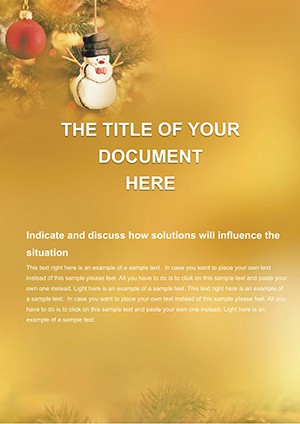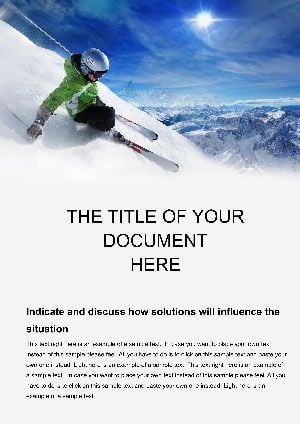Promo code "00LAYOUTS"
Monitors Online Store Word Template: Illuminate Your Tech Retail Docs
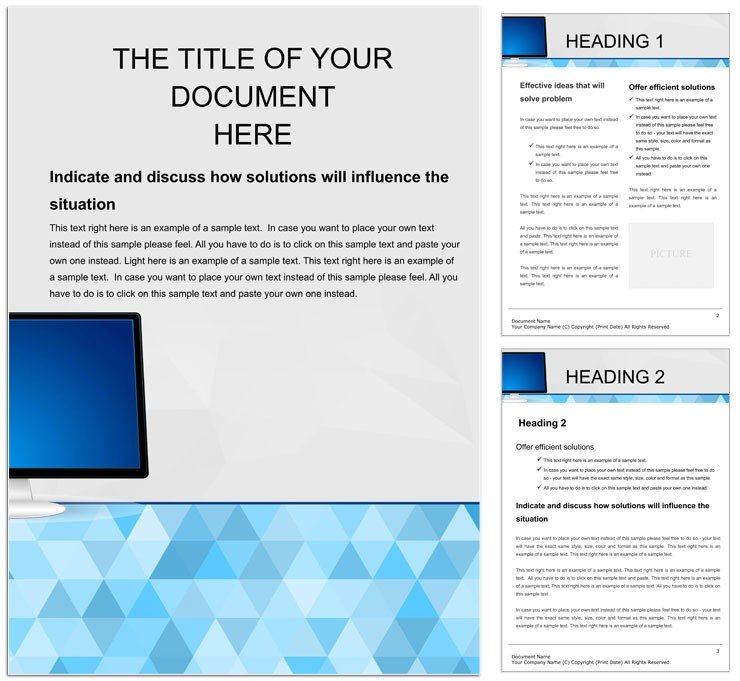
Type: Word templates template
Category: Computer - IT
Sources Available: .dotx, .jpg
Product ID: WT01485
In the glowing world of tech retail, where pixels paint possibilities, your documents need to shine as brightly as the screens they describe. The Monitors Online Store Word Template is your spotlight, offering a sleek canvas for catalogs, buying guides, and spec sheets that captivate shoppers and streamline sales. Perfect for IT resellers, e-commerce specialists, and tech bloggers, this template demystifies monitor choices - from resolution to refresh rates - while wrapping them in a professional package that boosts conversions.
Visualize assembling a product roundup where each monitor's virtues are arrayed in comparative tables, with thumbnail placeholders inviting clicks to detailed views. Backed by Microsoft Word 2010 compatibility and extensions to tools like Hancom Office, this $22 gem includes parameterized sections for price tiers and feature breakdowns. It's more than a template; it's a sales accelerator for your digital storefront. Let's decode its brilliance and see it in action.
Standout Features for Crystal-Clear Content
Engineered for the tech-savvy, this template employs a grid-based layout that mirrors online store interfaces, with resizable cells for specs and vibrant accents for standout deals.
- Spec Comparison Grids: Multi-column tables prepped for metrics like size, brightness, and connectivity, with sortable headers.
- Price and Brand Placeholders: Dynamic fields that update totals, plus logo slots for vendor branding.
- Visual Element Integration: Image frames optimized for monitor renders, with overlay text for key highlights like "4K Ready."
- Extensive Compatibility: Functions in Word across OSes, web drives, and even Symbian-era devices for legacy support.
These tools transform vague vendor lists into persuasive inventories. An online retailer could populate the grid with seasonal promotions, watching as conditional formatting flags best-sellers automatically.
Versatile Applications: From Catalogs to Consults
Whether curating a buyer's guide or prepping client recommendations, this template adapts to the spectrum of IT documentation needs. A tech advisor might use it for upgrade proposals, aligning monitor options with user workflows.
Step-by-Step: Building a Monitor Buying Guide
- Boot Up the Storefront: Open the template; the intro page prompts for store header, auto-applying your logo and tagline.
- Stock the Shelves: Enter monitor details in the grid - link columns to images, and formula cells calculate value scores.
- Highlight Heroes: Customize callout boxes for top picks, embedding bullet pros/cons with icon bullets.
- Price It Right: Input ranges; the template's merge fields propagate discounts across variants.
- Checkout Ready: Add footer disclaimers, then export to interactive PDF with hyperlinks to product pages.
This guided build outpaces manual layouts, where mismatched fonts and wonky tables undermine credibility. Instead, you get pixel-perfect alignment that echoes premium e-stores.
E-Commerce Listings and Review Compilations
E-tailers find gold in its listing formats: duplicate pages for category deep-dives, appending user review snippets in threaded sections. A gadget reviewer adapted it for roundup articles, using the spec grids to benchmark against benchmarks - elevating posts from lists to luminaries that drive affiliate clicks.
For corporate IT procurement, it structures RFP responses, with sections dissecting monitor fleets by department needs, fostering informed bulk buys.
Customization Hacks for Your Tech Niche
Tune the palette to gaming vibes with neon edges or corporate neutrals via theme overrides. Fonts skew modern - think Arial for specs, bolded for contrasts - to mimic spec sheets from Dell or Samsung.
Quick win: Insert pivot tables from Excel for dynamic sorting by price or resolution, refreshing live during edits. For multilingual stores, the layout's Unicode support ensures accents render flawlessly, broadening your reach.
Plugging into Your Digital Ecosystem
Sync with Shopify exports by pasting CSV data into tables, or link to inventory APIs for auto-updates. The lean .dotx keeps load times snappy on shared platforms, ideal for team-vetted catalogs.
It's the beam that focuses your tech docs, cutting through noise to highlight value. Power on the Monitors Online Store Word Template for $22 now and watch your retail radiance grow.
Frequently Asked Questions
Can I add hyperlinks to product pages?
Yes, all placeholders support clickable links, tested for PDF and web exports.
Is it geared toward specific monitor types?
Versatile for all - LCD, OLED, curved - with expandable rows for custom categories.
How does it handle high-res images?
Optimized compression ensures quick loads without quality loss, even for 4K thumbnails.
Compatible with older Word versions?
Starts at 2010, but viewers like WordPad open read-only versions fine.
Can tables auto-calculate prices?
Basic formulas are included; enhance with Excel embeds for advanced math.