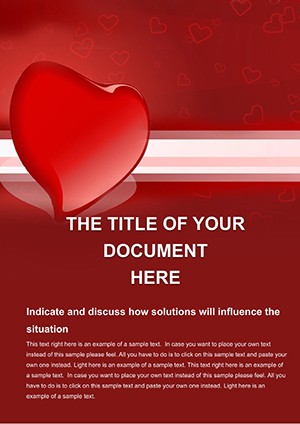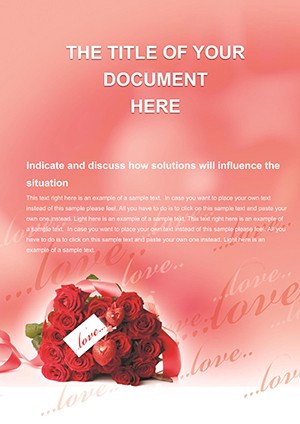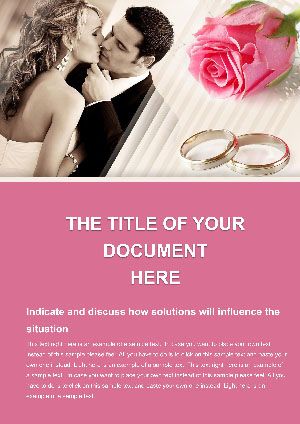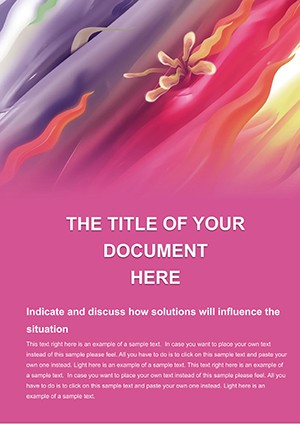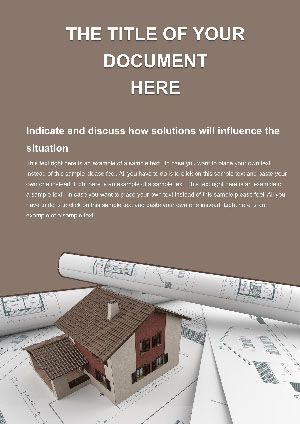Promo code "00LAYOUTS"
Red Firth Word Template: Ignite Your Documents with Bold Red Elegance
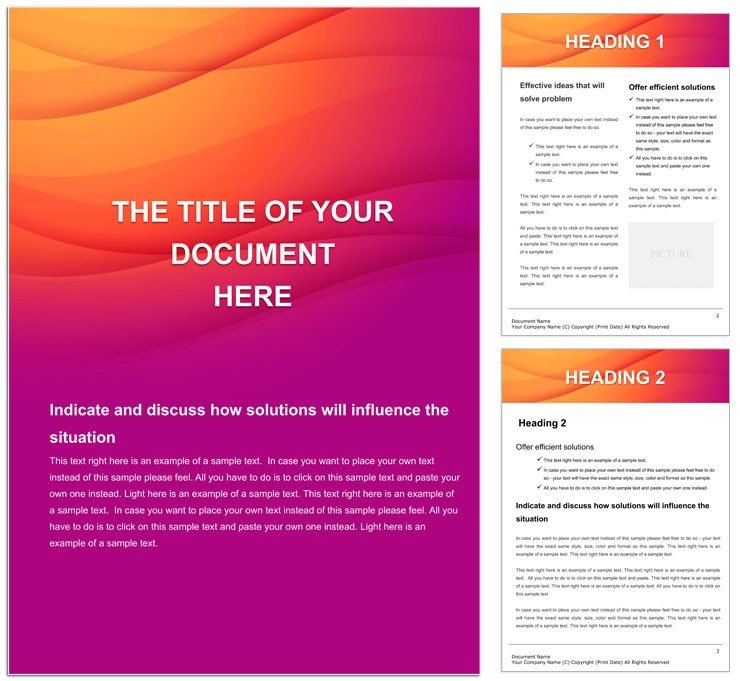
Type: Word templates template
Category: Neutral - Abstract
Sources Available: .dotx, .jpg
Product ID: WT01483
Step into a world where documents don't just inform - they captivate. The Red Firth Word Template brings a splash of vibrant red to your professional paperwork, transforming mundane reports into visually striking narratives. Ideal for marketers, consultants, and creative professionals who want their ideas to stand out, this template features a cohesive red-themed design that evokes energy, passion, and urgency. Whether you're crafting quarterly reviews, proposal outlines, or creative briefs, the structured pages guide you from concept to completion with effortless style.
At its core, this template solves the common frustration of bland documents that fail to hold attention. With varied themes within the red palette - from deep crimson accents to fiery highlights - it offers flexibility to match your brand's voice. Imagine presenting a strategy deck where each section pops with purpose, drawing eyes to key insights without overwhelming the reader. Priced at $22, it's a small step toward making your work unforgettable, saving hours on design tweaks so you can focus on the message that matters.
Explore the Striking Features of Red Firth
Crafted for modern workflows, this template packs 15 editable pages that blend functionality with flair. The red backgrounds serve as a subtle canvas, ensuring text remains legible while adding that wow factor.
- Themed Title Pages: Dynamic headers with gradient reds and placeholder logos for instant branding.
- Content Blocks: Modular sections for bullet points, tables, and infographics, all with red-bordered frames for cohesion.
- Visual Accents: Integrated icons in tonal reds - like flames for innovation or hearts for engagement - to punctuate ideas.
- Navigation Aids: Hyperlinked table of contents that jumps to sections, perfect for lengthy docs.
- Footer Elements: Automated page numbers and contact details in sleek red script.
Fully compatible with Word 2016 and later, including mobile versions, it supports collaborative editing via Google Drive integration. The design leverages vector elements, so scaling for print or digital never loses quality.
Blending into Your Creative Process
Incorporate this template into brainstorming sessions where color psychology plays a role - red's association with action can energize team discussions. For solo creators, the pre-set styles mean consistent formatting across projects, freeing mental space for innovation.
Practical Applications: Where Red Firth Shines
From boardroom pitches to client deliverables, this template adapts to scenarios demanding visual punch. A marketing lead might use the content blocks to outline campaign timelines, with red highlights flagging high-priority tasks. In consulting, the infographic pages visualize data trends, making complex analyses digestible at a glance.
For event planners, the schedule sections become vibrant itineraries that excite attendees. Even in educational materials, like workshop handouts, the bold theme keeps learners engaged. These uses demonstrate how Red Firth turns standard docs into tools that drive decisions and inspire action.
Your Roadmap to Red Firth Mastery
- Import and Inspect: Open the .dotx in Word; browse pages to align with your project's scope.
- Tone Tweaks: Adjust red shades via theme colors to sync with your palette.
- Populate Dynamically: Fill placeholders, using smart art for charts that inherit red styling.
- Enhance Interactivity: Add hyperlinks or bookmarks for seamless navigation.
- Export and Share: Save as PDF for distribution, retaining the vibrant look.
Customization flows naturally, often in under 20 minutes for first-timers, evolving into a staple for recurring needs.
Elevate Beyond the Ordinary
Unlike plain Word setups, Red Firth infuses personality without gimmicks, outperforming generic themes that fade into the background. It's ideal for industries like advertising, where first impressions seal deals, or nonprofits seeking to rally support with passionate visuals. The template's thoughtful spacing and typography ensure accessibility, with high-contrast options for all readers.
For freelancers juggling multiple clients, the modular design allows quick swaps of sections, maintaining a unified red thread across portfolios. In team environments, it fosters brand consistency, as seen in agencies using it for unified pitch books. This isn't just a template - it's a catalyst for documents that resonate and results that follow.
Bring the fire to your files: Secure the Red Firth Word Template for $22 now and watch your documents command attention.
Frequently Asked Questions
What makes the red theme unique?
The red elements use layered gradients and icons tailored for energy and focus, setting it apart from flat colors.
Can I change the color scheme?
Yes, edit the master theme in Word to shift reds to other hues while keeping the structure intact.
Is it suitable for print?
Definitely - vector-based designs ensure crisp prints on standard paper sizes.
How many pages are there?
15 versatile pages, ready for expansion or trimming.
Does it work on older Word versions?
Optimized for 2016+, but backward-compatible with minor feature losses in earlier editions.
Are there collaboration features?
Yes, cloud syncing enables multi-user edits without version conflicts.