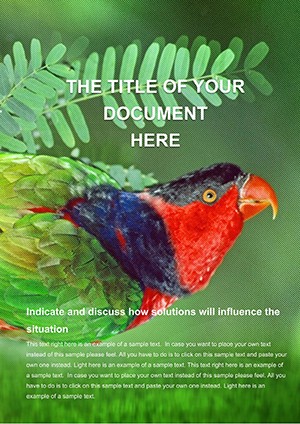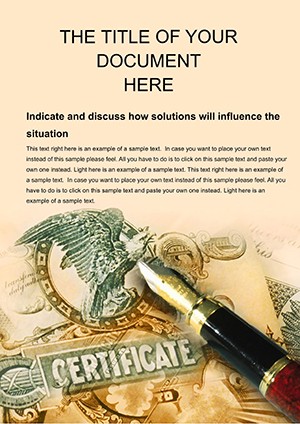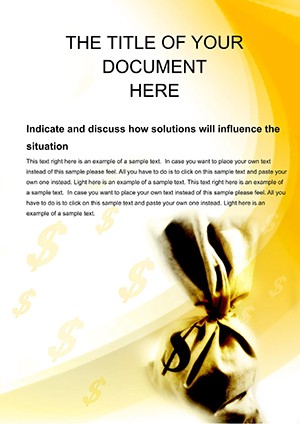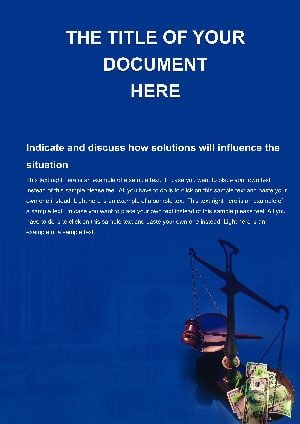Promo code "00LAYOUTS"
Currency World Word Template: Elevate Your Global Financial Documents
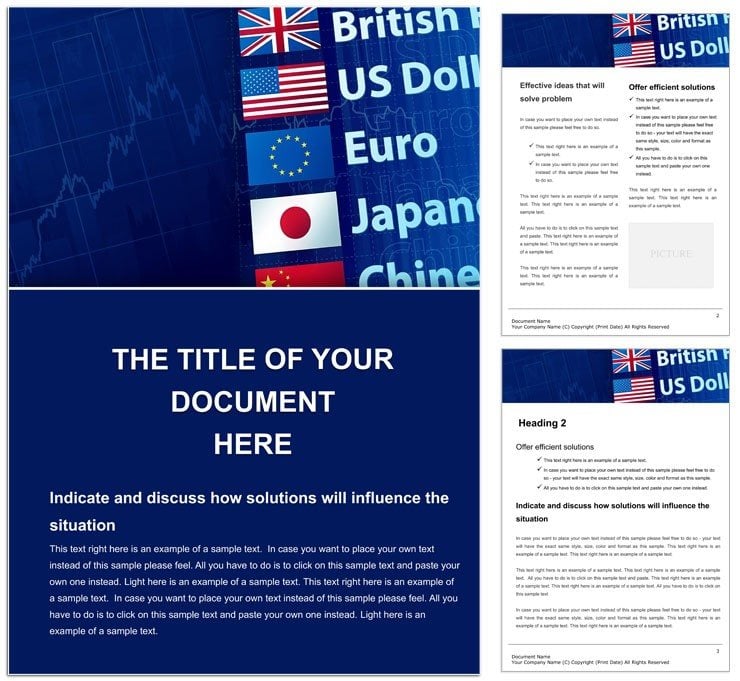
Type: Word templates template
Category: Finance - Accounting
Sources Available: .dotx, .jpg
Product ID: WT01474
Imagine crafting a financial report that doesn't just convey numbers but paints a vivid picture of global markets, where every currency symbol tells a story of opportunity and exchange. That's the power of the Currency World Word Template, designed specifically for financial professionals, business analysts, educators, and anyone navigating the intricate world of international finance. This modern, clean template transforms mundane documents into polished masterpieces, featuring customizable sections for exchange rate tables, currency overviews, and economic insights. With its sleek layout inspired by the flow of global trade, you'll spend less time formatting and more time focusing on what matters - delivering compelling narratives that resonate with stakeholders.
Whether you're preparing a quarterly international trade summary for your team or an educational handout on world currencies for students, this template adapts seamlessly to your needs. It includes dedicated pages for detailed currency profiles, interactive-style tables that you can edit in Microsoft Word, and visual elements like icons representing major economies. Picture a document where the euro's elegance meets the dollar's strength, all within a consistent, professional framework that ensures readability across devices. And because it's built for efficiency, you'll find pre-formatted headers, footers, and margins that align with standard business formatting guidelines, making it a go-to for reports that need to impress without the hassle.
Key Features That Set This Template Apart
At the heart of the Currency World Word Template lies a thoughtful design that prioritizes clarity and customization. Start with the core layout: a title page that sets a global tone with subtle world map motifs, followed by sections for currency histories and current values. Each page is fully editable, allowing you to swap in your latest data from Excel imports or manual entries without disrupting the flow.
- Exchange Rate Tables: Pre-built tables with formulas-ready cells for real-time updates, complete with borders and shading that mimic professional financial spreadsheets.
- Currency Symbol Icons: High-quality vector icons for over 20 major currencies, scalable and color-adjustable to match your brand palette.
- Chart Integration Spots: Designated areas for embedding simple line graphs or pie charts showing market trends, with guidelines on how to link them directly from Word's insert tools.
- Multi-Language Support: Headers and placeholders that accommodate translations, perfect for multinational teams.
- Consistent Typography: Sans-serif fonts like Calibri or Arial, sized for optimal legibility in print or digital formats.
These elements aren't just decorative; they're functional tools that save you hours. For instance, when updating quarterly figures, you can refresh the entire table in under five minutes by copying over new data, thanks to the locked formatting that prevents accidental shifts.
Customizing for Your Workflow
To get started, open the template in Word 2016 or later - it's fully compatible and saves as a .dotx file for repeated use. Begin on the overview page: replace the placeholder text with your report title, then navigate to the data sections. Use the built-in styles pane to apply theme colors, ensuring every heading echoes the global theme without clashing. If you're integrating photos, like stock images of international landmarks tied to economies, the photo placeholders resize automatically to fit.
- Launch Word and select "New from Template" to load the file.
- Edit the table of contents to reflect your sections - Word auto-updates links for easy navigation.
- Insert your data: For exchange rates, highlight the table, paste values, and apply conditional formatting via Word's table tools for color-coded highs and lows.
- Add visuals: Drag in icons from the included library or your own, aligning them with the grid for precision.
- Review and export: Use Word's review tab for comments, then save as PDF for sharing.
This step-by-step approach ensures your document not only looks professional but functions like a living tool for ongoing financial tracking.
Real-World Applications: From Boardrooms to Classrooms
In the fast-paced world of finance, where decisions hinge on clear communication, this template shines in diverse scenarios. Consider a business development manager at a trading firm: they're compiling a pitch deck - not a slide show, but a comprehensive Word report - for potential partners in Asia and Europe. Using the Currency World Template, they layer in side-by-side comparisons of yen versus yuan fluctuations, highlighted with icon accents that make the data pop. The result? A document that guides discussions, anticipates questions, and closes deals by making complex info accessible.
Educators find equal value here. A professor teaching international economics can populate the template with case studies, like the impact of Brexit on the pound, using the structured pages to build a semester's worth of handouts. Students grasp concepts faster when visuals like currency timelines break down historical shifts, turning abstract theory into tangible insights.
Even non-finance users adapt it creatively - for travel agencies outlining currency tips for clients, or NGOs reporting on aid distribution across borders. The template's flexibility means it's not locked into one niche; it's a canvas for any global-themed document.
Comparing to Standard Word Defaults
Why choose this over a blank Word file? Standard documents often end up cluttered, with inconsistent spacing and generic tables that scream "last-minute." This template provides a head start with aligned grids, theme-coordinated colors, and ready-to-use elements that elevate your output from basic to boardroom-ready. It's like having a design assistant embedded in your software - no steep learning curve, just immediate polish.
Unlocking Value: Tips for Maximum Impact
To truly leverage the Currency World Word Template, pair it with Word's advanced features. For dynamic updates, link tables to external data sources if you're on Office 365, pulling live rates from online feeds (though manual entry works fine for static reports). Experiment with the icon library by recoloring them to reflect market sentiments - green for gains, red for dips - adding a layer of intuitive storytelling.
A pro tip from document specialists: Always include a glossary page at the end, using the template's appendix section. Define terms like "floating exchange rate" with hyperlinks to further reading, making your report a self-contained resource. This not only boosts credibility but encourages readers to engage deeper.
Customization extends to accessibility too - adjust contrast for color-blind users or add alt text to images via Word's properties, ensuring your global message reaches everyone.
Ready to Globalize Your Documents?
With the Currency World Word Template at just $22, you're investing in tools that pay dividends in time and professionalism. Download it now and watch your financial narratives come alive, turning data dumps into strategic assets. Whether for your next report or lesson plan, this template is your gateway to clearer, more impactful communication.
Frequently Asked Questions
What versions of Word does this template support?
It works seamlessly with Microsoft Word 2016 and newer versions, including Office 365.
Can I add my own images or charts?
Yes, the placeholders are designed for easy insertion of photos, graphs, or custom visuals without breaking the layout.
Is the template fully editable?
Absolutely - every text, table, and element is unlocked for your modifications.
How do I handle multi-currency updates?
Use the table tools to copy-paste data; for automation, link to Excel if needed.
Does it include a table of contents?
Yes, with auto-generating links that update as you add sections.
Can this be used for non-financial documents?
Definitely; its clean design suits any global or thematic report.