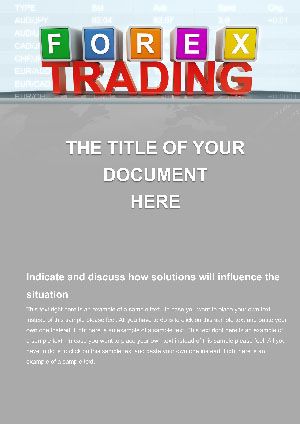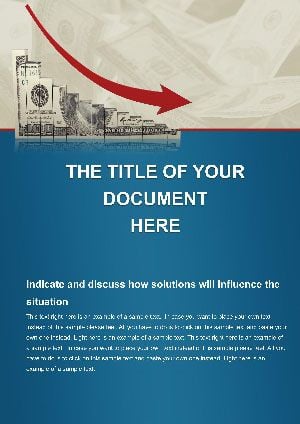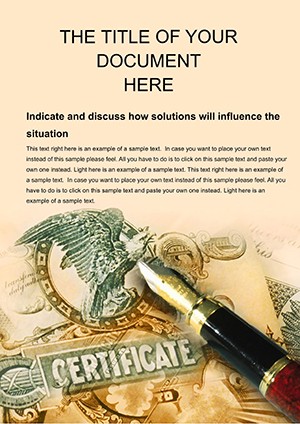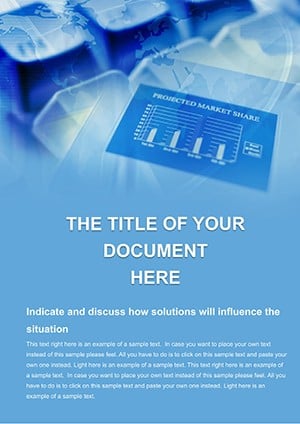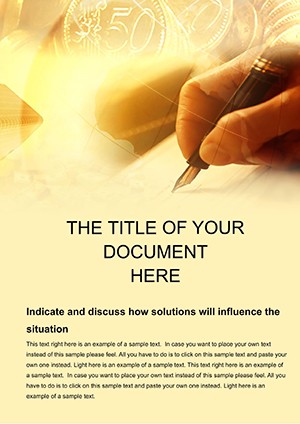Promo code "00LAYOUTS"
Technical Analysis Financial Markets Word Template: Decode Trends with Precision
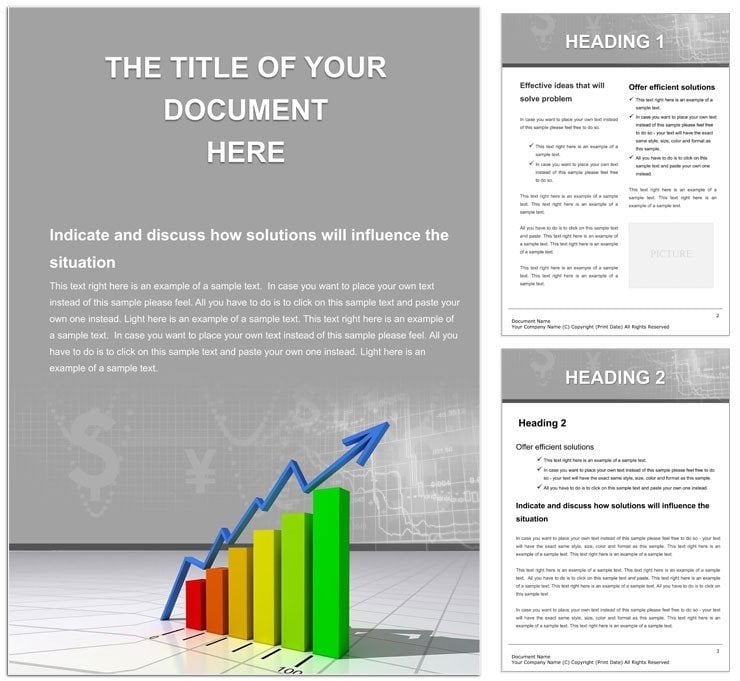
Type: Word templates template
Category: Finance - Accounting
Sources Available: .dotx, .jpg
Product ID: WT01473
In the realm of financial markets, where patterns whisper predictions and charts hold the keys to fortunes, having a reliable tool for technical analysis is non-negotiable. Enter the Technical Analysis Financial Markets Word Template - a robust framework tailored for traders, analysts, and investment strategists who demand depth without the design drudgery. This template turns complex market data into structured, insightful documents, with sections dedicated to candlestick patterns, moving averages, and volume analyses. It's not just a file; it's a strategic ally that helps you articulate findings with the clarity that drives decisions.
Envision preparing a market outlook report for your hedge fund team or a client advisory brief that breaks down RSI divergences - all within a cohesive Word document that flows logically from overview to recommendations. The template's finance-focused design incorporates subtle grid lines for chart annotations and color schemes that differentiate bullish from bearish signals, making your insights visually intuitive. Compatible with everyday workflows, it integrates effortlessly with tools like Excel for data pulls, ensuring your reports stay current and credible.
Standout Features for In-Depth Market Reviews
What makes this template indispensable? It's the blend of analytical rigor and user-friendly edits that cater to both novice quants and seasoned portfolio managers. The structure kicks off with an executive summary page, followed by deep-dive sections on key indicators, each with placeholders primed for your screenshots or embedded visuals.
- Chart Layout Pages: Multiple full-page canvases for plotting MACD lines or Bollinger Bands, with axis labels and legends pre-set for accuracy.
- Indicator Breakdown Tables: Tabular formats to log historical data, including columns for dates, values, and interpretations.
- Pattern Recognition Sections: Guided prompts for describing head-and-shoulders or flag formations, with illustrative icon sets.
- Risk Assessment Grids: Matrices to weigh support levels against volatility metrics, editable for scenario modeling.
- Recommendation Summaries: Concluding pages with bullet-point action items, formatted for executive skimming.
These components streamline your process, allowing focus on interpretation rather than alignment - a game-changer for time-strapped analysts.
Step-by-Step Setup for Seamless Analysis
Opening the template in Word (2016+ compatible) reveals its intuitive backbone. Start by personalizing the cover: insert your firm logo and date, then proceed to the data import phase.
- Access the template via File > New, searching for .dotx files.
- Populate tables: Copy market data from your trading platform, pasting into designated cells that auto-format decimals and currencies.
- Annotate charts: Insert images of your technical drawings, using Word's shape tools to add trendlines directly on-page.
- Refine text: Leverage the outline view to reorganize sections, ensuring logical progression from technicals to fundamentals.
- Finalize: Run a spell-check and export to PDF, preserving hyperlinks to source data.
This methodical path guarantees a polished output every time, adaptable to daily briefs or annual reviews.
Practical Use Cases Across Financial Landscapes
For a day trader dissecting intraday forex movements, the template's chart pages become a daily ritual - logging entry/exit points with annotated snapshots that capture fleeting opportunities. It transforms raw terminal feeds into narrative reports that justify trades to accountability partners.
Institutional investors, meanwhile, use it for comprehensive equity analyses. A portfolio manager might dedicate sections to sector rotations, illustrating Dow Theory applications with embedded timelines. The result is a document that not only informs but persuades, much like those used in regulatory filings where precision is paramount.
Beyond trading floors, educators in finance courses employ it to create study guides on Elliott Wave principles, with student-fillable tables that reinforce learning through hands-on engagement.
Versus Generic Document Tools
A plain Word setup might suffice for notes, but it falters under the weight of technical jargon and visuals, leading to misaligned elements and diluted impact. This template counters that with specialized placeholders and styles that maintain integrity, offering a professional edge akin to dedicated analysis software but within familiar Word confines.
Pro Tips to Amplify Your Technical Edge
Enhance the template by incorporating Word's equation editor for custom formulas, like calculating Fibonacci retracements on the fly. For visual punch, layer semi-transparent overlays on chart images to highlight confluence zones, a technique borrowed from charting pros.
Another nugget: Use the comments feature during drafting to flag areas for peer review, turning solitary analysis into collaborative intelligence. And for longevity, save versions with tracked changes to chronicle evolving market views over quarters.
Empower Your Market Insights Now
At $22, the Technical Analysis Financial Markets Word Template is an accessible upgrade for anyone serious about market mastery. Secure your copy today and start decoding trends with the structure that pros rely on - your next breakthrough report awaits.
Frequently Asked Questions
Is this template suitable for beginners in technical analysis?
Yes, the guided sections and prompts make it approachable while scalable for advanced users.
Can I embed live data from external sources?
Word supports links to Excel for semi-live updates; refresh manually for full control.
What file format is it in?
It's a .dotx file, ideal for Word templates with full editability.
Does it cover all major indicators?
It includes placeholders for common ones like RSI and Stochastic; customize for others.
How many pages does it have?
The base includes 15+ pages, expandable as needed.
Is it compatible with Mac Word?
Fully, as long as you're on version 2016 or later.