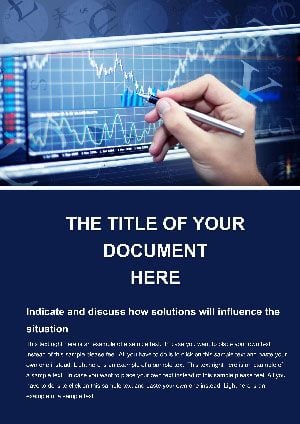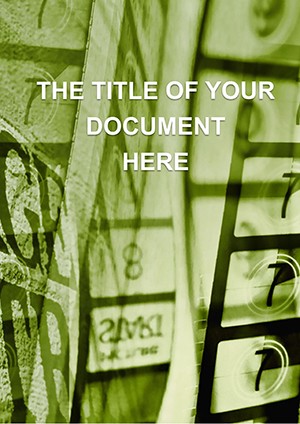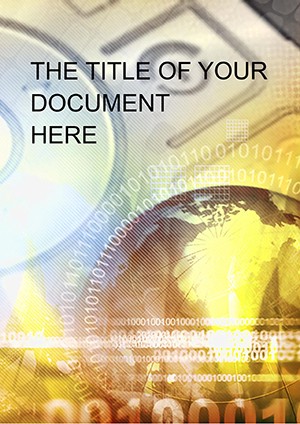Promo code "00LAYOUTS"
"Analytics Question Word Template: Build Smarter Insights, One Query at a Time"
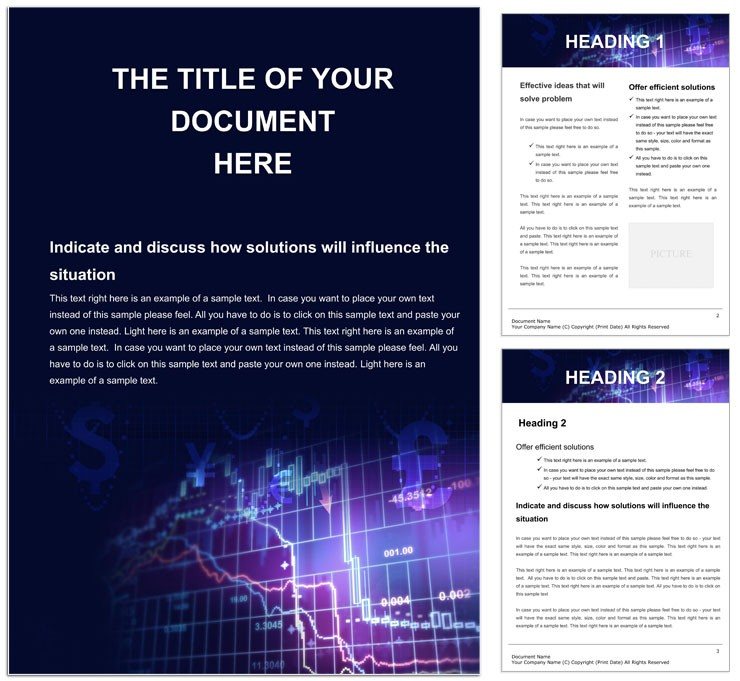
Type: Word templates template
Category: Finance - Accounting
Sources Available: .dotx, .jpg
Product ID: WT01472
Analytics isn't about memorizing facts - it's about cultivating a mind that questions, probes, and uncovers the stories hidden in data. The Analytics Question Word Template empowers analysts, researchers, and decision-makers to do just that, providing a structured canvas for posing critical questions and deriving answers from financial datasets. This template, with its emphasis on methodical inquiry, helps you create documents that don't just report numbers but foster understanding, whether for internal audits, client consultations, or academic explorations.
Think of it as your analytical compass: starting with a problem-statement page, flowing into query frameworks, and culminating in synthesized findings. Designed for the finance and accounting crowd, it features clean tables for variable tracking and visual aids for correlation mapping, all editable to fit your specific investigative needs. In a world drowning in data, this template cuts through the noise, helping you craft reports that illuminate rather than overwhelm.
Essential Features for Thoughtful Analysis
The template's strength lies in its question-driven architecture, which guides users from curiosity to conclusion without rigid constraints. It opens with an inquiry log, then branches into analytical deep dives, each element primed for your inputs.
- Question Formulation Sheets: Prompted pages to articulate hypotheses, with space for background context and expected outcomes.
- Data Query Tables: Grid layouts for SQL-like queries translated to Word, including filters and sort columns.
- Insight Visualization Zones: Areas for bar graphs or flowcharts, with insert guides for seamless addition.
- Evidence Compilation Lists: Bullet hierarchies to organize supporting facts, sources, and counterarguments.
- Synthesis Summary Frames: Closing sections for key takeaways, formatted as executive abstracts.
Such features ensure your document evolves organically, mirroring the analytical process itself.
Navigating the Template: A Guided Journey
Compatible with Word 2016 onward, the template loads quickly for iterative work. Begin by framing your core question on the first page, then build outward.
- Open in Word and enable editing mode to unlock all fields.
- Draft queries: Use the table tools to expand rows for sub-questions, maintaining alignment.
- Incorporate data: Paste results from tools like Tableau or raw spreadsheets, using merge cells for clarity.
- Visualize findings: Insert shapes for mind maps, connecting questions to answers visually.
- Polish and share: Apply themes for cohesion, then collaborate via shared links.
This workflow turns abstract wondering into concrete, shareable intelligence.
Applications That Drive Real Discovery
For a financial auditor sifting through transaction logs, the template structures fraud detection queries, logging patterns in dedicated tables that reveal anomalies at a glance. It becomes a audit trail in document form, essential for compliance reviews.
Market researchers leverage it for consumer behavior studies, posing questions on spending trends and mapping responses to demographic visuals. The result is a report that informs strategy, much like those powering annual planning sessions.
In education, instructors use it to design problem-based learning modules, where students fill query sections on economic indicators, honing critical thinking through guided exploration.
Beyond Blank Pages: The Analytical Advantage
Generic Word files scatter thoughts; this template corrals them into a questioning framework, with built-in prompts that spark deeper probes and organized outputs that command attention.
Insights for Elevating Your Queries
Maximize utility by cross-referencing sections with hyperlinks, creating a navigable web of inquiries. For finance-specific twists, adapt tables for ratio analyses, inputting formulas via Word's capabilities to auto-calculate margins.
A subtle enhancement: Embed audio notes in comments for voice-recorded hypotheses, bridging verbal brainstorming to written form efficiently.
Question Your Data, Answer with Confidence
For $22, claim the Analytics Question Word Template and transform how you interrogate information. Download today to cultivate the analytical mindset that turns questions into breakthroughs.
Frequently Asked Questions
How does this template aid knowledge building?
It structures queries to develop understanding systematically, focusing on core facts over rote learning.
Can it handle large datasets?
Yes, tables scale, and you can link to external files for voluminous data.
Is customization straightforward?
Completely - use Word's styles to tweak fonts and colors to your preference.
What if I'm not in finance?
The framework is versatile for any analytical field, from marketing to science.
Does it support collaborative editing?
Yes, via OneDrive for real-time team input on queries.
Are there pre-filled examples?
Placeholders include sample questions to kickstart your process.