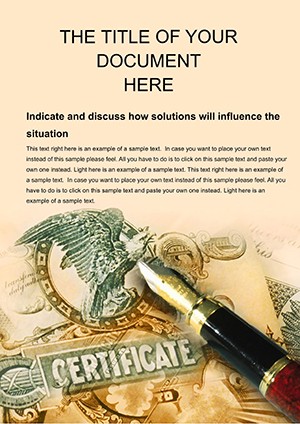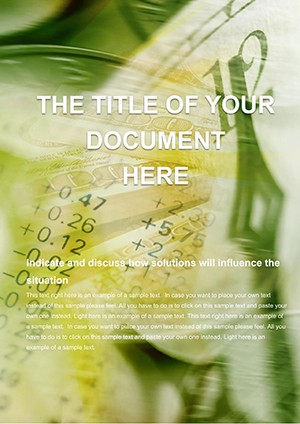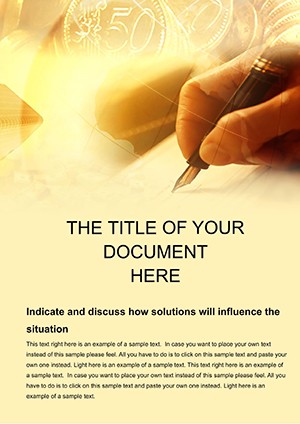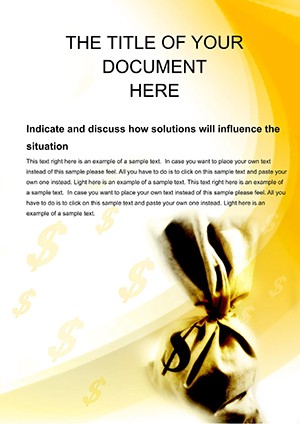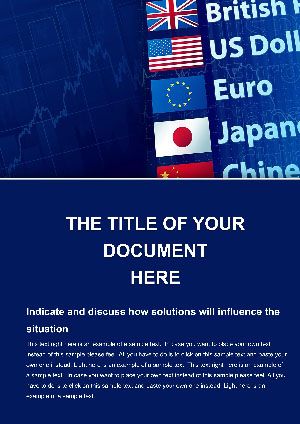Promo code "00LAYOUTS"
Currency Trading Word Template
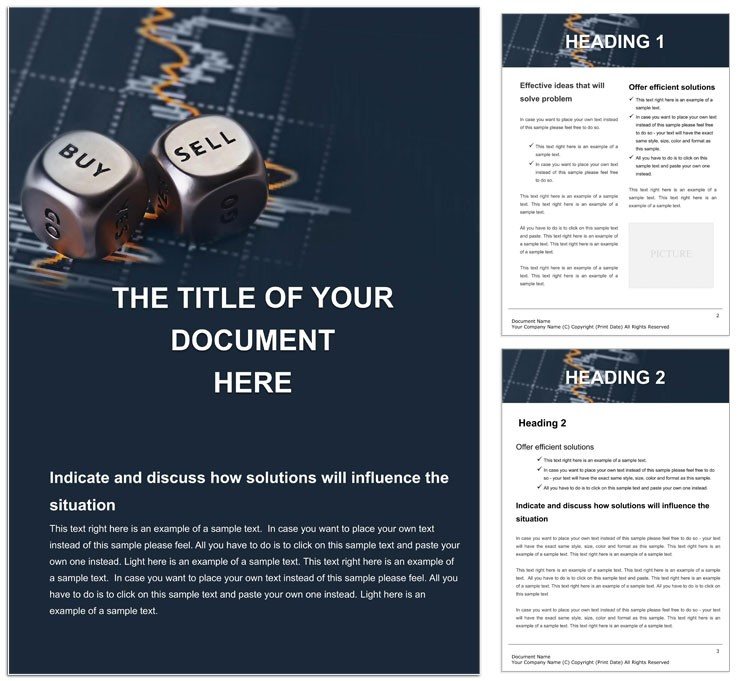
Type: Word templates template
Category: Finance - Accounting
Sources Available: .dotx, .jpg
Product ID: WT01468
In the high-stakes arena of foreign exchange, where every transaction counts, having a reliable document framework can mean the difference between a smooth deal and costly oversights. Enter the Currency Trading Word Template - a meticulously crafted tool for bank customers and personal dealers handling buy and sell orders online. Tailored for finance professionals who juggle multiple currencies daily, this template streamlines the creation of transaction logs, confirmation letters, and compliance summaries. No more sifting through cluttered spreadsheets; instead, enjoy a clean, professional canvas that captures the essence of your trades with precision and poise.
This isn't your average form - it's a strategic ally that adapts to the rhythm of global markets. Whether you're executing a swift euro-to-dollar swap or documenting a hedged position, the template's flexible structure lets you input details swiftly while maintaining an air of sophistication. Drawing inspiration from the disciplined reporting styles of top-tier banks, it helps you communicate complex terms clearly, fostering trust with clients and regulators alike. Plus, its cross-platform compatibility means you can collaborate from anywhere, be it a desktop in London or a tablet in Tokyo.
Essential Features for Seamless Trading Docs
What sets this template apart is its blend of form and function, packed with elements that cater directly to currency workflows.
- Transaction Tracker Tables: Pre-built grids for logging rates, volumes, and timestamps, with formulas ready for margin calculations.
- Dealer Communication Sections: Draft placeholders for emails or notes, formatted to include deal references and follow-up actions.
- Visual Rate Charts: Easy-insert spots for line graphs showing intraday movements, styled to integrate seamlessly.
- Compliance Checklists: Built-in lists to verify KYC details and regulatory notes, ensuring nothing slips through.
Mastering Online Transaction Controls
Focus on the template's dedicated module for online controls: it includes fields for authentication steps, real-time confirmations, and audit trails. A dealer might populate this during a volatile session, using the color-coded rows to flag high-risk trades at a glance. Editing is straightforward - simply overwrite samples with your data, and the layout adjusts automatically. This feature alone can transform how you monitor portfolios, making it easier to spot opportunities or risks in real time.
For integration, it pairs well with banking APIs via hyperlinks, pulling in live quotes without leaving Word. And on the design front, subtle icons like currency symbols add a touch of relevance without overwhelming the page.
Practical Use Cases in Banking and Beyond
From solo traders to institutional desks, this template finds its place in everyday finance. Envision a personal banker preparing a client's foreign remittance package: the template's sections guide you through rate explanations and fee breakdowns, resulting in a document that's both informative and reassuring. In a corporate treasury role, use it for hedging reports, where the expandable appendices hold supporting data like contract scans.
Even in training programs, it's a boon - new hires can follow the outlined steps to simulate trades, building confidence before live action. To implement effectively:
- Launch in Word: Open the .dotx in your preferred version, from 2016 onward.
- Input Trade Data: Fill the core table with buy/sell specifics, leveraging auto-fill for repeats.
- Add Visuals: Embed charts from external sources, formatting to theme consistency.
- Finalize Compliance: Tick off the checklist and add signatures digitally.
- Share Securely: Export to secured PDF for client portals.
Versus generic Word setups, this cuts formatting time dramatically, allowing more focus on market strategy. It's like having a co-pilot for your documentation.
Fostering Client Trust Through Clarity
Clients appreciate transparency, and this template delivers by structuring info hierarchically - executive overviews first, details later. A user in international trade recounted how it simplified cross-border invoicing, turning potential confusion into straightforward agreements. The result? Stronger relationships and repeat business.
Transform Your Trading Documentation Today
With its adaptable design - think modular blocks you can rearrange for custom flows - this template grows with your needs. It's not just about completing forms; it's about crafting communications that resonate in a competitive field. If precision in currency dealings is your priority, this is the template to anchor your process.
Secure your copy of the Currency Trading Word Template for $22 and start optimizing your deal docs right away.
Frequently Asked Questions
Is this template compatible with mobile banking apps?
While editing is best on desktop, the final PDFs view perfectly on mobile, and Word's app supports basic tweaks.
How editable are the transaction tables?
Fully - resize columns, add rows, or link to live data sources for dynamic updates.
Can it handle multi-currency formats?
Yes, with built-in support for symbols and locales, ideal for global operations.
What’s the page count?
A flexible 10-page base, with options to extend for detailed appendices.
Does it include sample data?
Yes, realistic placeholders to guide your first use and speed setup.
How do I integrate with Excel?
Use Object Insert to embed sheets, keeping data synced across files.