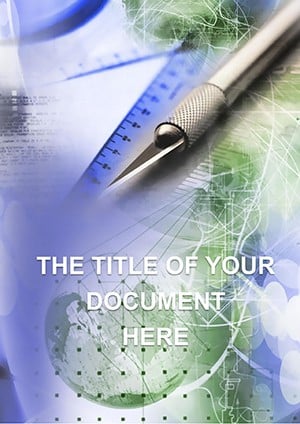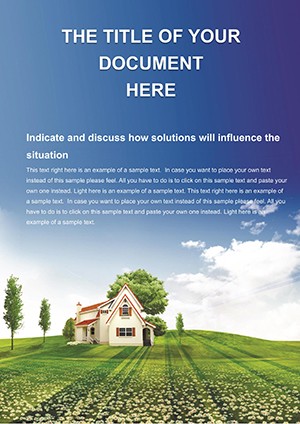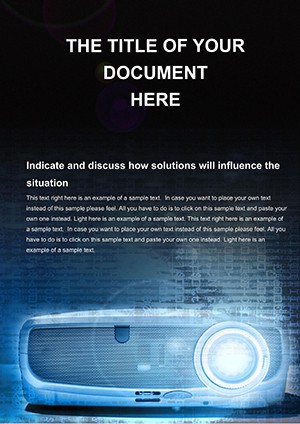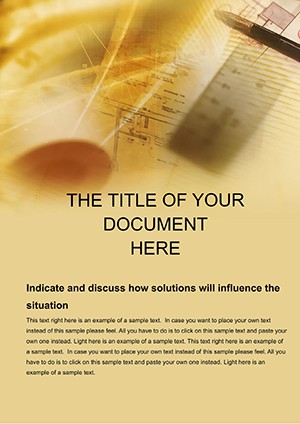Promo code "00LAYOUTS"
House Project Word Template: Elevate Your Home Design Documentation
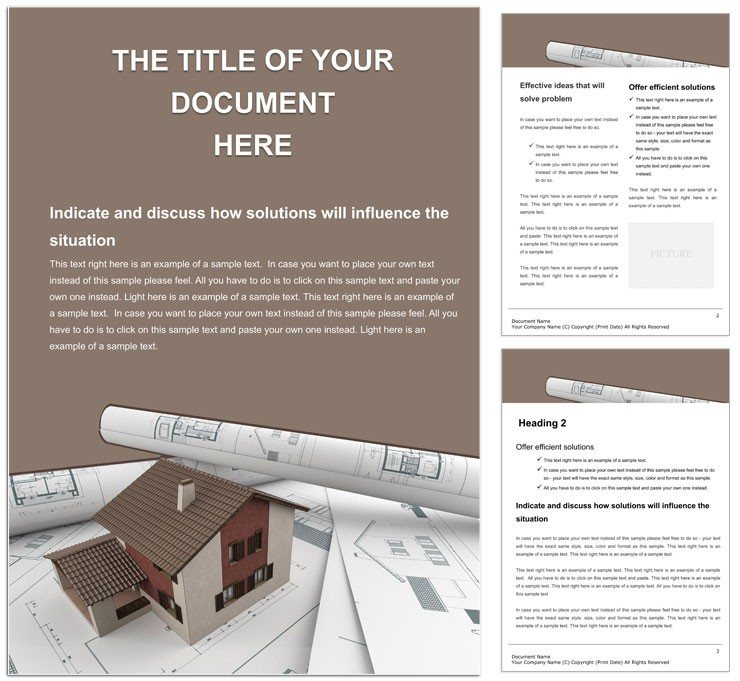
Type: Word templates template
Category: Architecture - Estate
Sources Available: .dotx, .jpg
Product ID: WT01465
Imagine transforming a simple blueprint into a compelling narrative that captivates clients and streamlines your workflow. That's the power of our House Project Word Template, crafted specifically for architects, builders, and homeowners who need to present home designs with clarity and precision. This template isn't just a document - it's a comprehensive toolkit featuring professionally drawn elements, vibrant visuals, and structured sections for all your project needs. Whether you're outlining floor plans, detailing material calculations, or showcasing aesthetic choices, this template ensures every page tells a story of innovation and functionality.
Designed with the modern professional in mind, it includes placeholders for text, images, and custom drawings, making it easy to adapt to any residential project. From cozy family homes to ambitious renovations, you'll find sections dedicated to site analysis, room layouts, and budget breakdowns. Compatible with Microsoft Word 2016 and later versions, it leverages built-in styles and formatting to maintain a polished look across platforms. Dive into creating documents that not only inform but inspire, helping you close deals faster and build stronger client relationships.
Key Elements That Make This Template Stand Out
At its core, the House Project Word Template offers a blend of aesthetic appeal and practical utility. Start with the cover page, where you can insert high-resolution renders of your design vision, setting the tone right from the start. Following that, dedicated pages for premise-by-premise breakdowns include tables for square footage calculations, material lists, and even energy efficiency notes - essential for sustainable builds.
- Editable Drawings: Vector-based illustrations for walls, fixtures, and landscaping that you can resize or recolor without losing quality.
- Calculation Tables: Pre-formatted spreadsheets embedded within Word for quick cost estimates and timelines.
- Color-Coordinated Sections: Use soft earth tones and clean lines to evoke a sense of home, with easy swaps for branding.
These features go beyond basic templates, allowing you to layer in personal touches like custom icons for plumbing or electrical systems. For instance, an architect preparing a suburban family home proposal might use the elevation sketches to highlight unique facade details, turning a standard pitch into a visual feast.
Streamlining Your Workflow with Built-In Tools
Integration is key in busy design firms. This template syncs seamlessly with tools like AutoCAD exports - simply paste in your scaled drawings and let Word's smart art handle the rest. No more wrestling with misaligned elements; everything snaps into place. Plus, the included styles ensure consistency, from headings that pop to footnotes for regulatory compliance.
Consider a step-by-step approach to customizing: First, open the .dotx file in Word and review the master layout. Next, replace placeholder text with your project specifics, such as zoning details or client preferences. Then, update the image gallery with photos from site visits. Finally, run a quick format check to ensure print-ready perfection. This process, honed from real-world applications in residential planning, saves hours compared to starting from scratch.
Real-World Applications for Home Projects
In the fast-paced world of real estate development, clear documentation can make or break a project. Take a mid-sized construction firm handling urban infills: They used this template to compile a 20-page dossier that included phased timelines, supplier quotes, and 3D render previews. The result? Clients approved revisions in half the usual time, thanks to the intuitive flow from concept to completion.
Another scenario: Homeowners embarking on a DIY remodel. The template's user-friendly structure guides you through permitting sections, where you can list required inspections alongside visual aids. It's like having a virtual assistant - prompting you for details on insulation types or window placements without overwhelming the page.
- Client Proposals: Build trust with detailed visuals and data-driven insights.
- Internal Reviews: Track progress with milestone checklists embedded in tables.
- Compliance Reports: Organize building codes and safety notes in collapsible outlines for easy reference.
These applications highlight how the template bridges creativity and bureaucracy, ensuring your ideas don't get lost in paperwork.
Tips for Maximizing Design Impact
To truly shine, pair the template with high-contrast visuals - think line drawings over photos for technical accuracy. Experiment with Word's shape tools to annotate floor plans, adding arrows for traffic flow or notes on natural light. For collaborative teams, enable track changes to foster feedback loops, much like how leading firms refine concepts iteratively.
Don't overlook the footer: Customize it with your contact info and project disclaimers, reinforcing professionalism on every page. This attention to detail separates standout documents from the ordinary, positioning you as the go-to expert in home design.
Why Choose This Template Over Basic Options
Unlike generic Word files that require endless tweaking, this template comes pre-loaded with architecture-specific elements. No hunting for clipart or rebuilding tables - everything is ready to populate. It's scalable too, whether for a single-story bungalow or a multi-unit complex, adapting via simple section duplications.
Users appreciate the balance of form and function: Pages load quickly, even with embedded objects, and export flawlessly to PDF for sharing. In essence, it's built to evolve with your project, from initial sketches to final handovers.
Getting Started: A Quick Customization Guide
Ready to build? Download the template for $22 and follow these steps:
- Launch Word and create a new document from the .dotx file.
- Navigate to the "Project Overview" section and input your scope summary.
- Insert custom images into designated frames, resizing as needed.
- Use the "Calculations" tab to input formulas for area and costs - Word auto-updates totals.
- Proofread and save as DOCX for editing or PDF for distribution.
This straightforward path ensures you're presenting pro-level work in under an hour.
As you refine your house projects, let this template be your foundation - solid, versatile, and ready to impress. Download now for $22 and turn your visions into documented realities.
Frequently Asked Questions
What file formats are included with the House Project Word Template?
The template provides a .dotx file for editing in Word and .jpg previews for quick reference.
Is this template compatible with older versions of Word?
It's optimized for Word 2016 and later, but opens in 2010 with minor formatting adjustments.
Can I add my own drawings to the template?
Yes, the editable sections support pasting vector graphics or photos seamlessly.
How many pages does the template include?
It features a 15-page structure, expandable as needed for larger projects.
Does it support collaboration features?
Fully compatible with Word's co-authoring tools for real-time team edits.