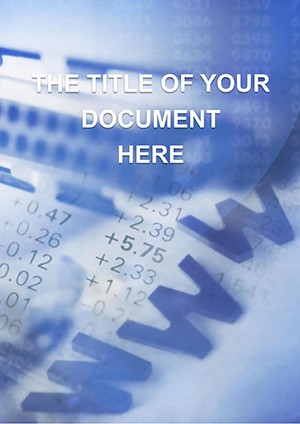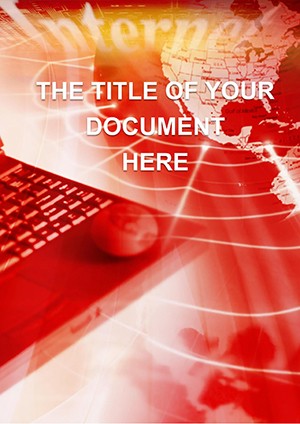Promo code "00LAYOUTS"
Creative Home Design Word Template: Harmonize Your Vision
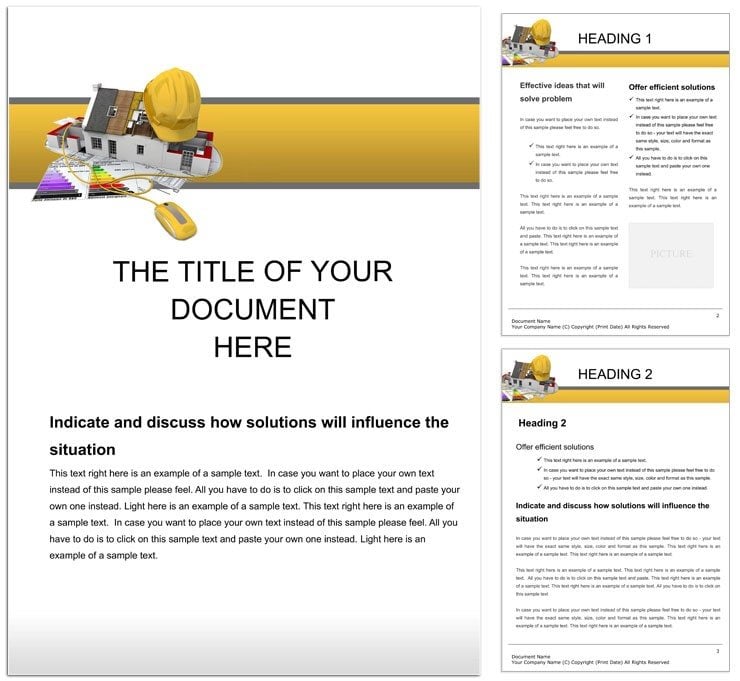
Type: Word templates template
Category: Architecture - Estate
Sources Available: .dotx, .jpg
Product ID: WT01464
Every great home starts with a spark of creativity, but bringing that vision to life on paper requires more than sketches - it demands a canvas that captures personality and precision. Enter the Home Design Word Template, a thoughtfully curated resource for architects, interior designers, and estate enthusiasts who want to blend individual flair with professional polish. This template transforms mundane documents into dynamic portfolios, featuring customizable sections for mood boards, spatial diagrams, and client narratives that resonate deeply.
Tailored for the service sector where architecture meets personal expression, it empowers you to coordinate colors, shapes, and stories seamlessly. With compatibility across Word 2013 and beyond, including cloud syncing for on-the-go edits, you'll create files that feel alive - inviting collaboration and iteration. Whether pitching a bespoke renovation or documenting a dream build, this tool ensures your ideas flow as smoothly as the designs they represent.
Standout Features for Personalized Design Docs
What sets this template apart is its emphasis on harmony: Every element is designed to complement your unique approach, from fluid text boxes for descriptive prose to layered image frames for concept collages. The opening spread introduces your design philosophy, followed by pages dedicated to functional zoning - kitchens that cook up conversations, living spaces that breathe easy.
- Modular Layouts: Drag-and-drop sections for reordering priorities, like emphasizing eco-friendly materials first.
- Personality Prompts: Built-in guides for infusing client stories, turning specs into relatable tales.
- Visual Harmony Tools: Pre-set color palettes inspired by natural gradients, adjustable for any aesthetic.
Picture an interior designer weaving in fabric swatches via inserted photos; the template's smart formatting keeps alignments crisp, elevating the document from draft to dazzle.
Effortless Customization in Your Daily Routine
Workflow efficiency is baked in. Import sketches from design software directly into dedicated placeholders, where Word's crop and enhance features refine them on the fly. Styles cascade automatically, so bold headings for room overviews pair perfectly with subtle bullet points for fixture lists.
Here's a practical walkthrough: Begin by selecting the theme variant - modern minimalist or warm rustic. Populate the "Inspiration Board" page with curated images, then link to spec tables that calculate lighting needs based on room dimensions. Adjust fonts for readability, and export to shareable formats. This method, drawn from practices in boutique design studios, keeps your focus on creativity, not formatting frustrations.
Versatile Use Cases in Architecture and Estate
From solo freelancers to full agencies, this template adapts to diverse scenarios. An estate planner might use it to outline heritage restorations, dedicating pages to historical context alongside modern upgrades. The result: Proposals that honor the past while promising future comfort.
Or consider a young couple's custom home brief: The template's narrative sections let you script their lifestyle needs - open-plan for entertaining, nooks for quiet reading - paired with annotated diagrams. It fosters dialogue, clarifying visions before blueprints are drawn.
- Portfolio Building: Showcase past projects with before-and-after galleries.
- Client Consults: Prepare interactive docs with hyperlinked appendices for material samples.
- Trend Reports: Compile seasonal inspirations with embedded trend analyses.
These applications underscore the template's role in turning abstract ideas into tangible triumphs.
Pro Tips to Amplify Your Designs
Enhance impact by incorporating subtle animations in digital versions - Word's morph transitions can simulate space walkthroughs. Layer in sensory details: Describe textures in italics, evoking the feel of reclaimed wood. For teams, leverage comments for iterative feedback, mirroring agile design sprints.
Footer customization adds a professional close: Embed your logo and a call-to-action for next steps, ensuring every reader knows how to proceed. These nuances, inspired by award-winning portfolios, make your documents as engaging as the homes they depict.
Beyond Basics: Why This Template Excels
Standard Word setups falter under creative loads - cluttered pages, inconsistent visuals. This template counters with intuitive architecture: Expandable tables for budget trackers, collapsible outlines for phase timelines. It's lightweight yet robust, handling complex embeds without lag.
Designers note its versatility for hybrid formats: Print for meetings, digital for remote reviews. Ultimately, it's a partner in personalization, letting your voice shine through every line.
Your Path to Mastery: Step-by-Step Setup
Grab the template for $22 and embark:
- Open in Word and explore the master document outline.
- Swap default images with your mood board selections.
- Fill narrative prompts with client anecdotes for emotional pull.
- Validate calculations in linked sheets for accuracy.
- Finalize with a branded cover and distribute via email or drive.
This ritual unlocks endless potential, one harmonious page at a time.
Embrace the art of home design documentation - download today for $22 and let your creativity unfold.
Frequently Asked Questions
What makes the Home Design Word Template unique?
It prioritizes personal expression with modular sections for custom idea integration.
Can I use it on Mac?
Yes, fully compatible with Word for Mac 2016+, including Pages export options.
Are there pre-built color schemes?
Absolutely, with five themed palettes ready for instant application.
How do I add custom images?
Simply drag into frames; the template auto-adjusts sizing and alignment.
Is it suitable for commercial use?
Yes, licensed for professional applications in architecture and estate planning.