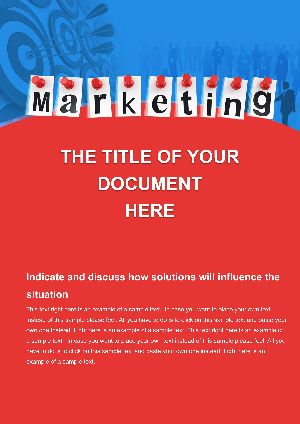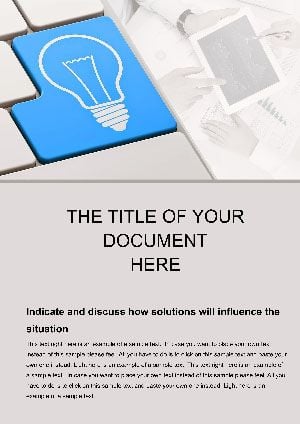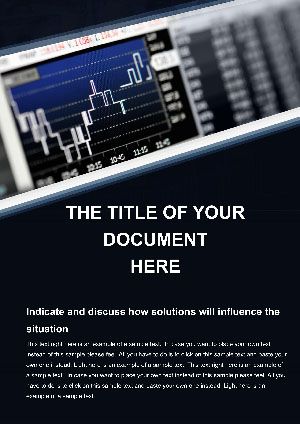Promo code "00LAYOUTS"
Market Research Word Template
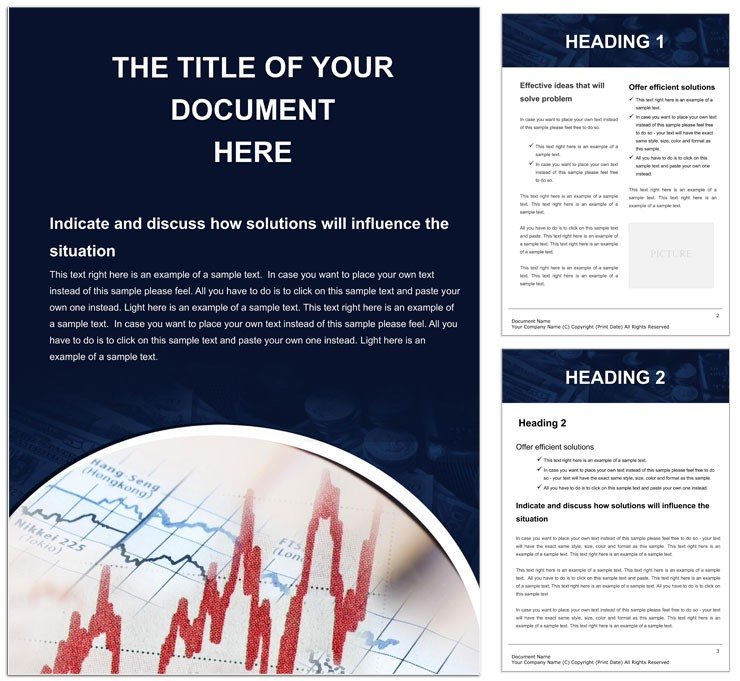
In the fast-paced world of business intelligence, where trends shift overnight and consumer whims dictate fortunes, having a reliable framework can mean the difference between insight and oversight. Enter the Market Research Word template - a powerhouse designed for those who turn data into decisions, whether you're a seasoned analyst sifting through surveys or a business owner gauging product viability. This isn't merely a document; it's a canvas for uncovering hidden patterns, crafting compelling narratives, and presenting findings that stick.
Tailored for versatility, it caters to everyone from corporate strategists mapping quarterly shifts to academics building case studies. Imagine integrating raw survey data into sleek tables that auto-generate pie charts, or layering in qualitative notes alongside quantitative metrics - all within a clean, professional layout that elevates your work. The beauty lies in its adaptability: tweak it for healthcare trend reports or fintech consumer behaviors, ensuring your output always feels bespoke. With export options to PDF or even PowerPoint for hybrid presentations, it bridges the gap between solitary analysis and team discussions. If you've ever stared at a spreadsheet wondering how to make it sing, this template hands you the microphone.
Unleashing Customization for Every Research Need
Customization isn't an afterthought here; it's the foundation. Dive into a structure that's modular, allowing you to expand or contract sections as your project evolves. Start with an executive summary page that pulls key takeaways automatically, then flow into detailed methodologies where you can embed hyperlinks to source documents.
- Data Integration Hubs: Seamless slots for importing from CSV files or databases, with formatting that preserves integrity.
- Graphical Powerhouses: Built-in chart builders for bar graphs, line trends, and scatter plots, all editable without design software.
- Dynamic Tables: Linked elements that recalculate totals and averages as you refine inputs.
For those heavy on visuals, the template includes placeholder frames for images or infographics, optimized for high-res outputs. And security? Built-in options to password-protect sensitive sections, giving peace of mind when sharing with clients.
Adapting to Industry Nuances
From finance's risk assessments to retail's sentiment tracking, this template molds to your field. A marketing consultant might use the survey appendix for open-ended responses, while an educator could leverage the analysis grids for teaching statistical inference. It's all about flow - logical progression from hypothesis to validation, keeping your audience engaged page after page.
Targeted Benefits for Key Users
Market researchers will appreciate the trend-decoding tools, like timeline views for longitudinal data that reveal seasonal spikes. Business owners gain from the decision-tree outlines, helping prioritize launches based on feasibility scores. Consultants can deliver client-ready reports with branded covers and footers, while students benefit from annotated examples that demystify complex methodologies.
Take a product manager at a consumer goods firm: They slotted in focus group transcripts into the qualitative bays, pairing them with sales funnel diagrams to argue for a packaging revamp. The result? A report that not only informed but ignited a cross-departmental strategy session.
Your Roadmap to Research Excellence
- Set the Foundation: Outline your objectives and methodology in the intro, using dropdown menus for quick categorization.
- Collect and Collate: Feed in primary data via tables, triggering auto-visuals for immediate pattern spotting.
- Analyze Deeply: Apply filters to subsets, generating comparative insights with side-by-side charts.
- Synthesize Findings: Draft recommendations in the conclusion, backed by evidence callouts.
- Finalize for Impact: Proofread, add appendices, and export in your preferred format.
This sequence ensures thoroughness without tedium, often halving the time on repetitive formatting.
Standing Out from Standard Spreadsheets
Why settle for Excel's rigidity when this template offers narrative depth? It combines the best of both - spreadsheet smarts with document storytelling - resulting in outputs that command attention. Unlike generic forms, its professional sheen, inspired by industry standards like those from Nielsen reports, positions you as the expert.
In educational settings, instructors have praised its scaffolded approach, guiding novices from data entry to interpretive essays. For pros, it's the shortcut to polished deliverables that win bids or secure budgets.
Layer in your unique angle, perhaps correlating social media buzz with purchase intent, and watch your research transform from informative to influential. It's about more than metrics; it's crafting the story behind them.
Transform Your Insights into Action
Step up your research game with the Market Research Word template. For $22, gain the tools to decode markets and drive decisions. Download today and let data light the way.
Frequently Asked Questions
Does it support advanced statistical functions?
Basic stats like averages and correlations are embedded; for complex needs, link to external tools like R outputs.
Is it suitable for collaborative projects?
Yes, Word's track changes and cloud syncing make it ideal for multi-author reviews.
How do I handle large datasets?
Use the expandable tables and reference external files to keep the core document lean.
Can visuals be animated for presentations?
Export to PowerPoint preserves static charts; add animations there for dynamic reveals.
What about mobile editing?
Fully responsive in Word for Office apps, though best on desktop for intricate layouts.
Are there templates for specific research types?
The base is versatile, but duplicate sections for qualitative vs. quantitative focuses.