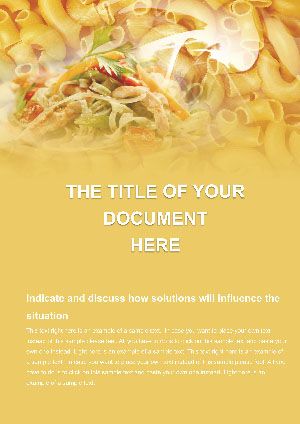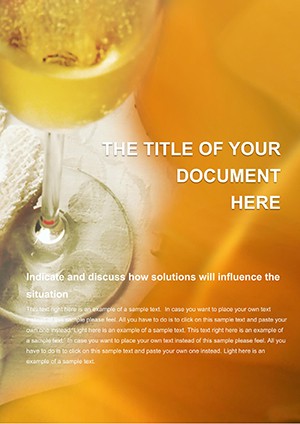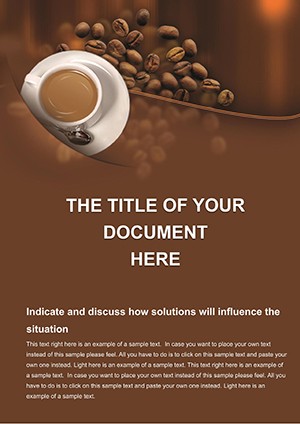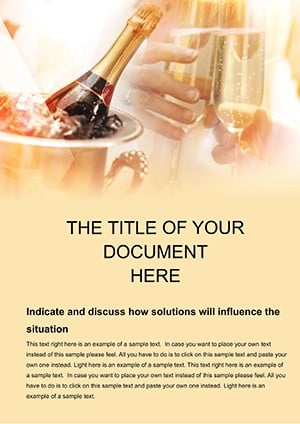Promo code "00LAYOUTS"
Coffee Word Template: Brew Pro Docs
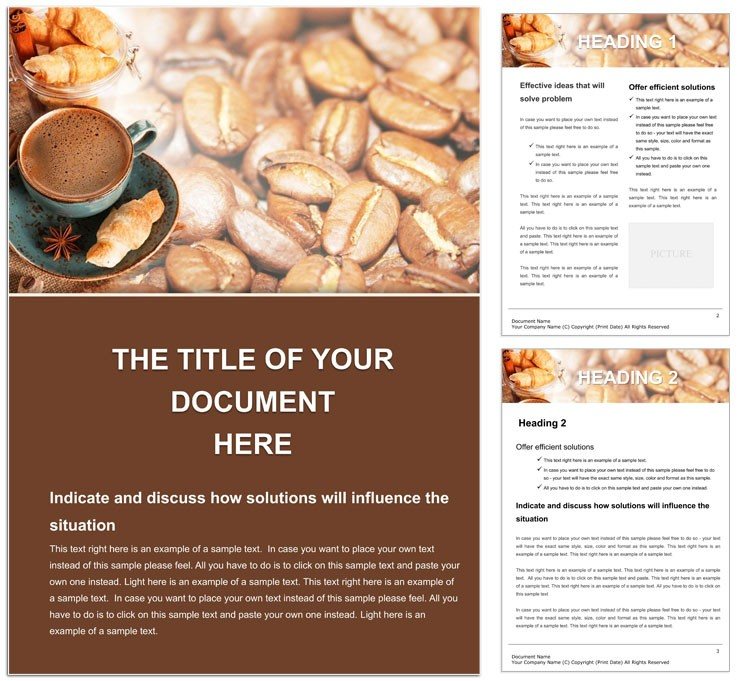
Type: Word templates template
Category: Food & Beverage
Sources Available: .dotx, .jpg
Product ID: WT01442
Imagine walking into a bustling cafe where every detail, from the chalkboard menu to the inventory log, tells a story of passion and precision. That's the vibe this Coffee Word Template brings to your documents. Designed for coffee enthusiasts, baristas, and cafe owners, it transforms mundane paperwork into aromatic assets that engage and inform. With its warm, inviting layouts, you'll create menus that tempt taste buds, reports that roast competition, and flyers that draw crowds. Whether you're outlining daily specials or planning a latte art workshop, this template steeps your content in professional elegance.
At its core, the template offers a seamless blend of functionality and flair. Start with the cover page, featuring a subtle steam swirl graphic that evokes the first sip of espresso. Dive into sections for recipe cards, where you can list ingredients like robusta beans and frothed milk with bullet-point clarity. The color palette - rich browns, creamy beiges, and pops of cinnamon red - mirrors the spectrum of a perfect pour, ensuring your docs feel as comforting as a morning brew. And because it's built for real-world hustle, every element is drag-and-drop ready in Microsoft Word, compatible from 2016 onward.
Key Features That Perk Up Your Workflow
Why settle for black-and-white basics when you can have a full-bodied design? This template shines with features tailored to the caffeine-fueled life. The header and footer options let you stamp your cafe's logo effortlessly, while themed icons - think coffee cups, bean grinders, and steam wands - add visual zest without overwhelming text. Need to track sales? The built-in table layouts adjust columns for peak-hour rushes or slow drips, making data digestion as smooth as a cold brew.
- Fully Customizable Sections: Swap in your own photos of signature mochas or edit text for seasonal blends.
- Smart Layouts: Responsive grids that reflow on any page size, ideal for printing menus or sharing PDFs.
- Icon Library: Over a dozen coffee-centric graphics to illustrate processes like brewing timelines.
One standout is the timeline slide for origin stories - trace your beans from Ethiopian highlands to the cup, using connected arrows that mimic a pour-over funnel. It's not just pretty; it's practical, helping you educate customers on sustainability in a glance.
Customization Tips for That Personal Roast
Getting started is simpler than pulling a shot. Open in Word, select the theme colors via the Design tab, and watch elements harmonize. For a bold twist, layer in gradients for section dividers, evoking layered lattes. If you're prepping a pitch for investors, highlight financial projections in a dedicated infographic page, where pie charts resemble frothy caps. Pro tip: Use the template's placeholder text as a guide - replace "Insert your blend here" with specifics like "96% Arabica intensity" to keep it authentic.
Use Cases: From Bean to Barista Briefs
This template isn't a one-trick pony; it's your all-day companion. For cafe managers, craft staff schedules with color-coded shifts - morning roasters in deep espresso hues, evening closers in decaf tans. A marketing whiz might whip up event invites, embedding QR codes for loyalty programs amid steaming mug illustrations. Even educators can adapt it for coffee history workshops, sequencing eras from Turkish coffeehouses to third-wave revolutions with elegant timelines.
Consider a small roastery owner revamping their supplier newsletter. Using the template's newsletter layout, they wove in vivid descriptions of harvest yields alongside editable maps pinpointing farm locations. The result? Subscribers lingered longer, engagement spiked, and orders followed. Or picture a barista training manual: Step-by-step pour guides with overlaid annotations, turning novices into pros faster than a turbo grinder.
- Menu Mastery: List drinks with descriptions, prices, and allergy notes in a scannable, two-column format.
- Report Rundown: Annual sales summaries with bar graphs that climb like crema on a ristretto.
- Flyer Flair: Promote tastings with bold calls-to-action framed by aromatic doodles.
Compared to vanilla Word defaults, this template cuts setup time by focusing on industry pain points - like fitting long ingredient lists without cramped margins. Integrate it into your workflow by saving as a master file, then duplicating for variants like holiday spice editions.
Why This Template Steals the Show
In a world of instant coffee docs, stand out with substance. It's backed by designs tested in high-volume cafes, ensuring legibility under fluorescent lights or sunny patios. Compatible across devices, it exports flawlessly to PDF for client shares or print shops. Plus, the subtle animations in digital views - like fading steam - add a touch of theater without distracting from your message.
Ready to infuse your documents with that fresh-ground energy? Download the Coffee Word Template now for just $22 and start crafting content that lingers like a fine roast.
Frequently Asked Questions
What makes this template ideal for coffee businesses?
It features themed visuals and layouts specifically for menus, reports, and promotions, making your docs as inviting as your brews.
Is it easy to edit on different Word versions?
Yes, fully compatible with Word 2016 and later, with simple tools for color and text tweaks.
Can I use it for non-cafe projects?
Absolutely - adapt it for personal recipe books or educational materials with quick customizations.
Does it include print-ready elements?
Indeed, with high-res graphics and balanced margins for professional prints.
How do I add my own images?
Just drag and drop into placeholders; the layout auto-adjusts for seamless integration.