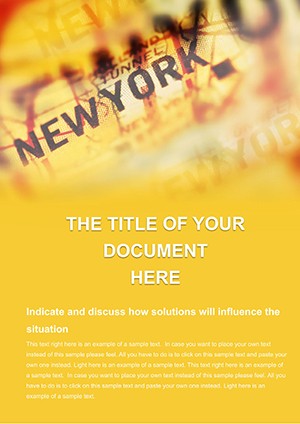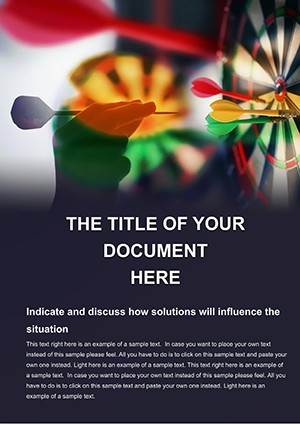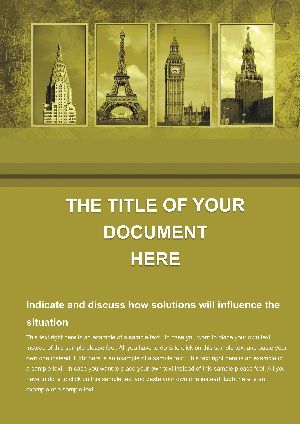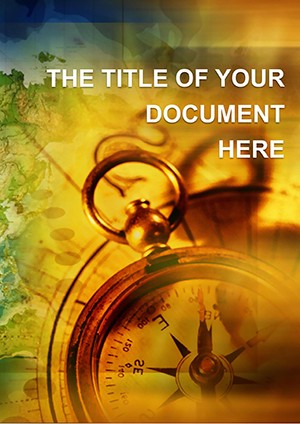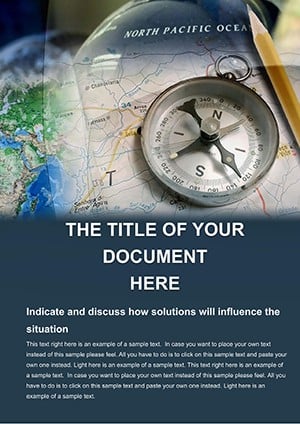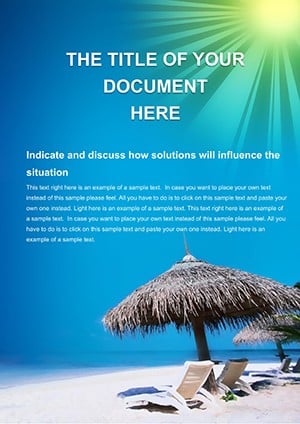Promo code "00LAYOUTS"
Beach Resort Word Template: Coastal Charm
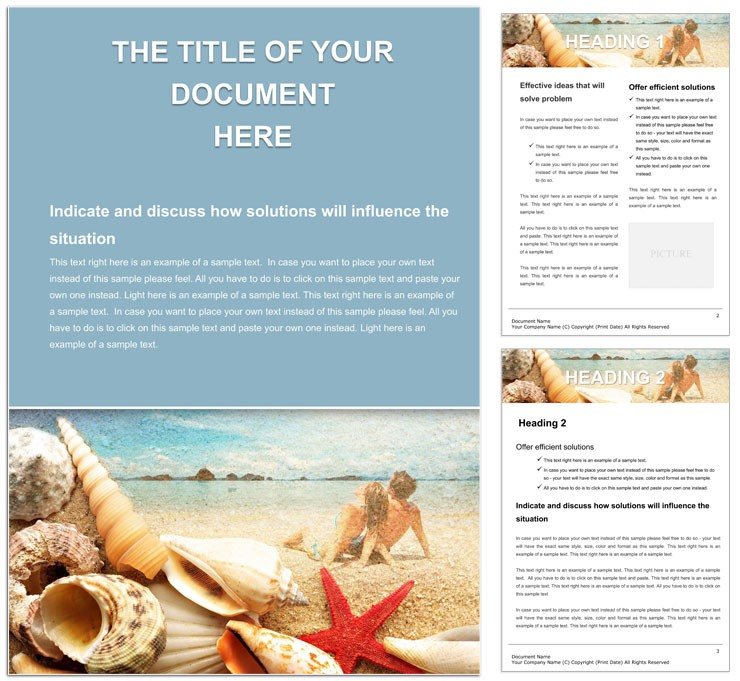
Type: Word templates template
Category: Tourism - Voyage
Sources Available: .dotx, .jpg
Product ID: WT01436
Envision the soft crash of waves and sun-kissed sands as you flip open a document that transports you there. The Beach Resort Word Template does just that, serving as your go-to for travel planners, resort brochures, and itinerary builders. Tailored for tour operators, vacation bloggers, and hospitality pros, it weaves tropical tranquility into every page, helping you sell escapes or organize adventures with effortless grace. From mapping beach hops to detailing spa treatments, this template turns planning into a leisurely stroll along the shore.
The design unfurls with a serene cover of palm silhouettes against azure skies, setting a relaxed tone. Core pages include checklists for packing essentials, where checkboxes mimic seashell patterns. Colors evoke the coast - turquoise blues, sandy golds, and coral pinks - creating docs that feel like a breeze. Optimized for Word 2016+, it's plug-and-play: insert resort photos into frames that auto-crop to fit, or tweak tables for room rates without fuss.
Essential Features for Shoreline Stories
Elevate beyond basic travel notes with tools that capture the essence of escape. The itinerary timeline stretches like a horizon, with milestones marked by wave icons for flights, check-ins, and sunset dinners. Footers carry watermark maps for quick orientations, while headers flex for multi-day agendas.
- Dynamic Maps: Placeholder sections for embedding Google Maps snippets, scaled for print or digital.
- Themed Embellishments: Icons of flip-flops, cocktails, and hammocks to accentuate activities.
- Flexible Forms: Fillable fields for guest details, ideal for booking confirmations.
Particularly clever is the budget breakdown page - a flowchart where expenses flow like tides, categorizing flights, stays, and excursions with adjustable arrows.
Personalization Pointers for Your Paradise
Make it yours faster than a conch shell call. In Word, apply the color variants tab to shift from Caribbean vibrancy to Mediterranean calm. For bloggers, hyperlink activity lists to review sites, enhancing credibility. Insider tip: Use the outline view to rearrange sections, like prioritizing snorkeling over shopping for dive enthusiasts.
Practical Scenarios: Waves of Possibility
This template rides every tide. A travel agent assembles client packets, layering resort overviews with photo galleries and pros/cons tables for easy decisions. Honeymoon planners find romance in the couple's itinerary, scripting sunset walks with poetic placeholders.
Think of a resort manager updating seasonal guides: The template's modular blocks slot in new packages, like yoga retreats, with bullet hierarchies for schedules. Or for family trips, customize packing lists with age-grouped checklists, turning chaos into calm.
- Itinerary Innovation: Day-by-day planners with time slots and weather icons for seamless sequencing.
- Brochure Brilliance: Foldable layouts for tri-fold prints, highlighting amenities in snapshot grids.
- Review Recaps: Star-rated sections for past stays, compiled into testimonial timelines.
Outshining generic templates, it handles travel's fluidity - like variable group sizes in table rows. Integrate by templating variants for destinations, from Bali beaches to Florida keys.
What Sets This Coastal Gem Apart
Drawn from real resort playbooks, it ensures scannability with ample white space, like breathing room on a crowded beach. PDF conversions retain sandy textures for immersive shares. A dash of whimsy in wave-curved text paths keeps it light-hearted.
Ready to set sail on superior docs? Grab the Beach Resort Word Template for $22 and let your content catch the perfect wave.
Frequently Asked Questions
Perfect for travel pros or personal use?
Both - streamline agency work or plan your own getaways with themed, editable pages.
Compatibility across devices?
Yes, from Word 2016 on desktops to mobile edits via OneDrive.
Adding maps or photos easy?
Effortless - drop-ins auto-fit, with guides for optimal resolution.
Print-friendly for brochures?
Absolutely, with crop marks and color profiles for pro results.
Customize for specific resorts?
Swap logos and details in headers; layouts adapt instantly.