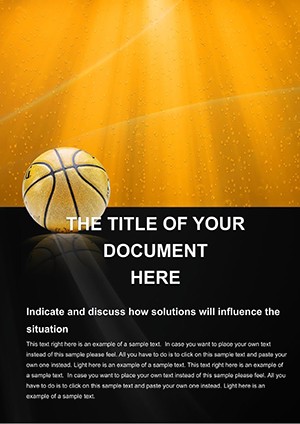Promo code "00LAYOUTS"
Federation Basketball Word Templates: Drive Your Team to Victory
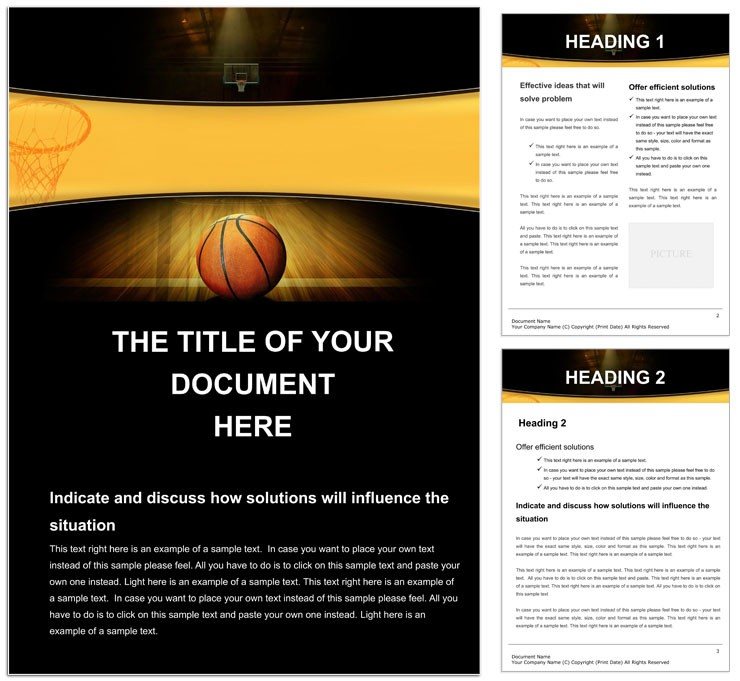
In the fast-paced world of basketball, where every play counts, your off-court documents need to match that intensity. This Federation Basketball Word template empowers coaches, team managers, and federation admins to create dynamic materials that align roles, outline strategies, and inspire peak performance. From detailing the five unique positions - point guard's orchestration to center's dominance - this template captures the essence of team synergy in every page.
Built for those moments when improvisation meets preparation, it offers layouts that reflect the court's geometry: zones for player stats, timelines for drills, and sidebars for tactical notes. Whether you're prepping a season roster that highlights each player's strengths or a post-game analysis that dissects key moments, this tool turns raw data into motivational narratives. It's especially handy for federations juggling multiple teams, ensuring consistency across junior leagues to pro squads.
The template's strength is in its adaptability, much like a coach adjusting lineups mid-quarter. Start with a blank slate for custom plays, or use built-in examples to spark ideas - think diagrams of pick-and-rolls sketched with simple shapes. Members respond better to visuals that feel alive, not sterile spreadsheets, fostering that unbreakable team spirit.
Core Tools for Coaching Precision
Explore the features that make this template a slam dunk for basketball pros. It prioritizes functionality with elements tailored to the sport's demands, from quick-edits for last-minute changes to robust formatting that withstands heavy revisions.
- Role-Specific Sections: Dedicated blocks for each position, with prompts for skills like shooting percentages or defensive assignments.
- Diagram Inserts: Vector court illustrations where you can annotate plays with arrows and labels.
- Timeline Builders: Horizontal flows for game schedules, color-coded by opponent strength.
- Header Branding: Customizable with federation logos, auto-adjusting for different paper sizes.
Fully compatible with Microsoft Word 2010 through current versions, as well as cross-platform options like Apple Pages and Google Docs via import. The drawing objects remain crisp, even when shared across devices during travel tournaments.
Layering Graphics for Tactical Depth
Incorporate basketball icons - hoops, jerseys, whistles - via the insert menu for instant relevance. A useful hack: Group them with text boxes to create modular play cards, reusable for whiteboard sessions or handouts. This mirrors how top coaches like those in EuroLeague setups visualize strategies.
Practical Scenarios: Court to Clipboard
Envision scouting a rival team: Load the template's analysis layout, input opponent tendencies in the table (e.g., fast breaks per quarter), and visualize with pie charts for shot distribution. Coaches use this to brief players pre-tipoff, turning insights into executable plans.
For training camps, the program outline shines. Structure sessions sequentially:
- Skill drills for ball-handling.
- Team scrimmages with rotation notes.
- Recovery tips in a footer wellness box.
Roster management gets a boost too - populate player profiles with photos and stats, then generate variants for media kits. This not only organizes but engages, helping recruits see their fit in the lineup.
Guided Walkthrough: Building a Playbook
Begin by selecting the playbook variant. Outline the cover with your federation's crest, then advance to play sheets. Draw lines on the court graphic for movements, label positions, and duplicate pages for variations. Test in outline view for flow, add page numbers, and save as a protected file for team distribution. Your playbook is now courtside-ready in moments.
Elevating Beyond Standard Word Files
Unlike vanilla Word docs that require constant reformatting, this template's predefined styles ensure pro-level polish every time. It's the difference between a loose ball and a controlled fast break - efficient and directed.
Integrate it by linking to external data sources for auto-updating stats, ideal for ongoing season trackers. Over seasons, it evolves into your federation's visual language, strengthening identity.
Time to call the play? Secure this Federation Basketball Word template and lead your team to the next level.
Frequently Asked Questions
Which Word versions are compatible?
Supports Word 2010+, including Mac's Pages and Linux's LibreOffice for versatile use.
Can diagrams be customized for plays?
Yes, all shapes and lines are fully editable with Word's drawing tools.
Is it good for multi-team federations?
Definitely - duplicate sections for each squad while maintaining global branding.
How to add player photos?
Use the circular placeholders; they auto-crop and align for profile sheets.
Does it handle tables for stats?
Yes, with formulas for averages and sortable headers.