Promo code "00LAYOUTS"
Training Program Women Word Templates: Empower Your Fitness Start
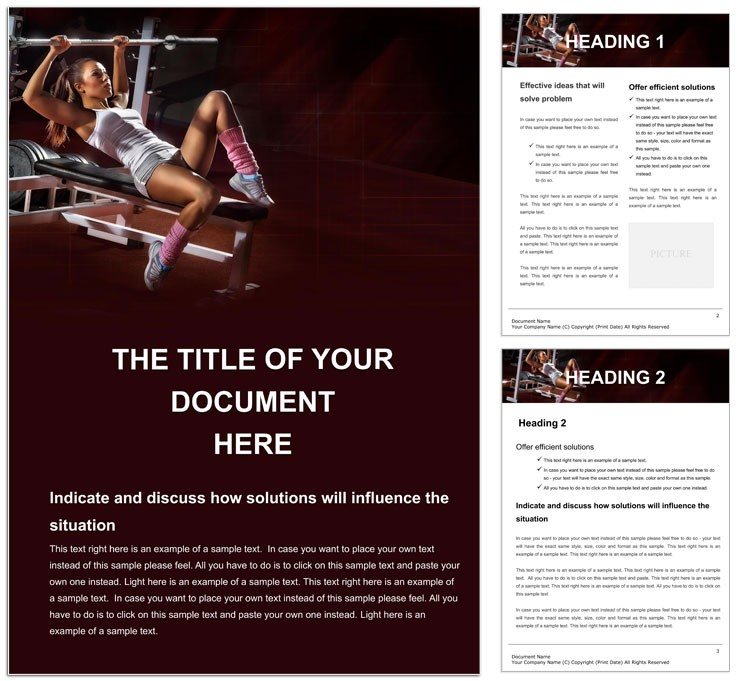
Stepping into the gym for the first time can feel like navigating a new world, full of weights, machines, and endless possibilities. This Training Program Women Word template is here to guide those inaugural strides, tailored for women just beginning their regular exercise routine. It focuses on holistic, full-body complexes that build confidence alongside strength, turning intimidation into achievement one session at a time.
With layouts that breathe encouragement - soft curves in borders, motivational quotes in margins, and space for personal milestones - this template crafts workout logs, progress journals, and program overviews that feel supportive, not overwhelming. Ideal for solo adventurers or group classes, it helps track everything from warm-ups to cool-downs, ensuring balanced development across core, limbs, and mindset.
Its true power emerges in personalization: A newbie might log her first squat set, noting form tweaks, while a mentor uses it to outline group circuits. In the realm of wellness, where consistency is key, documents like these anchor habits, celebrating small wins that compound into transformation.
Essential Elements for Sustainable Workouts
Delve into the building blocks that sustain motivation. Geared toward accessibility, these features prioritize ease and progression without skimping on detail.
- Exercise Cards: Modular slots for moves like lunges or planks, with space for reps and notes.
- Progress Grids: Weekly trackers with checkmarks for completion and weights lifted.
- Warm-Up Flows: Sequential lists for dynamic stretches, timed for flow.
- Motivational Inserts: Quote placeholders, swap for affirmations like "Strength in every step."
Compatible with Word 2010+, including mobile views in OneDrive for on-the-go updates post-session.
Visual Aids for Form Guidance
Add icons of poses - dumbbells, mats - for quick reference. Tip: Pair with bullet descriptions to self-correct, echoing beginner programs from fitness pros.
In-Practice Uses: Gym to Growth
Launching a 4-week challenge? Set up the overview page with goals, then detail days:
- Day 1: Full-body circuit with rests noted.
- Day 2: Cardio integration via intervals.
- Weekly review for adjustments.
For personal journals, the log variant captures feels alongside metrics - "Felt stronger on deadlifts" - fostering reflection. Shareable for accountability partners, it strengthens community ties.
Group trainers adapt it for class handouts, embedding variations for levels. This versatility makes every sheet a stepping stone.
Step Guide: Designing Your Weekly Plan
Choose the planner layout, input session headers, list exercises in tables with columns for sets/reps. Add progress bars via simple shapes, personalize colors for energy, and include a reflection prompt. Print or digital - your plan is primed.
Advantage Over Blank Workout Sheets
Basic sheets scatter focus; this template's structure channels energy, like a spotter ensuring safe lifts.
Template it as a recurring file, evolving with your gains. It cultivates a practice, not just a program.
Ready to rise? Get this Training Program Women Word template and sculpt your path forward.
Frequently Asked Questions
Word version requirements?
Word 2010 or later, with Apple Pages compatibility for iOS users.
Editable for different exercises?
Yes, swap descriptions and icons freely.
Suitable for group classes?
Perfectly - scale sections for multiple participants.
How to track progress visually?
Use built-in charts; update manually or link to spreadsheets.
Include nutrition notes?
Add sidebar boxes for meal tie-ins.








