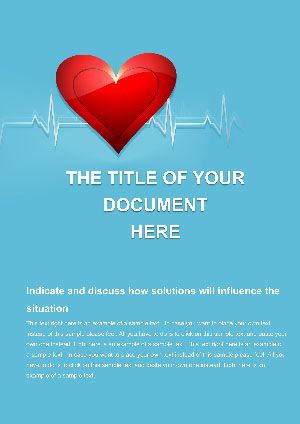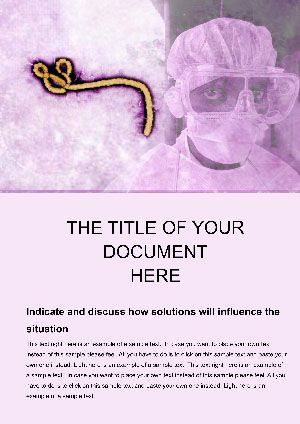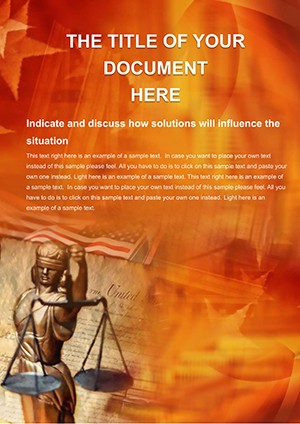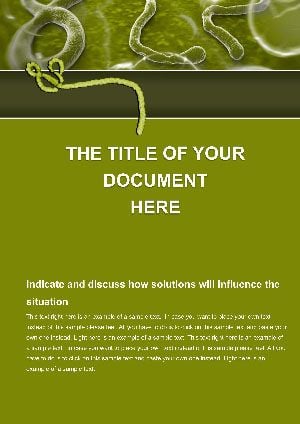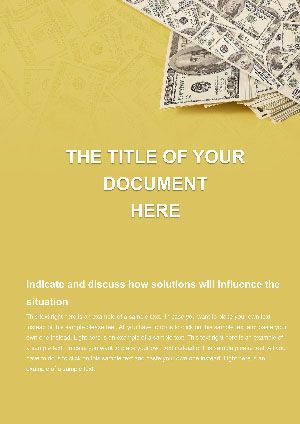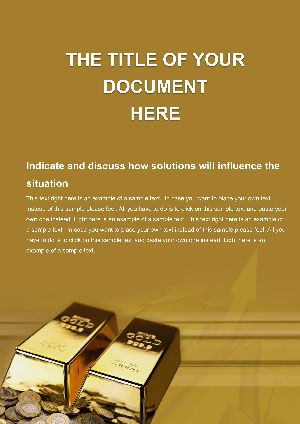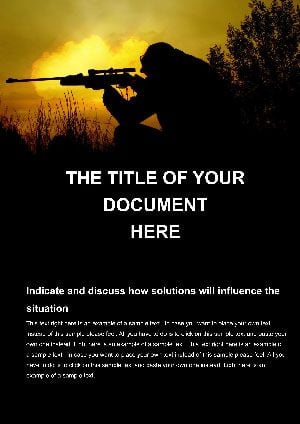Promo code "00LAYOUTS"
Preventing Future Wars Word Template: Building Pathways to Lasting Peace
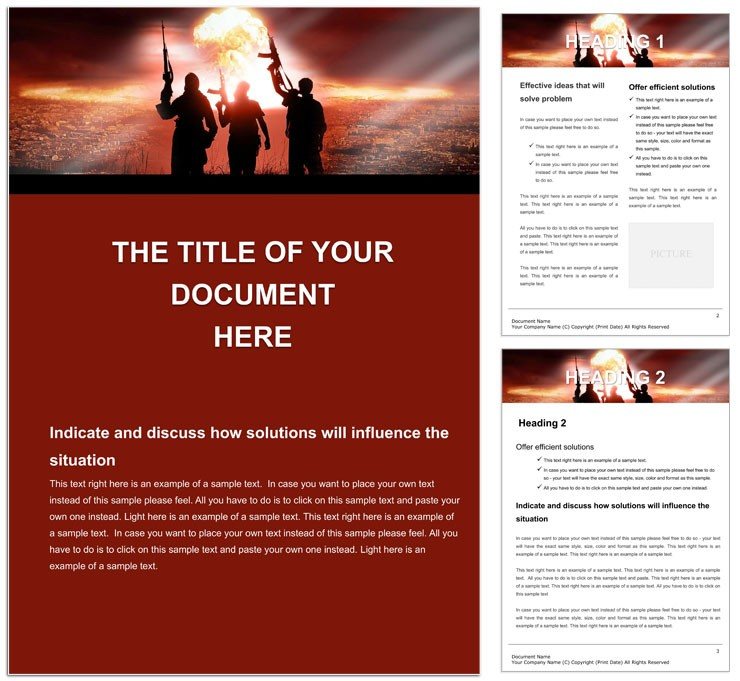
Type: Word templates template
Category: Industry - Production
Sources Available: .dotx, .jpg
Product ID: WT01403
In a landscape scarred by division, where headlines too often echo the drumbeat of conflict, tools that foster dialogue and strategy become lifelines. Enter the Preventing Future Wars Word Template, meticulously crafted for peace advocates, diplomats, and NGO leaders who turn words into actions. This isn't merely a document - it's a blueprint for hope, empowering you to articulate visions of reconciliation with clarity and conviction.
Boasting 52 editable slides in .dotx format, fully compatible with Word 2016 and beyond, this template equips you to dissect root causes, propose interventions, and rally support. Whether drafting a funding proposal for a grassroots initiative or preparing a white paper for international forums, its structured flow ensures your message resonates without losing momentum. Swap in regional case studies, tweak diplomatic phrasing to fit cultural nuances, and watch as complex ideas distill into persuasive narratives that inspire change.
At its heart lies a commitment to comprehensive storytelling: from historical overviews that contextualize tensions to forward-looking sections on mediation techniques. Imagine a slide mapping geopolitical hotspots with layered annotations, transforming data into a call for unity. It's designed for those moments when advocacy demands not just passion, but precision - much like how organizations such as the International Crisis Group leverage structured reports to influence policy.
Core Features That Empower Your Advocacy
The template unfolds like a strategic roadmap, beginning with an executive summary that hooks readers on the urgency of prevention. Subsequent modules delve into analytical frameworks, each slide a building block for robust arguments.
- Analytical Depth: Pre-filled outlines for SWOT assessments of conflict zones, with placeholders for maps and timelines.
- Visual Storytelling: Integrated charts for trend analysis, like rising migration patterns, complete with editable legends.
- Collaborative Ready: Shared access features for team input, ensuring diverse voices shape the final draft.
For a peace workshop facilitator, the "Community Engagement Strategies" slides offer bullet-point frameworks for dialogue sessions, easily adapted with participant quotes or survey visuals. Customize the color scheme - soft blues for calm, accents of green for growth - to evoke serenity amid tough topics. This thoughtful design turns daunting reports into accessible tools that bridge divides.
Navigating the Template with Ease
Launch the file, and you're greeted by a navigation pane linking to key sections. Start by updating the title slide with your organization's emblem, then populate the conflict analysis module: Insert statistics from reliable sources via copy-paste, resizing infographics to fit the responsive layout.
- Outline preventive measures in the strategy slides, using drop-down menus for quick scenario swaps.
- Embed hyperlinks to UN resolutions or Amnesty reports for credibility boosts.
- Finalize with a calls-to-action slide, exporting to PDF for distribution at summits or webinars.
Such steps not only save hours but amplify your voice, allowing focus on the human stories behind the data.
Practical Applications in Peacebuilding Arenas
Envision an academic researcher compiling a thesis on post-conflict recovery: Leverage the template's literature review slides to synthesize studies, adding appendices for interview transcripts. Or picture an NGO coordinator for refugee support - use the resource allocation sections to detail aid distribution models, complete with pie charts that highlight equity.
In policy circles, it's a staple for briefing packs: A diplomat might adapt the diplomatic solutions module to simulate negotiation outcomes, fostering informed debates. The template's versatility extends to educational outreach, where teachers craft lesson plans on global citizenship, incorporating interactive elements like discussion prompts.
Each use case reinforces its value - democratizing expertise so that even small teams can produce UN-caliber documents. By emphasizing evidence-based approaches, it equips users to not just document crises, but to architect solutions that endure.
Fostering Impact Through Targeted Messaging
To heighten engagement, annotate visuals with real-world anecdotes, such as successful ceasefires brokered through track-two diplomacy. Pair this with rhetorical questions in headers, like "What if early warnings prevented escalation?" - drawing readers into reflective journeys. The result? Documents that don't just inform but mobilize, turning passive observers into active allies.
Secure your copy of the Preventing Future Wars Word Template for $22 and join the chorus for a more harmonious world.
Frequently Asked Questions
What makes this template ideal for NGO reports?
Its pre-designed sections for funding appeals and impact metrics streamline professional outputs tailored to donor expectations.
Are there built-in templates for data charts?
Yes, including bar graphs and flowcharts specifically for conflict timelines and resolution paths.
Can multiple users edit it simultaneously?
Through Word's cloud integration, yes - perfect for collaborative advocacy teams.
Does it support non-English languages?
Fully - fonts and layouts adjust seamlessly for multilingual peace documents.
How do I add custom images like maps?
Simply drag-and-drop into designated placeholders, with auto-cropping for optimal fit.
Is it compatible with older Word versions?
Optimized for 2016+, but convertible to earlier formats via save-as options.