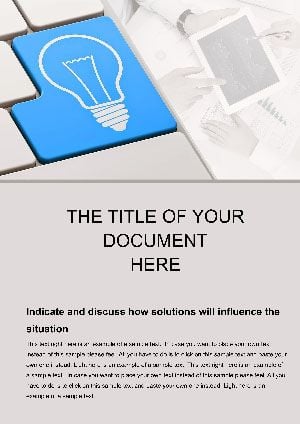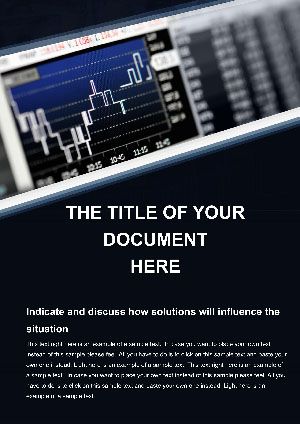Promo code "00LAYOUTS"
Content Marketing Word Template: Igniting Ideas That Captivate and Convert
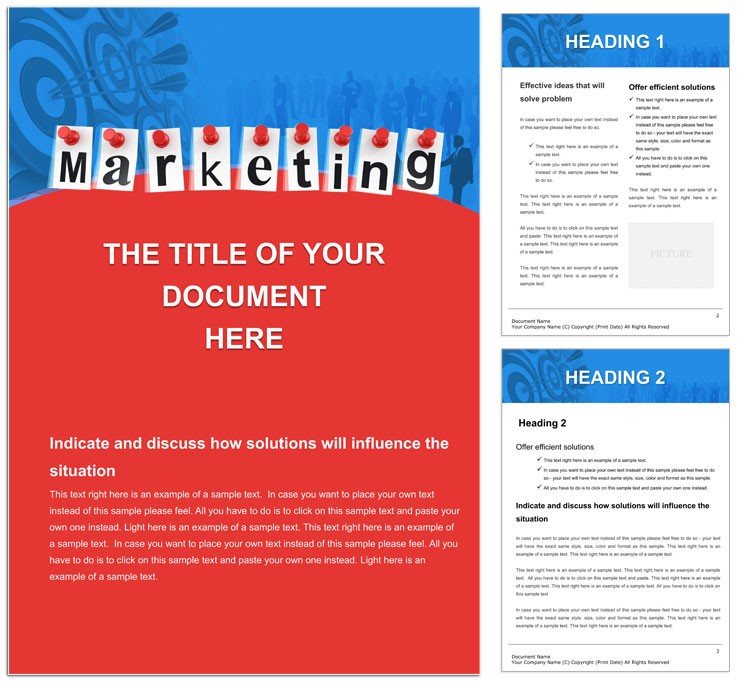
Type: Word templates template
Category: Finance - Accounting
Sources Available: .dotx, .jpg
Product ID: WT01402
Ever stared at a blank page, knowing your brand's story deserves more than a hasty draft? In the fast-paced world of digital storytelling, where attention spans flicker like fireflies, the right foundation can turn fleeting thoughts into enduring impact. Our Content Marketing Word Template steps in as that spark, designed for marketers, bloggers, and content creators who crave efficiency without sacrificing flair.
This powerhouse includes 48 editable slides in .dotx, seamlessly working with Word 2016 or newer, and even Google Docs for collaborative magic. From brainstorming session outlines to polished eBook layouts, it covers the full arc of content creation - planning, producing, and promoting. Inject your voice by swapping stock phrases with punchy headlines, layering in SEO-friendly keywords naturally, and aligning visuals to your campaign's vibe.
What elevates it? A blend of strategy and aesthetics: Slides dedicated to audience personas that humanize your targets, funnel mapping that visualizes journeys, and performance trackers that quantify wins. It's like having a creative director in your toolkit, guiding you to craft pieces that don't just fill feeds but fuel conversations - echoing the structured approaches seen in campaigns by pros like HubSpot.
Standout Features for Streamlined Creation
The template opens with a dynamic dashboard slide, offering quick links to modules like ideation boards and editorial calendars. Each section builds progressively, ensuring logical progression from concept to launch.
- Persona Precision: Template cards for buyer profiles, with fields for pain points and preferred channels.
- Asset Variety: Ready-made formats for infographics, checklists, and video script outlines.
- Analytics Integration: Tables for KPI dashboards, auto-formattable for real-time updates.
A freelance writer tackling a series on sustainable living might use the topic cluster slide to link blog ideas, adding embedded links to pillar content. Tweak the theme colors - vibrant for lifestyle niches, muted for B2B - to match your palette, creating cohesion that keeps readers hooked.
Mastering the Editing Process
Fire it up in Word, customize the header with your byline, and dive into the planning phase. Replace placeholders with your research snippets, using the outline view to rearrange for optimal flow.
- Populate the content calendar with deadlines and assignees, leveraging conditional formatting for at-a-glance status.
- Enhance with multimedia: Embed YouTube thumbnails or Canva exports directly into slide frames.
- Review for tone consistency, then share via OneDrive for feedback loops that refine without rework.
This methodical path not only accelerates production but uncovers fresh angles, like repurposing a webinar script into social snippets.
Versatile Uses: From Solo Blogs to Team Strategies
Picture a startup marketer mapping a launch campaign: The template's journey mapping slides chart touchpoints from awareness emails to conversion landing pages, complete with mockups. For eBook authors, the chapter breakdown sections provide structured narratives, with sidebars for quotes that add authority.
In agency settings, it's gold for client pitches - dedicate slides to ROI projections, using bar charts to illustrate engagement lifts from targeted content. Educators in digital marketing courses adapt it for syllabi, incorporating case breakdowns like viral threads that drove brand loyalty.
Its adaptability shines in hybrid scenarios: A solopreneur blending podcasts and newsletters uses the cross-promotion module to sync assets, ensuring unified messaging across platforms. Every iteration highlights user-centric design, solving the chaos of scattered notes with a single, evolving hub.
Amplifying Reach with Smart Tweaks
Boost interactivity by adding QR codes to resource slides, linking to downloadable worksheets. Frame calls-to-action with benefit-led prompts, such as "Unlock subscriber growth with this proven framework," guiding readers toward deeper engagement. The outcome? Content that performs, fostering loyalty and leads in equal measure.
Grab the Content Marketing Word Template for $22 now and let your ideas flourish into stories that stick.
Frequently Asked Questions
Does this template include SEO optimization tips?
Yes, dedicated slides cover keyword integration and meta structure for search-ready content.
Is it compatible with Google Docs?
Fully - import the .dotx and collaborate in real-time without losing formatting.
How many layout variations are there?
48 slides offer 12 core variations, scalable for short posts or full guides.
Can I add animations for presentations?
While Word-focused, export to PowerPoint for animated transitions on key visuals.
What about mobile responsiveness?
Layouts are optimized for PDF exports that render crisply on any device.