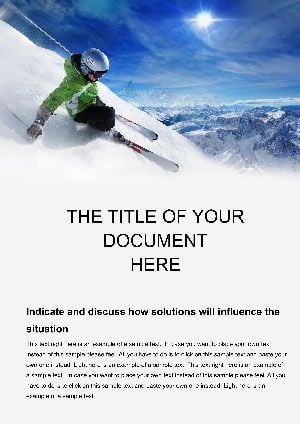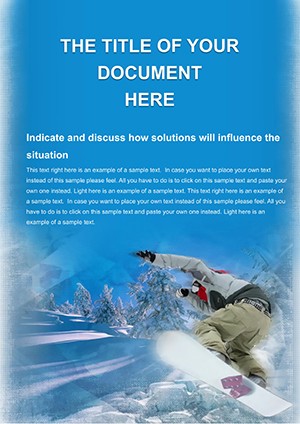Promo code "00LAYOUTS"
Professional Skier Word Template: Gear Up Your Sports Documents
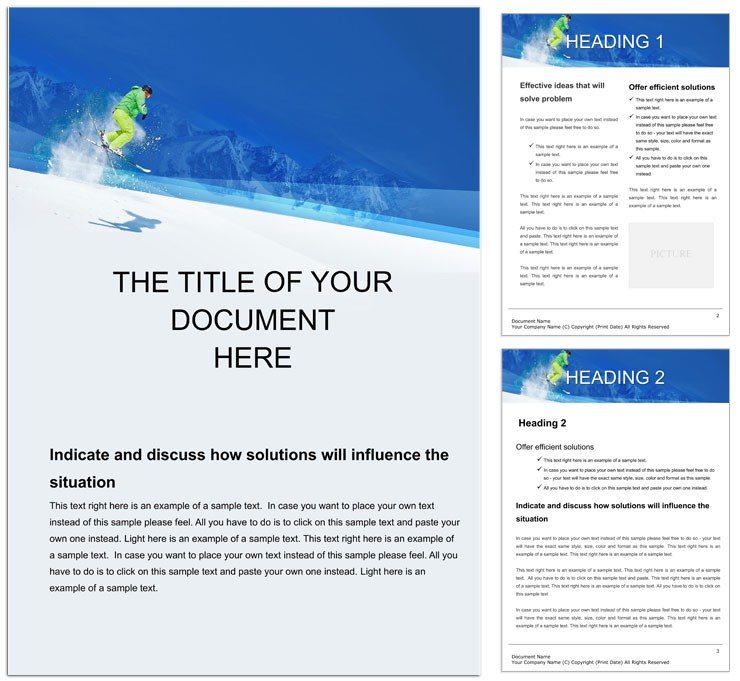
Picture this: You're organizing a ski season lineup, from athlete bios to event schedules, and every page needs to evoke the thrill of fresh powder without the hassle of starting from scratch. Enter the Professional Skier Word Template - a dynamic tool crafted for coaches, event planners, and winter sports enthusiasts. This template turns routine paperwork into engaging narratives that capture the essence of downhill precision and alpine adventure. Ideal for creating training logs, competition entry forms, or promotional flyers, it helps you focus on strategy rather than styling.
With its alpine-inspired aesthetics, the template features crisp lines and cool-toned palettes that mirror snowy slopes. You can detail equipment checklists or resort itineraries with ease, ensuring your documents motivate as much as they inform. Sports pros know the drill: Time spent formatting is time away from the hill. This template flips that script, offering ready-to-use sections that adapt to your schedule.
Custom Fit Features for Peak Performance
Customization is where this Professional Skier Word Template truly excels. Tweak backgrounds with subtle slope patterns or swap fonts for a rugged, handwritten vibe that nods to trail maps. Embed photos of gear setups directly into tables, creating visual inventories that pop. For a coaching session plan, layer in bullet-point drills under headers like "Warm-Up Drills" or "Technique Breakdowns," all while maintaining a unified look.
- Seasonal Layouts: Modular blocks for winter prep, mid-season reviews, or end-of-year recaps.
- Gear Icons: Integrated symbols for skis, boots, and helmets to annotate equipment lists.
- Form Fields: Fillable areas for athlete stats, perfect for registration packets.
A handy approach: Utilize the template's column setups for side-by-side comparisons, like novice vs. pro training regimens, making adjustments straightforward with drag-and-drop simplicity.
Practical Scenarios on the Slopes and Off
Envision a ski club coordinator drafting resort guides. Using the template's itinerary grids, they outline lift times and terrain maps, complete with weather note sections for safety briefings. It streamlines what could be a scattered email chain into a single, shareable file.
Or take a physical trainer developing conditioning programs for newcomers. The template's progressive structure - starting with basics and building to advanced runs - guides the content flow, helping clients visualize their progress from bunny hill to black diamond.
- Step 1: Launch the template and select your focus, be it event planning or personal logs.
- Step 2: Input core details into placeholders, like run distances or speed targets.
- Step 3: Enhance with images - insert slope photos to illustrate techniques.
- Step 4: Review for mobile view, then distribute via print or digital link.
This sequence keeps your momentum going, much like a well-groomed piste.
Versatile Tools for Team and Solo Use
Designed for both solitary journaling and group coordination, the template supports collaborative edits through Google Docs integration. Share a draft of your team's race roster, and watch annotations roll in from fellow coaches. Printing? Bleed-free edges and scalable fonts guarantee sharp handouts, even for last-minute bib assignments.
Integrate it with Word's tracking features to monitor changes in sponsorship proposals, ensuring every clause aligns with event goals. It's a quiet powerhouse for those long evenings plotting the perfect powder day.
Compared to blank Word pages, this template injects theme without the template - think automated borders that frame achievement timelines, sparing you the pixel-peeping.
From Training Plans to Event Highlights
Delve into use cases: A resort manager compiles annual reports on visitor stats, using the template's chart placeholders to graph peak days. The frosty motif keeps it on-brand, turning numbers into a story of seasonal success.
For aspiring pros, it's a journal scaffold - track gate times or recovery notes in dated entries, fostering discipline amid the adrenaline.
- Competition Briefs: Outline rules and routes with mapped visuals.
- Sponsor Decks: Showcase athlete endorsements in gallery-style pages.
- Fitness Trackers: Log endurance builds with progress bars.
Each iteration builds on the last, refining your approach like honing an edge.
Pro tip: Layer conditional text for weather contingencies in event docs, using Word's if-then rules to auto-populate alternatives.
Elevate Your Winter Workflow
As you adopt this template, consider pairing it with external trackers for holistic overviews - link to apps via hyperlinks for seamless navigation. Whether prepping for a freestyle demo or a casual carve session, it equips you to document with the same finesse you bring to turns.
A veteran instructor once shaped lesson series around its flexible outlines, blending theory with trail sketches for immersive guides. The outcome? Engaged pupils who retained more, gliding through skills effortlessly.
Grab the Professional Skier Word Template now and let your documents carve their own path to excellence.
Frequently Asked Questions
Is this template editable for different ski disciplines?
Yes, sections adapt easily for alpine, freestyle, or cross-country specifics.
Can I add photos of ski gear directly?
Certainly - use Word's insert image tool; the layout resizes automatically.
How does it handle collaborative editing?
Full Google Docs support allows real-time team inputs without conflicts.
Is it optimized for printing event materials?
Indeed, with standard sizes and high-res elements for clear outputs.
What if I'm new to Word customization?
Guided placeholders make it intuitive; start with basics and build up.