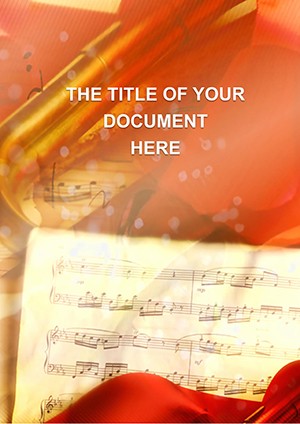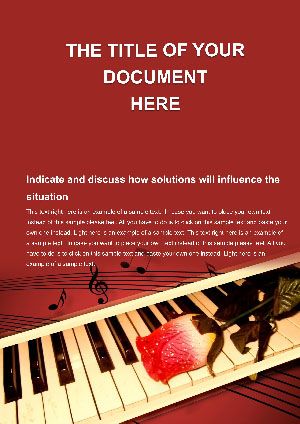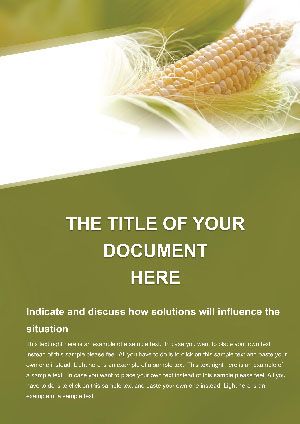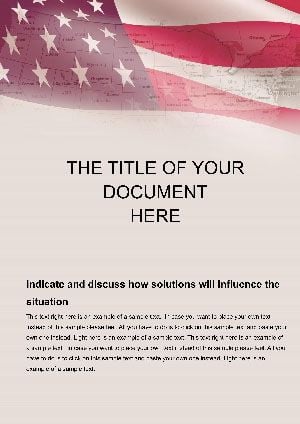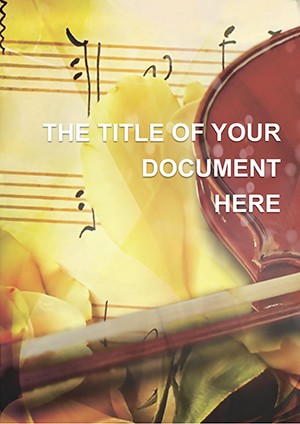Promo code "00LAYOUTS"
Rock Music Word Template: Styles & History
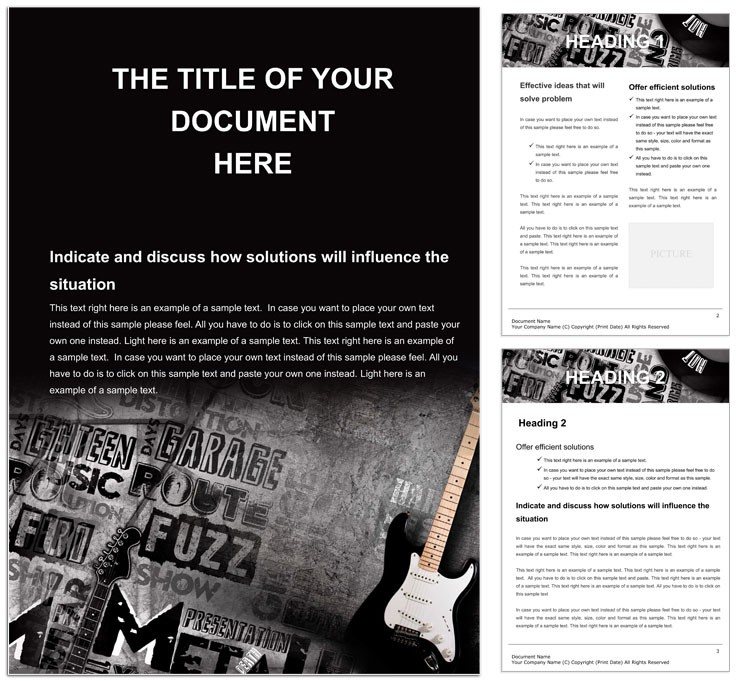
Type: Word templates template
Category: Art & Entertainment
Sources Available: .dotx, .jpg
Product ID: WT01382
Imagine diving into the raw energy of rock 'n' roll's evolution, from its gritty origins to the symphony-like fusions with classical elements - all captured in a single, polished document. This Rock Music Word Template is your gateway to transforming complex timelines and stylistic explorations into visually captivating narratives. Designed for music historians, classroom teachers, and passionate fans alike, it offers a structured yet flexible canvas where every chord progression and cultural shift finds its place. Whether you're preparing a lecture on the birth of punk or analyzing the symphonic nods in progressive rock, this template streamlines the process, letting your insights shine without the hassle of starting from scratch.
At its core, the template weaves together the developmental stages of rock music, spotlighting diverse genres like blues-infused early rock, the psychedelic waves of the '60s, and the resilient spirit of Russian rock scenes. It doesn't just list facts; it invites you to connect dots between rock's rebellious roots and its dialogues with classical masters, such as the orchestral flourishes in bands like Emerson, Lake & Palmer. With editable sections for timelines, artist spotlights, and comparative analyses, you'll craft documents that resonate, much like a well-tuned guitar riff. Busy educators can populate ready-made layouts with lecture notes, while researchers appreciate the space for in-depth essays on subgenres. And for the enthusiast penning a personal blog series? It's the perfect backdrop to infuse your voice with professional polish.
What sets this apart is its thoughtful integration of visual and textual harmony. Picture inserting album art next to era-defining lyrics, all formatted seamlessly. The template's clean lines and thematic accents - subtle nods to vinyl grooves and stage lights - ensure your content feels alive, not academic drudgery. It's compatible with Word 2016 and later, so whether you're on a desktop or collaborating via OneDrive, revisions flow smoothly. Start by opening the .dotx file, tweak the color scheme to match your rock era focus - say, fiery reds for garage rock - and watch as placeholders swap effortlessly for your custom content. This isn't just a document; it's a stage for your rock story.
Unlocking the Template's Core Features
Delve deeper, and you'll find features tailored to amplify your rock music explorations. The template includes pre-formatted sections for chronological overviews, allowing you to map out key milestones like the 1950s rockabil Elvis explosion or the '90s grunge revolution with simple drag-and-drop timelines. Each segment comes with placeholder text that's easy to overwrite, ensuring your unique perspective - perhaps a fresh take on how Soviet-era restrictions shaped Russian rock - takes center stage.
- Visual Elements Galore: Built-in spots for images, from concert posters to instrument diagrams, with alt text prompts like "Vintage guitar amp for blues rock section" to keep things accessible and SEO-friendly.
- Style Versatility: Switch between bold headings for genre breakdowns and subtle footnotes for source citations, all while maintaining a cohesive rock-edge aesthetic.
- Interactive Touches: Hyperlink-ready bibliographies for quick jumps to references, ideal for digital handouts or interactive PDFs exported from Word.
Customization is a breeze: Select a section, adjust fonts to echo album typography - think sans-serif for modern indie rock vibes - and align images with wrap text for that magazine-like flow. For those blending rock with classical, dedicated sidebars let you juxtapose scores from Bach with lyrics from Queen, fostering deeper discussions in your document.
Real-World Applications: From Classroom to Concert Notes
Picture a high school music teacher gearing up for a unit on global rock influences. With this template, they outline the peculiar paths of Russian rock - think Kino's underground anthems against state censorship - in a dedicated chapter, complete with embedded audio link placeholders for student listening. The result? A handout that doesn't just inform but ignites curiosity, turning passive readers into playlist curators.
Shift to a university seminar: A professor uses the template to structure a paper on rock's classical crossovers, starting with Stravinsky's rhythmic echoes in The Who's mod anthems. Step one: Import your research notes into the outline view. Step two: Flesh out subsections with bullet-point evolutions, like how prog rock borrowed baroque structures. Step three: Add visuals - perhaps a flowchart linking composers to guitar heroes - and export as a shareable doc. It's efficient, letting you focus on analysis rather than alignment woes.
Even hobbyists benefit. A blogger chronicling festival lineups can adapt the genre matrix to rate bands on innovation scales, inserting fan photos with captions like "Iconic stage dive at Glastonbury '99." Compared to vanilla Word docs, this template saves hours on formatting, freeing you to riff on personal favorites like the fusion of folk rock and symphony in Crosby, Stills & Nash's harmonies.
Step-by-Step Guide to Building Your Rock Chronicle
- Launch and Orient: Open in Word, scan the master outline for sections like "Genesis of Rock" or "Eastern Echoes."
- Infuse Content: Replace placeholders with your narrative - detail how The Beatles' sitar experiments bridged rock and raga.
- Enhance Visually: Insert media via the Pictures tool, resize to fit, and apply subtle shadows for depth.
- Refine and Share: Proofread with track changes, then save as PDF for distribution or collaborate in real-time.
This workflow turns raw passion into polished prose, proving the template's worth in everyday music musings.
Tips for Maximizing Impact in Your Documents
To elevate your work, layer in thematic icons - guitar picks for riffs, drum kits for beats - sourced from Word's insert menu. For Russian rock deep dives, use tables to compare Western counterparts, highlighting unique lyrical freedoms post-perestroika. Keep paragraphs punchy, mirroring rock's concise hooks, and vary sentence rhythms to mimic solos. If presenting digitally, embed hyperlinks to Spotify tracks, transforming your doc into an interactive journey.
Integrate with other tools too: Export sections to OneNote for brainstorming, then refine back in Word. For educators, pair with class polls on favorite subgenres to populate dynamic charts. The beauty lies in its adaptability - whether dissecting David Bowie's glam innovations or the classical undertones in Rush's epics, it supports your angle without dictating it.
Ready to strum up something extraordinary? Download this Rock Music Word Template for $22 and let your documents rock with authenticity and ease.
Frequently Asked Questions
What file formats does the Rock Music Word Template support?
It comes in .dotx for full editing in Word and .jpg previews for quick references.
Is this template suitable for non-music professionals?
Absolutely - its intuitive structure works for any writer exploring cultural histories, with easy tweaks for broader topics.
How can I add my own images to the template?
Use Word's Insert > Pictures feature; the layouts auto-adjust for seamless integration.
Does it work on Mac?
Yes, fully compatible with Microsoft Word for Mac, including collaboration via iCloud.
Can I use it for commercial publications?
Once purchased, yes - check the license for specifics on redistribution.
What's the best way to collaborate on this template?
Share via OneDrive for real-time edits, perfect for group projects like band bios.