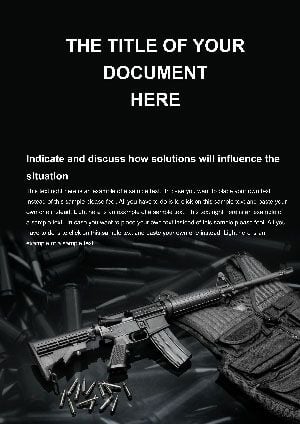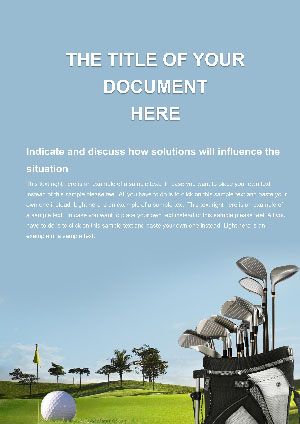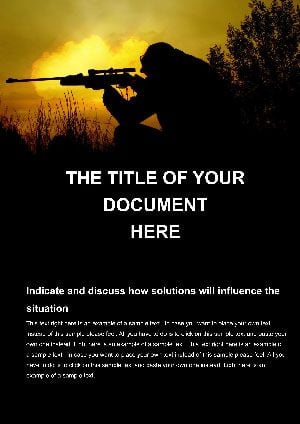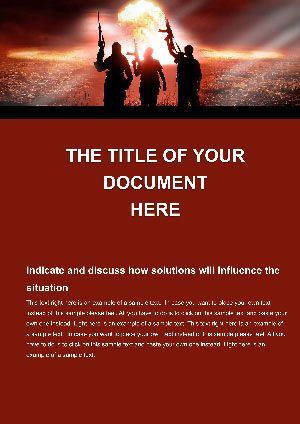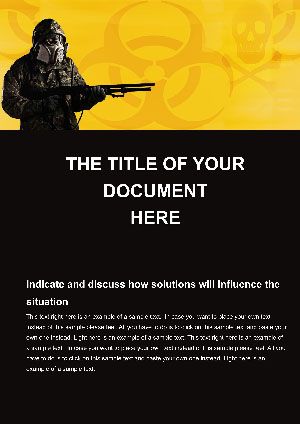Promo code "00LAYOUTS"
Sniper Ambush Word Template
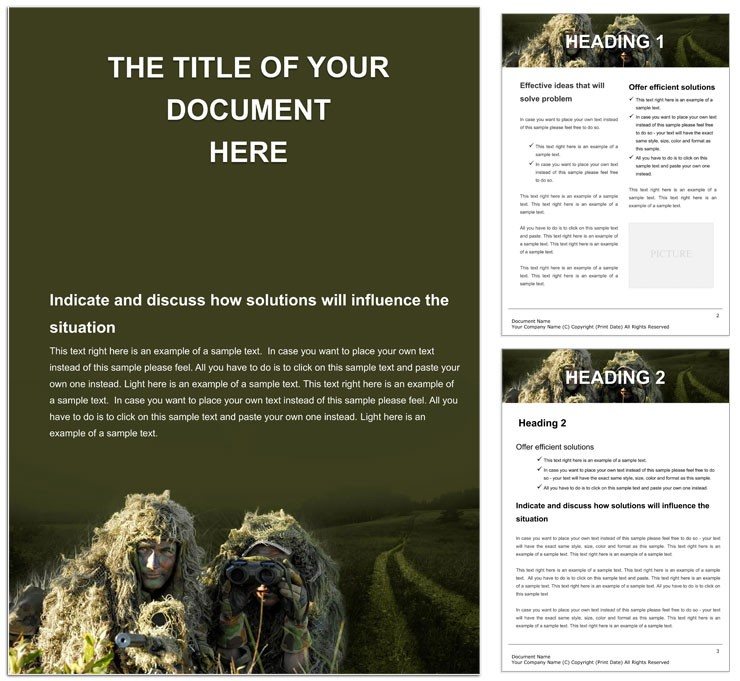
Type: Word templates template
Category: Industry - Production
Sources Available: .dotx, .jpg
Product ID: WT01358
Stealth and strategy define the edge in high-stakes operations, and your documentation should reflect that precision. The Sniper Ambush Word template equips defense analysts, training instructors, and security consultants with a toolkit for creating covert operation briefs that demand attention without revealing too much. Inspired by real-world tactical scenarios, it captures the essence of calculated positioning - hiding in plain sight amid natural cover like dense foliage or urban shadows - while keeping your content sharp and deployable.
This isn't your standard report format; it's a blueprint for narratives that guide teams through ambush setups, from reconnaissance sketches to extraction plans. Envision pages that layer environmental details with action sequences, allowing you to insert terrain maps or overlay concealment tactics. For professionals in production and security sectors, it means less time wrestling with alignments and more focus on the mission-critical insights that turn plans into successes.
Core Features for Precision Documentation
Built for those who value subtlety in design as much as in execution, this template integrates seamlessly into Word workflows, supporting versions from 2016 onward for reliable performance across devices.
- Layered Tactical Grids: 28 pages with overlay grids for plotting sniper positions, complete with scalable vector icons for scopes and hides.
- Camouflage-Themed Graphics: Subdued earth tones and pattern fills that mimic grass or bark, ensuring visuals blend strategy with realism.
- Interactive Flowcharts: Editable SmartArt paths tracing ambush phases, from approach to disengage, with hyperlinks for jumping between sections.
- Secure Section Dividers: Password-protectable pages for sensitive intel, marked with subtle watermark icons.
- Adaptive Margins: Flexible spacing for annotations, perfect for field notes or digital markups during reviews.
These features address the chaos of compiling ops docs - think quick swaps of site photos into camouflage frames or resizing diagrams to fit briefing binders. It's like having a spotter for your layouts, ensuring nothing stands out unless you want it to.
Targeted Use Cases in Tactical Training
From corporate security drills to military simulations, this template adapts to environments where oversight can mean the difference between flawless execution and exposure. It tackles the tedium of repetitive formatting, letting you channel energy into scenario depth.
Developing Ambush Simulation Guides
A training officer prepping a weekend exercise might pull up the grid page, plotting entry points with dotted lines and inserting aerial imagery. The flowchart then sequences team roles, making it easy for squads to rehearse without confusion - streamlining sessions that once dragged on due to unclear visuals.
Crafting After-Action Reviews
Post-op, use the review templates to dissect what worked: embed timelines of movements, highlight concealment successes with shaded zones, and add debrief questions in bulleted forms. This structure fosters learning, much like structured critiques in elite units, turning experiences into teachable assets.
Building Concealment Handbooks
For field manuals, customize the icon library to illustrate natural booths - trees as vantage points, underbrush for low profiles. Layer text explanations over visuals, creating portable references that instructors hand out for on-the-go prep.
Extend its reach by linking to external sim software exports or sharing via secured clouds, always maintaining that low-profile aesthetic.
Customization Roadmap: From Blank to Battle-Ready
Approach editing like a recon mission - methodical and minimal. Here's how to adapt it swiftly.
- Initial Scan: Flip through the 28 pages, noting tactical headers like "Positioning Protocols" for relevance.
- Theme Tweaks: Adjust color palette in the Variants menu to match your unit's camo scheme, preserving the muted palette.
- Insert Core Content: Drop in coordinates via tables, using merge cells for multi-point overviews.
- Enhance with Media: Embed sketches or photos into masked frames, applying transparency for layered effects.
- Finalize for Deployment: Protect sections if needed, then export to PDF for distribution - mission accomplished in minutes.
A security firm lead once used a similar setup for urban drill docs, noting how the grids clarified blind spots that verbal briefs missed. Lock layers on finished pages to safeguard against edits in group shares.
Strategic Edge Over Basic Formats
Unlike generic Word setups that leave you exposed to formatting flaws, this template provides cover - structured yet agile, for docs that perform under pressure. It fits seamlessly into production pipelines, from initial drafts to final prints.
Sharpen your tactical edge today: Secure the Sniper Ambush Word template for $22 and deploy documents that hit the mark every time.
Frequently Asked Questions
What makes this template suitable for tactical themes?
Its grids and camouflage elements are optimized for mapping positions and strategies in natural settings.
Can sections be password-protected?
Yes, select pages support Word's built-in protection for handling sensitive details.
How editable are the tactical icons?
Fully vector-based, allowing resize, recolor, and replacement without quality loss.
Is it printable for field use?
Designed with durable layouts that hold up on waterproof paper or in binders.
Does it integrate with mapping tools?
Placeholders accept exports from software like Google Earth for seamless overlays.