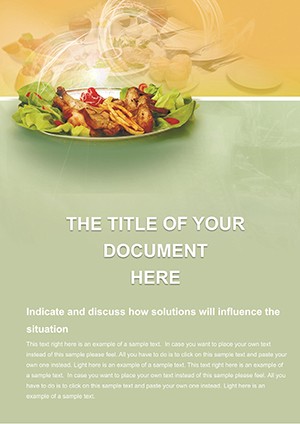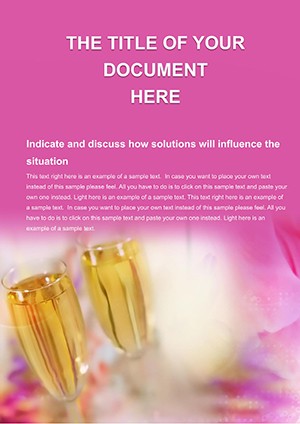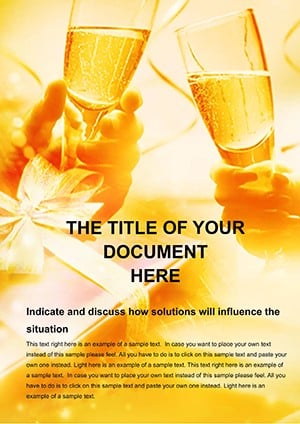Promo code "00LAYOUTS"
Thanksgiving Turkey Word Template: Craft Festive Documents That Gather and Inspire
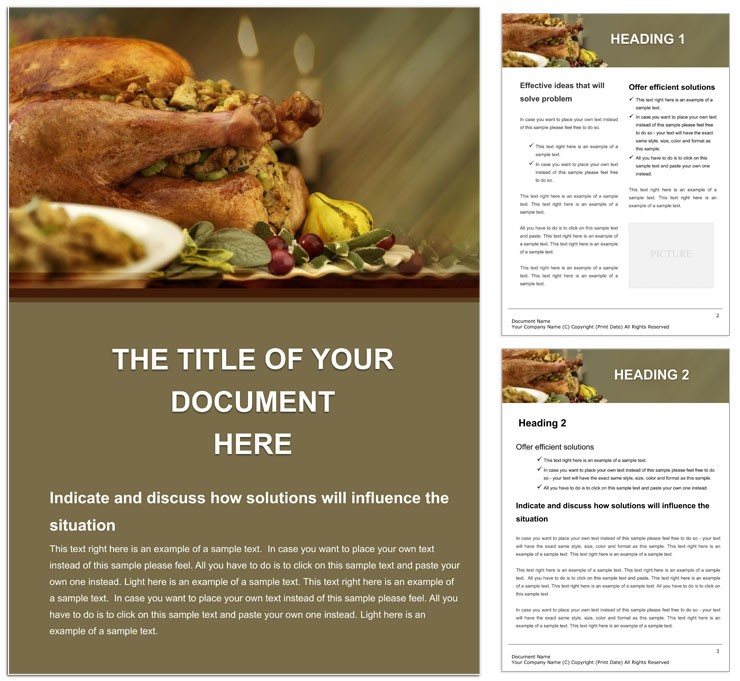
Type: Word templates template
Category: Food & Beverage, Holiday - Special Occasion
Sources Available: .dotx, .jpg
Product ID: WT01348
Picture a table laden with golden turkey, vibrant cranberry sauce, and the warm glow of autumn leaves - this is the essence captured in the Thanksgiving Turkey Word template. Tailored for those magical moments of family and friends coming together, this template turns everyday Word docs into holiday keepsakes. Whether you're whipping up a menu for a potluck, designing invitations that spark excitement, or compiling a gratitude journal, it infuses every page with seasonal charm. No more bland flyers; instead, envision documents that evoke the scent of stuffing and the laughter of toasts, drawing people closer around the feast.
Designed for hosts, event planners, and anyone who loves the holiday spirit, this template boasts a rich palette of earth tones and harvest motifs. The central image of a plump turkey takes center stage on the cover, with editable text overlays for personalized messages like "Join Us for Grateful Hearts." It's more than decoration; it's a storytelling tool that sets the tone for celebrations, making your communications as inviting as the meal itself.
Building Holiday Magic with Editable Layouts
The beauty of this Thanksgiving Turkey Word template lies in its versatility within Microsoft Word's ecosystem. Available in .dotx for seamless modifications, it works flawlessly across versions from 2010 onward. Start with the multi-page structure: a frontispiece with thematic borders, followed by recipe cards, seating charts, and thank-you note templates. Each element is layered for easy swaps - replace the default cranberry illustration with your grandma's pie photo, and the design adjusts proportionally.
For a community dinner organizer, the agenda section becomes a lifeline: list timings for arrivals, carving ceremonies, and games, all framed by acorn icons. This keeps things organized while adding whimsy, ensuring even the most chaotic gatherings feel curated and calm.
- Seasonal Color Schemes: Warm oranges, deep reds, and golds that evoke falling leaves.
- Pre-Designed Borders: Turkey feather patterns that frame content without overpowering it.
- Flexible Grids: For aligning photos of side dishes or guest lists effortlessly.
Step-by-Step Guide to Holiday Invites
Transforming a simple note into a cherished invite is straightforward. Open the template, navigate to the invitation page, and input details: date, time, location, and RSVP prompts. Use the bold sans-serif fonts for headlines like "Turkey Time!" to grab attention. Add a map insert via Word's shape tools, and hyperlink it to directions - voilà, a digital-friendly doc that prints beautifully too.
Hostesses have found this approach cuts planning stress, allowing more focus on the joy of the season. Pair it with email merges for bulk sends, personalizing each with guest names for that extra touch of warmth.
- Select the invite layout from the thumbnail navigation.
- Edit placeholders with your event info.
- Incorporate family traditions in the sidebar text box.
- Save as PDF for sharing or print on cardstock for mailing.
From Menus to Memories: Use Cases That Delight
Beyond invites, this template excels in menu creation. Dedicate pages to appetizers, mains, and desserts, with space for ingredient lists and prep notes. Illustrate with line drawings of pumpkins or cornucopias, making it a visual feast that whets appetites. For corporate thanksgivings, adapt the corporate variant - swap playful fonts for sleek ones, turning it into a team-building recap.
Workflow tip: Integrate with OneNote for brainstorming recipes beforehand, then copy-paste into the template. This hybrid method streamlines from idea to ink, capturing the holiday's spontaneous spirit in structured form.
A light-hearted aside: Who knew a turkey graphic could prevent seating squabbles? Arrange names in the chart section, and diffuse tensions with humor - perhaps label the kids' table "Gobble Squad."
Customizing for Family Traditions
Every clan has its quirks, and this template accommodates them all. For vegan twists, overlay plant-based icons; for multicultural fusions, blend in global harvest symbols. The footer quotes section invites wisdom like "Gratitude turns what we have into enough," personalizing the vibe.
In practice, a busy mom used it for a virtual feast guide during pandemic years - recipes with video links embedded, keeping remote relatives connected. Such adaptability underscores its role as a holiday hero, bridging distances with design.
Polishing Your Festive Files
Refinement comes easy with built-in styles: apply "Harvest Bold" for titles, ensuring readability on screens or paper. The template's low file size means quick shares via cloud drives, perfect for collaborative edits among relatives.
For pros in event styling, layer in textures like linen backgrounds for a premium feel. This elevates basic docs to bespoke invitations, rivaling custom print shops without the cost.
Embrace the season's abundance - grab this template and let your creativity carve out unforgettable holidays.
FAQ
What file formats does the Thanksgiving Turkey Word template support?
It includes .dotx for editing and .jpg for image previews, ensuring versatility in use.
Can this template be used for digital invitations?
Yes, with hyperlink support and responsive layouts, it's ideal for email or social media shares.
How customizable are the colors in the design?
Fully; theme colors can be swapped via Word's design tab to match your palette.
Is it suitable for commercial holiday events?
Definitely, with scalable sections for larger guest lists and professional tones.
Does the template include recipe placeholders?
Yes, dedicated pages with ingredient and instruction fields ready for your favorites.
What's the compatibility with mobile editing?
It works well in Word Online, though best results come from desktop for intricate tweaks.