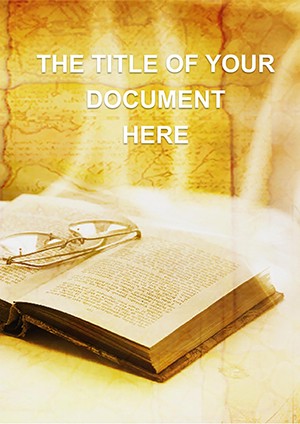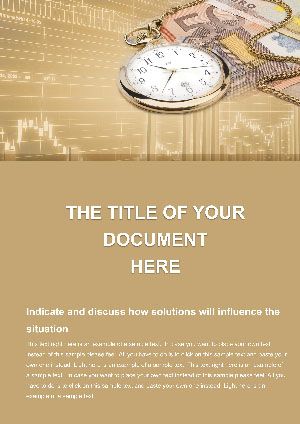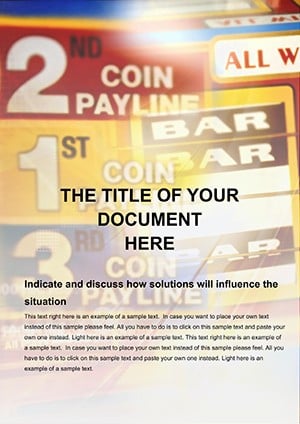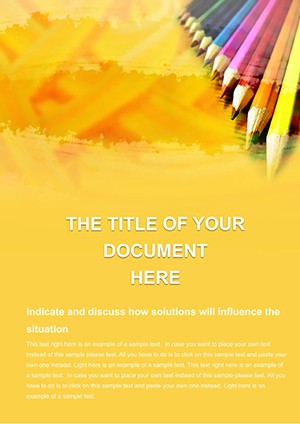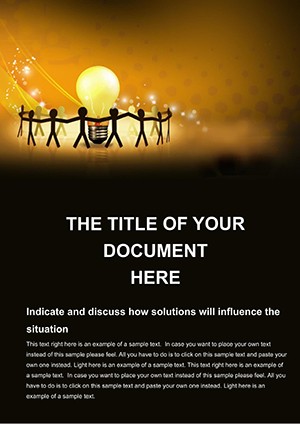Promo code "00LAYOUTS"
Implementation Idea Word Template: From Spark to Startup
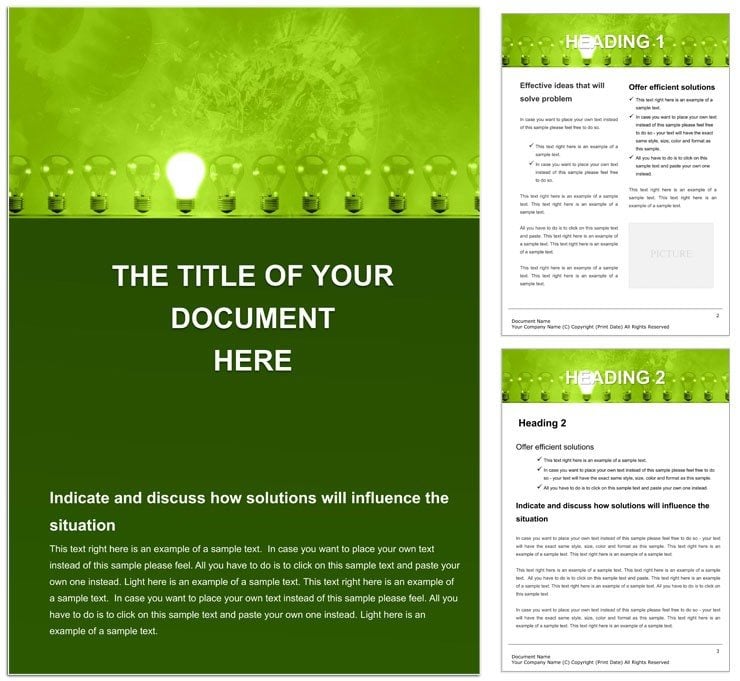
Type: Word templates template
Category: Consulting
Sources Available: .dotx, .jpg
Product ID: WT01339
Ever had a brilliant business idea that fizzles out because turning it into reality feels like climbing a mountain without a map? You're not alone - many aspiring entrepreneurs hit that wall between inspiration and implementation, especially when it comes to securing investors or partners for production and distribution. Our Implementation Idea Word Template steps in as your reliable guide, offering a structured yet flexible framework to articulate your vision with clarity and conviction. Designed for innovators in consulting and beyond, this template helps you craft compelling documents that not only outline your concept but also demonstrate its viability, making it easier to attract the support you need.
At 25 editable pages, it's packed with sections tailored to the entrepreneurial journey: from problem statements and solution overviews to market analysis and financial projections. Compatible across Word versions from 2013 onward, you can tweak it effortlessly - insert your data, refine narratives, or integrate visuals like SWOT matrices. It's more than a document; it's a storytelling tool that positions your idea as an unmissable opportunity, helping you navigate the often daunting path from whiteboard sketches to boardroom wins.
Think of a tech startup founder pitching a sustainable distribution model. With this template, they can seamlessly weave in timelines for rollout phases, partner role definitions, and risk mitigation strategies, all formatted to impress without the hassle of design distractions. The result? A polished proposal that speaks volumes, turning skeptics into collaborators.
Essential Features for Idea Execution
This template's strength lies in its purposeful design, blending practicality with persuasive elements to support your implementation efforts.
- Comprehensive Structure: Logical flow from executive summary to appendices, with placeholders for executive overviews, competitive landscapes, and scalability plans.
- Data Visualization Ready: Pre-formatted tables and charts for revenue models or go-to-market strategies, ensuring your numbers pop without extra effort.
- Investor-Focused Sections: Dedicated spaces for funding asks, equity offers, and exit scenarios, crafted to address common investor queries head-on.
- Adaptive Formatting: Responsive layouts that work for both digital pitches and printed proposals, with easy font and margin adjustments.
These aren't arbitrary additions; they're drawn from real consulting practices, helping you avoid the pitfalls of vague pitches that fail to convert.
Pro Tips for Seamless Customization
Begin by populating the core idea canvas - describe your innovation in vivid, benefit-driven terms. Use the built-in hyperlinks to link supporting docs, like prototypes or market research PDFs. For a consulting twist, add a collaboration matrix outlining partner contributions, making your document a blueprint for joint ventures.
A subtle enhancement: Incorporate decision trees to map implementation milestones, visualizing paths from prototype to production. This not only clarifies your roadmap but also showcases strategic thinking to potential backers.
Practical Use Cases Across Entrepreneurial Stages
Whether you're at the ideation phase or refining for a pitch deck, this template adapts to your needs, proving its worth in diverse scenarios.
For solo entrepreneurs, it's a lifeline in crafting investor outreach letters. Detail your unique value proposition on page 4, follow with a lean business model canvas on pages 6-8, and cap with a call for partnership on the final spread. The clean lines keep focus on your story, not the styling.
In team settings, leverage it for internal alignment docs. A product manager might use the risk assessment section to brainstorm distribution hurdles, assigning action items via editable checklists that foster accountability.
Even for established consultants advising startups, it serves as a client deliverable - customize to include case parallels from past successes, subtly building credibility without overt boasting.
Your Step-by-Step Path to Polished Proposals
- Define the Vision: Outline the problem and your innovative fix in the opening sections, keeping it under 300 words for punch.
- Build the Case: Populate market data and projections using the integrated spreadsheets; cross-reference with footnotes for depth.
- Highlight Execution: Detail timelines and resource needs in the Gantt-style placeholders, adjusting scales to fit your scope.
- Refine for Audience: Tailor language - formal for VCs, conversational for angels - and proofread for flow.
- Finalize and Share: Save as a protected PDF for security or DOCX for collaborative edits, ready for that crucial send.
This methodical approach demystifies the process, turning overwhelm into organized progress.
Standing Out Against Standard Templates
Unlike generic Word files that leave you wrestling with alignment issues, this one anticipates your needs with investor-centric prompts and scalable sections. It's the difference between a flat description and a dynamic narrative that invites buy-in. In a sea of ideas, yours deserves the edge that comes from professional polish - without the premium price tag.
Don't let great concepts gather dust. Secure your Implementation Idea Word Template for $22 now and propel your vision forward with confidence.
Frequently Asked Questions
How does this template help find investors?
It structures your pitch to cover essentials like market fit and ROI, making your case compelling and complete.
What's included for production planning?
Sections for supply chain overviews, cost breakdowns, and phased rollouts to map out operational details.
Can I adapt it for non-business ideas?
Yes, the flexible framework works for creative projects too, like arts initiatives seeking patrons.
Is it compatible with older Word versions?
Optimized for 2013+, but basic edits work in earlier ones with minor adjustments.
How many customization options are there?
Over 25 pages with editable placeholders for text, tables, and images to suit your specifics.