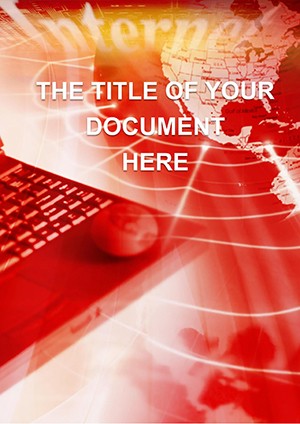Promo code "00LAYOUTS"
Chip Technology Word Template: Microscopic Marvels on the Page
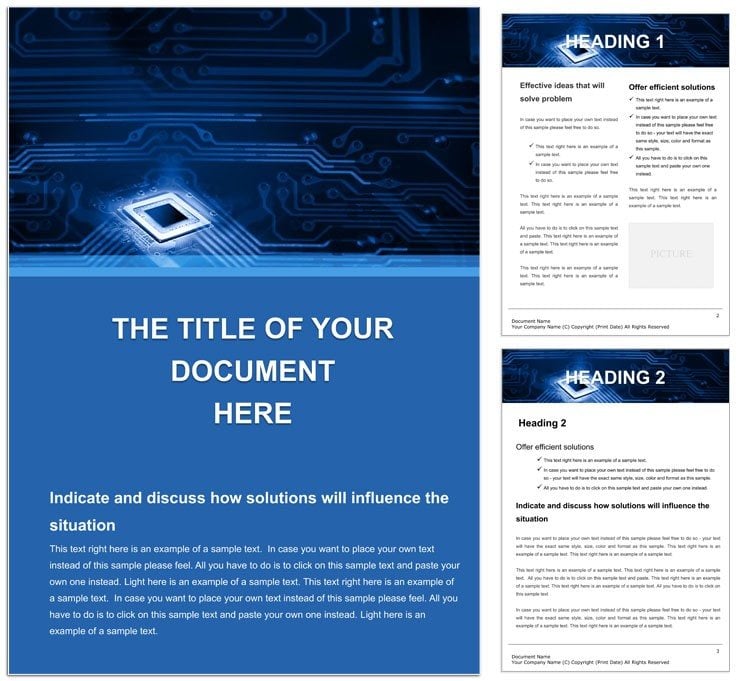
Type: Word templates template
Category: Computer - IT
Sources Available: .dotx, .jpg
Product ID: WT01338
In the fast-evolving world of semiconductors and circuitry, your documents need to reflect that precision and innovation. Enter our Chip Technology Word Template, a sleek canvas that brings the intricate beauty of microscopic crystals - packed with transistors, diodes, and capacitors - right into your Word files. Crafted for IT specialists, engineers, and tech writers who demand visuals as sharp as their ideas, this template turns standard reports into visually compelling narratives that capture the essence of cutting-edge hardware.
Spanning 18 customizable pages, it offers a subtle background pattern evoking silicon wafers under magnification, paired with clean text blocks for technical specs, diagrams, and analyses. Fully compatible with Word 2016 and up, editing is intuitive: layer in your circuit schematics, adjust hue for brand alignment, or embed hyperlinks to simulation tools. It's designed to elevate everything from research overviews to patent filings, ensuring your content stands out in a field where details matter most.
Envision an electronics designer documenting a new processor layout. Using this template, they can overlay vector illustrations of chip architectures on pages 7-10, with adjacent sidebars for performance metrics - creating a document that's as informative as it is aesthetically aligned with the tech theme.
Standout Features for Tech Documentation
What makes this template indispensable for chip enthusiasts? Its blend of thematic depth and functional simplicity, honed for high-stakes IT communications.
- Themed Background Integration: A non-intrusive crystal motif that symbolizes complexity without cluttering readability, perfect for headers or full-page accents.
- Technical Layout Tools: Grid-aligned sections for equations, flowcharts, and component lists, maintaining precision in every element.
- Scalable Visual Elements: Placeholder frames for embedding high-res images of fabs or die shots, with alt-text prompts for accessibility.
- Version Control Headers: Built-in footers for revision tracking and date stamps, essential for collaborative engineering docs.
These elements draw from industry standards, helping you produce materials that resonate with peers and stakeholders alike.
Enhancement Strategies for Deeper Impact
To amplify its potential, start with the master slide - tune the background opacity to 10% for subtle emphasis. Insert LaTeX-style equation editors for complex formulas, or use the table tools to catalog capacitor values with sortable columns. For a consulting report, weave in comparative analyses of chip generations, using the template's side-by-side layouts to highlight evolutions.
Quick win: Add subtle glow effects to key diagrams via Word's shape tools, mimicking LED illuminates to tie into the electronic theme visually.
Versatile Applications in IT and Beyond
This template's adaptability shines across tech landscapes, from academia to enterprise.
In R&D labs, it's prime for whitepapers on transistor scaling. Dedicate pages 2-5 to literature reviews, with the crystal backdrop underscoring theoretical foundations, then pivot to experimental data on later folios.
For educational purposes, instructors can repurpose it for lecture notes on integrated circuits. Include interactive elements like clickable glossaries, making dense topics more approachable for students.
In corporate settings, sales teams pitch chip solutions using its professional veneer - customize with client-specific benchmarks to demonstrate ROI in embedded systems.
Streamlined Workflow for Template Mastery
- Theme Alignment: Select your focus - hardware specs or software interfaces - and populate the intro abstract accordingly.
- Content Layering: Build from outlines to details, using bullet hierarchies for component breakdowns.
- Visual Polish: Import SVG icons of diodes and resistors, resizing to fit grid cells seamlessly.
- Review Cycle: Collaborate via track changes, resolving comments in the margins without disrupting flow.
- Output Optimization: Export to PDF for archival, retaining the high-fidelity backgrounds intact.
This sequence ensures efficiency, letting tech-savvy users focus on innovation over iteration.
Elevating Above Plain Text Files
Where blank Word docs fall flat on thematic relevance, this template infuses your work with symbolic depth - think of it as the silicon to your content's circuitry. It bridges aesthetics and utility, ideal for audiences who appreciate nuance in design as much as in engineering.
Harness the power of micro-details in your macros. Grab the Chip Technology Word Template for $22 today and circuit your ideas to life.
Frequently Asked Questions
What inspired the template's design?
The microscopic crystal background draws from real semiconductor imagery, symbolizing intricate electronic ecosystems.
Can I remove the background for plain docs?
Easily - access the page color settings to toggle it off while keeping all other structures.
Is it suitable for non-tech writing?
While tech-focused, the layouts adapt well to any analytical content needing precise formatting.
How do I add custom diagrams?
Use the insert object feature for Visio or Draw.io files, snapping to the grid for alignment.
Does it support collaborative editing?
Yes, save to OneDrive for real-time co-authoring with your engineering team.
What's the file format for longevity?
Delivered as .dotx for templates, convertible to .docx for ongoing projects.