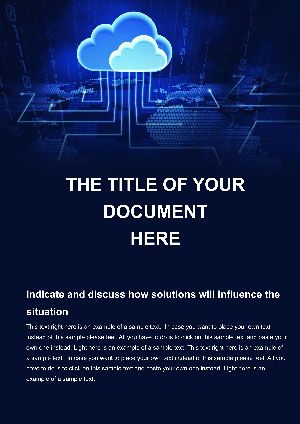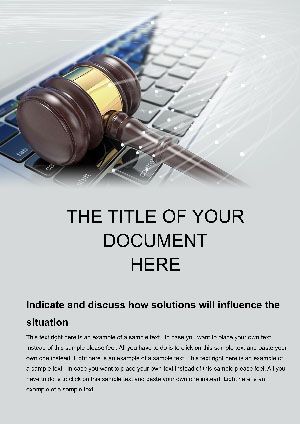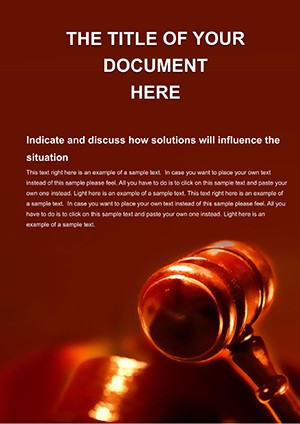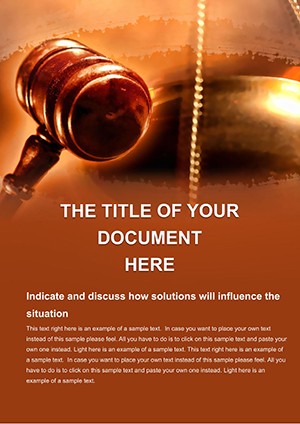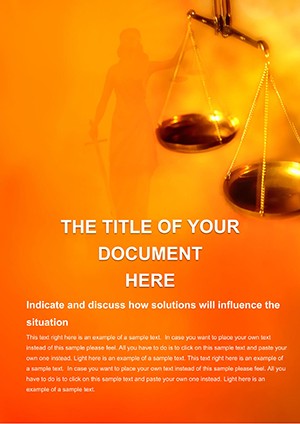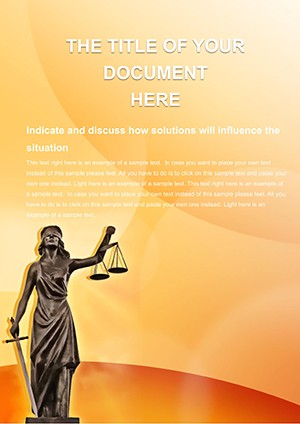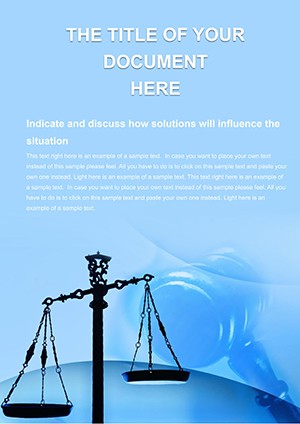Promo code "00LAYOUTS"
Cloud Access Word Template: Secure Your Data Story
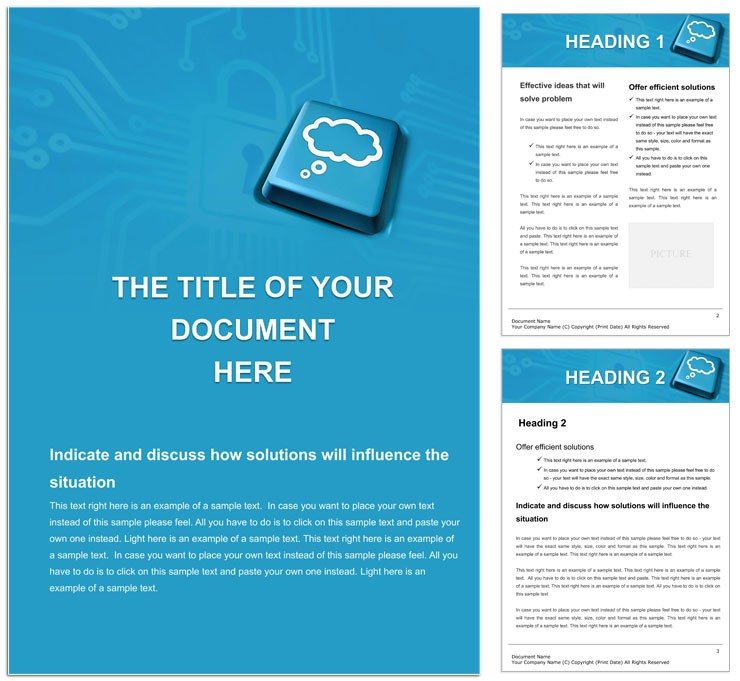
Type: Word templates template
Category: Internet - E-Commerce
Sources Available: .dotx, .jpg
Product ID: WT01335
Picture this: You're in a boardroom, presenting your organization's cloud strategy to executives who are eyeing every detail for potential risks. The last thing you need is a bland document that fails to convey the robust controls you've implemented. Enter the Cloud Access Word Template - a ready-to-use powerhouse designed specifically for IT professionals and compliance officers who want to articulate data security with clarity and visual punch. This template isn't just a file; it's your ally in transforming complex cloud access protocols into compelling narratives that build trust and drive decisions.
With 25 meticulously crafted pages, this template dives deep into the nuances of maintaining control over corporate data in the cloud. It addresses the common fears of losing grip on information stored off-site, while highlighting the cloud's strengths - like pinpoint access restrictions managed by IT teams. You'll find pre-formatted sections for outlining user permissions, audit trails, and encryption standards, all wrapped in a clean, modern layout that screams professionalism. Whether you're drafting a policy update or a vendor review, this template saves you hours of formatting drudgery, letting you focus on the strategy that matters.
What sets this apart from a standard Word doc? It's the seamless integration of visual elements: flowcharts depicting data flows, icons representing lock mechanisms, and tables for role-based access summaries. Compatible with Word 2010 and later, it opens flawlessly across Windows, Mac, and even Linux via LibreOffice, ensuring your team can collaborate without hiccups. Imagine swapping out placeholder text for your specific encryption protocols or resizing a diagram to fit a new compliance requirement - all without breaking a sweat.
Unlocking Key Features for Effortless Customization
Diving into the nuts and bolts, this template shines with features tailored for real-world cloud management docs. Start with the header and footer setups: They're locked in place but fully editable, complete with your company logo placeholder and date stamps that auto-update. The color scheme - cool blues and grays - evokes security and reliability, but feel free to tweak it to match your brand palette using Word's built-in tools.
- Visual Diagrams: Built-in SmartArt for access hierarchies, showing how admins gatekeep sensitive files. Drop in your own data points, and watch it reshape dynamically.
- Table Templates: Ready-made grids for listing user roles, permissions, and revocation logs. Sortable and filterable, they make sifting through access audits a breeze.
- Image Placeholders: High-res spots for screenshots of your cloud dashboard or infographics on threat vectors. Alt text is pre-written for accessibility, like "Cloud access flowchart illustrating multi-factor authentication steps."
- Style Sheets: Consistent fonts (Arial for body, Calibri bold for headings) and spacing that align with corporate guidelines, reducing revision cycles.
One standout is the appendix section: A dedicated page for legal disclaimers and references to standards like GDPR or ISO 27001. It's not overwhelming but provides that authoritative touch, much like how leading firms like Deloitte structure their advisory reports. Customize it by hyperlinking to your internal policies, turning a static doc into an interactive guide.
Streamlining Your Workflow with Built-in Tools
To get you up and running, here's a quick three-step integration: First, open the .dotx file in Word and save as .docx for editing. Second, navigate to the 'Access Controls' slide - replace the sample text with your org's hierarchy, and the adjacent diagram auto-adjusts. Third, review the footer for compliance notes, then export to PDF for sharing. This workflow mirrors how IT leads at tech consultancies handle quarterly reviews, ensuring nothing slips through.
Real-World Applications: From Policy Drafts to Executive Briefs
Think of this template as versatile toolkit for any cloud-centric scenario. For starters, IT departments can use it to document restricted operations - detailing how admins block unauthorized uploads. Picture a scenario where your team is onboarding a new SaaS provider: Use the vendor assessment page to map out data sovereignty risks, complete with pros/cons tables that sway stakeholders toward secure choices.
In executive briefs, the template's clean timelines shine. Outline migration phases from on-prem to cloud, with milestones marked by icons for easy scanning. It's particularly handy for annual audits, where you need to prove adherence to data localization laws without drowning in jargon. A project manager at a mid-sized fintech once adapted a similar structure to visualize access revocations during a merger, making the process transparent and defensible.
Beyond internals, extend it to client proposals. Highlight how your services enforce granular controls, using the template's infographic-heavy pages to differentiate from competitors. Or in training materials: Embed the access flowchart into a handout for new hires, reinforcing best practices with visuals that stick.
Comparing to Basic Word Setups: Why This Wins
Against a from-scratch Word file, this template cuts setup time dramatically by providing polished starters. No more wrestling with inconsistent bullets or misaligned tables - everything's aligned out of the box. While basic docs might suffice for simple memos, this one's depth supports layered content, like embedding hyperlinks to live dashboards or conditional formatting for risk levels (high/medium/low via color codes).
For global teams, the cross-platform compatibility is a game-changer. Share via OneDrive, and collaborators on Mac or web can edit without format wars. It's like upgrading from a bicycle to a sleek e-bike for your documentation rides - faster, smoother, and far more reliable.
Tips to Maximize Impact in Your Documents
To elevate your output, layer in specifics: On the risk assessment page, use bullet points to contrast cloud advantages (scalability, backups) against pitfalls (vendor lock-in), drawing from real frameworks like NIST. Keep paragraphs punchy - aim for 3-5 lines max - to maintain reader engagement. And don't overlook the cover page: Personalize it with a tagline like "Empowering Secure Horizons" to set an inspiring tone from the get-go.
Integrate it into your routine by templating recurring reports. Set the .dotx as your default for cloud topics, and you'll notice how it fosters consistency across your library. For a touch of flair, experiment with Word's morph transition if exporting to interactive PDFs, animating diagram reveals for presentations.
Ready to fortify your cloud narratives? Download the Cloud Access Word Template now and turn policy prose into persuasive power.
Frequently Asked Questions
What software is compatible with this template?
It works with Microsoft Word 2010+, LibreOffice Writer, and Apple Pages, across Windows, Mac, and Linux.
How editable are the diagrams?
Fully - use Word's SmartArt tools to add nodes, change colors, or import custom shapes without losing layout.
Can I use it for non-IT documents?
Absolutely; adapt sections for any access-controlled content, like HR privacy policies.
Does it include accessibility features?
Yes, with pre-set alt texts and high-contrast options for inclusive reading.
How do I add my branding?
Simply replace placeholders in headers/footers and apply your theme colors via the Design tab.