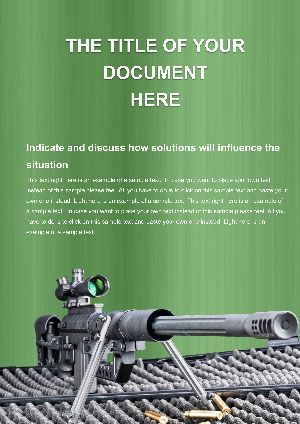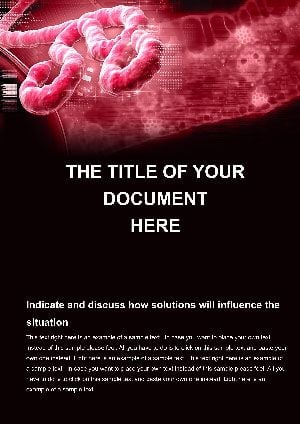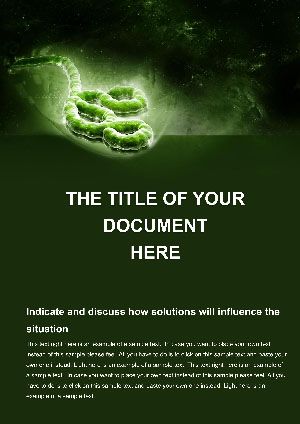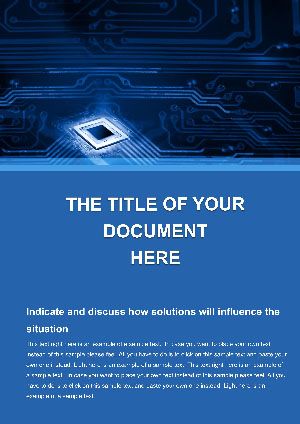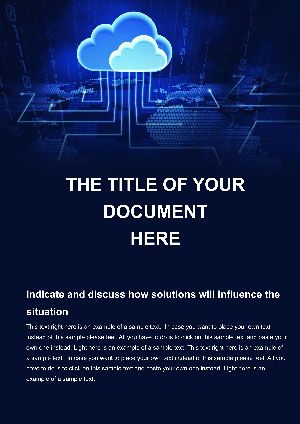Promo code "00LAYOUTS"
Cloud Law Word Template: Streamline Legal Workflows in the Cloud
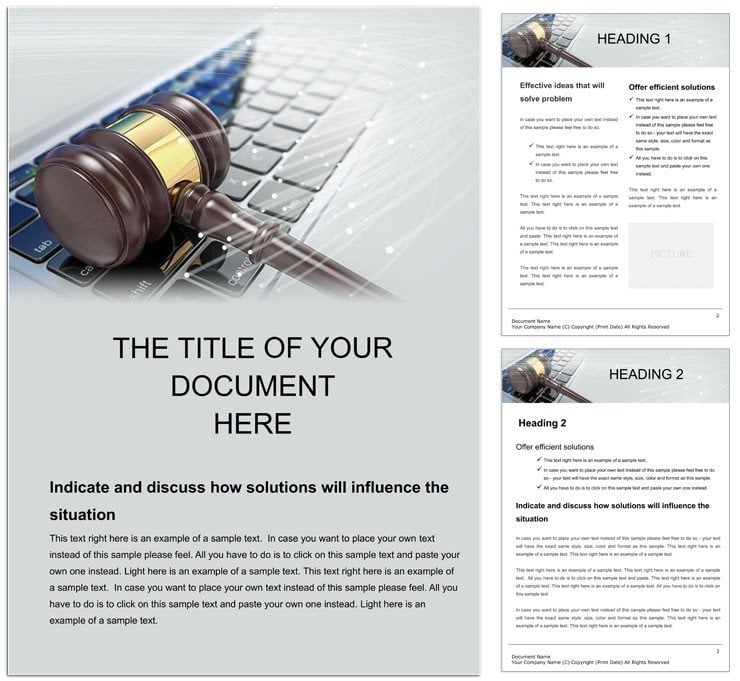
Type: Word templates template
Category: Justice - Law
Sources Available: .dotx, .jpg
Product ID: WT01334
For legal professionals juggling case files, contracts, and compliance checks, the shift to cloud-based tools can feel like a game-changer - until formatting gets in the way. Enter the Cloud Law Word Template, crafted specifically for the justice and law sector to harness cloud computing's power without the hassle. This template turns standard Word docs into dynamic assets that support on-demand scalability, letting you expand sections as cases evolve, and staff mobility, so your team accesses updates from anywhere.
Designed for attorneys, paralegals, and court administrators, it addresses the unique demands of legal documentation: precision, confidentiality, and adaptability. Whether drafting affidavits that reference cloud-stored evidence or preparing briefs on digital rights, the template provides a robust framework. Its clean, authoritative layout - think crisp tables for timelines and bordered text boxes for citations - ensures every page commands respect. In an era where remote hearings are the norm, this tool keeps your materials synced and professional, freeing you to focus on advocacy rather than alignment.
Compatibility is key here; the .dotx format integrates smoothly with Microsoft Word across devices, supporting real-time edits in shared environments. Envision a collaborative session where one lawyer adds precedent notes while another refines the argument structure - all preserved in a cohesive file. This template isn't about flashy effects; it's about reliability, with built-in styles that echo the gravity of legal prose, making it ideal for everything from discovery logs to settlement proposals.
Core Features Tailored for Justice and Law Precision
What sets this template apart is its laser-focus on legal needs within a cloud context. Scalability shines in expandable tables - start with a basic case summary and grow it into a full docket as details emerge. Mobility features include hyperlink placeholders for cloud links to exhibits, ensuring seamless navigation during virtual depositions. Text blocks are pre-phrased for common clauses, like "Pursuant to cloud access protocols," which you can tweak to fit jurisdiction-specific language.
Visual elements, such as icons for evidence chains or scales of justice motifs, add subtle emphasis without distracting from content. These are fully editable, allowing color shifts to match firm branding - navy for tradition, accents of green for innovation. Drawing objects facilitate flowcharts of legal processes, from filing to resolution, with connectors that snap into place for accuracy. A pro tip: Layer these over a light grid background for alignment that rivals printed briefs.
- On-Demand Sections: Add or remove paragraphs for evolving arguments, with auto-adjusting numbering.
- Mobile-Optimized Layouts: Responsive tables that render well on tablets for on-the-go reviews.
- Secure Citation Tools: Footnote styles formatted for Bluebook or ALWD compliance.
- Cloud Integration Prompts: Ready text for explaining data sovereignty in legal contexts.
Workflow integration is effortless: Import your existing case notes, apply the template's master style, and export to PDF for court submissions. This efficiency turns hours of manual setup into focused strategy time, empowering your practice to thrive in a digital landscape.
Practical Use Cases: From Court Filings to Firm Memos
Picture a public defender prepping for a cybercrime trial. With this template, they structure the motion to suppress, using scalable sections to detail cloud metadata as exculpatory evidence. The mobility aspect allows co-counsel to annotate from home, syncing changes instantly. It's a far cry from emailing attachments back and forth - now, everything's centralized and version-controlled.
In corporate law, a firm uses it for merger due diligence reports, where cloud-stored financials need airtight access logs. Embed diagrams showing permission hierarchies, then share via secure link for client sign-off. For administrative tasks, like policy updates on e-discovery, the template's clean lists outline steps: Identify custodians, deploy cloud search tools, review hits. This structured approach not only saves time but also reduces errors in high-stakes environments.
Guided Workflow: Crafting a Cloud-Enabled Legal Brief
- Outline the Case: Use intro placeholders to summarize facts, tying in cloud elements like remote data pulls.
- Build Arguments: Populate expandable tables with precedents, hyperlinking to cloud archives.
- Visualize Flows: Draw process maps for evidence handling, ensuring logical progression.
- Collaborate Securely: Share the doc via cloud, track changes, and merge feedback.
- Polish and Submit: Finalize styles, then generate a locked PDF for filing.
Such steps make complex briefs manageable, turning potential overload into organized excellence.
Elevating Your Legal Docs Beyond the Basics
Unlike plain Word templates that leave you formatting from zero, this one embeds legal savvy with cloud smarts - think predefined margins for binding and watermarks for drafts. It's particularly potent for hybrid teams, where mobility means no one misses a beat during travel or telework. Drawing from principles like those in the ABA's tech guidelines, it promotes ethical cloud use through clear documentation prompts.
Ready to make your legal materials as agile as your practice? Secure the Cloud Law Word Template for $22 and witness the difference in your next filing.
Frequently Asked Questions
How does scalability work in this template? Sections auto-expand with content, like tables that add rows dynamically, ideal for growing case files.
Is it compatible with legal software? Yes, exports cleanly to tools like Clio or Westlaw-integrated Word, preserving links and formats.
Can I customize for different jurisdictions? Easily - edit text blocks and styles to incorporate local rules, with flexible footnote setups.
What about confidentiality features? Built-in prompts for redaction notes and secure sharing instructions, aligned with cloud best practices.
Supported file formats? Primary .dotx for editing, plus JPG previews; converts to DOCX for broader sharing.
Best for solo practitioners? Perfect - lightweight design supports quick solo edits while scaling for team input.