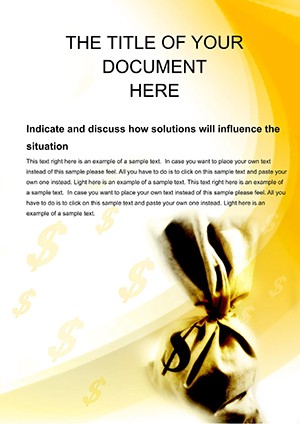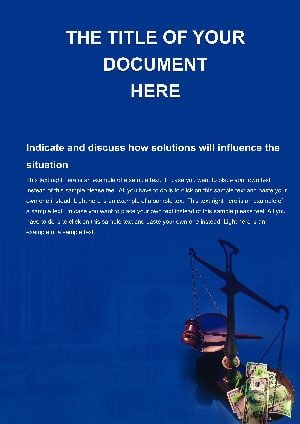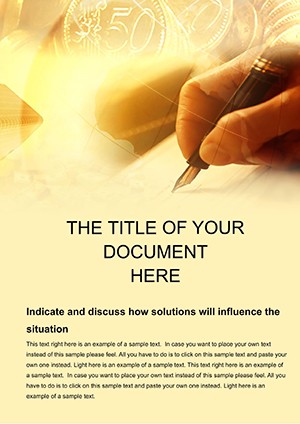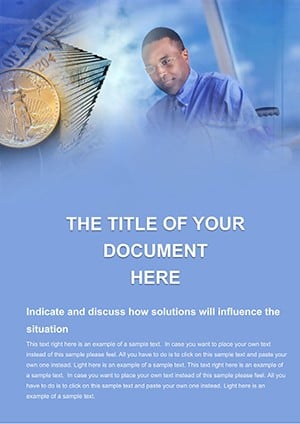Promo code "00LAYOUTS"
IT Cloud Word Template: Revolutionize Your Storage Strategies
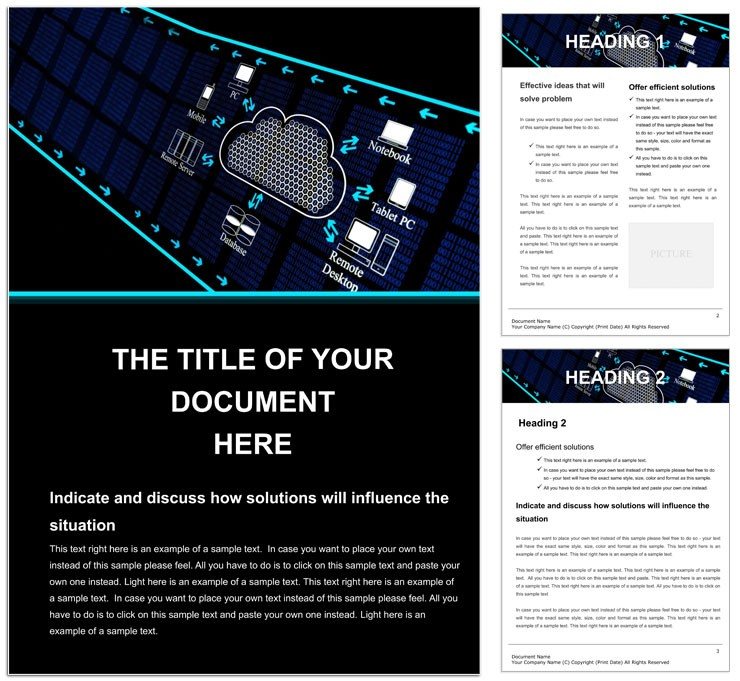
Type: Word templates template
Category: Computer - IT
Sources Available: .dotx, .jpg
Product ID: WT01332
As IT budgets tighten and demands for agility rise, ditching bulky servers for cloud subscriptions isn't just smart - it's essential. The IT Cloud Word Template equips you to document this pivot with clarity and conviction, turning abstract concepts into actionable plans. Aimed at IT managers and tech strategists, this template simplifies explaining why cloud storage trumps traditional hardware rentals or pricey software licenses, all within a familiar Word environment.
Envision reports that map the cost savings of swapping hard drives for elastic cloud volumes, or memos that justify the switch to stakeholders wary of change. With its focus on practical alternatives, the template includes layouts for budget comparisons and migration roadmaps, editable to reflect your infrastructure. It's built for businesses of all sizes, from startups scaling up to enterprises consolidating data centers, ensuring your docs resonate with both tech-savvy and finance-focused readers. Priced at $22, it's the affordable entry to professional-grade IT advocacy.
The .dotx format ensures broad compatibility - fire it up in Word on any OS, tweak on the fly, and share via cloud for team buy-in. This tool demystifies the cloud's value: No more upfront capital for gear that depreciates; instead, pay-as-you-go models that flex with needs. It's your narrative builder for the cloud era, where efficiency meets eloquence.
Essential Features for Cloud-Centric IT Documentation
At heart, this template prioritizes utility with features that align directly to IT challenges. Cost-comparison tables come pre-gridded, ready to input figures like "Cloud sub: $0.02/GB vs. Drive purchase: $200/unit," with formulas for auto-calcs if linked to Excel. Visuals include icons of servers fading into cloud puffs, symbolizing the shift - vector editable for your spin.
Text styles enforce a technical yet approachable tone: Bold subheads for sections like "Eliminating Redundancy," italicized tips for implementation hurdles. Drawing elements shine in workflow diagrams, where you trace data from legacy systems to cloud endpoints, adding swimlanes for roles. A handy integration: Hyperlinks to vendor pricing pages, keeping your doc evergreen.
- Budget Breakdown Tools: Tables with placeholders for ROI calcs, highlighting subscription perks.
- Migration Visuals: Flowcharts customizable for phased rollouts, from assessment to go-live.
- Alternative Spotlights: Bullet frameworks comparing cloud vs. on-prem, with pros/cons toggles.
- Platform Flexibility: Runs in Word 2016+, with export options for Visio or PDF diagrams.
Customization flows naturally: Duplicate a section for multi-cloud scenarios, recolor accents to match your org chart, and you're set. This beats cobbling together from scratch, offering a scaffold that accelerates insightful IT storytelling.
Targeted Use Cases: Bridging IT Realities with Cloud Wins
An IT director at a logistics firm leverages this for a storage overhaul proposal. They populate the comparison table with real metrics - cloud slashing rental fees by streamlining access - then diagram the hybrid setup, easing board concerns. The template's structure keeps it concise yet comprehensive, landing approval faster.
For software teams, it's gold in devops docs: Outline how cloud repos replace local backups, using drawings to illustrate CI/CD pipelines. In consulting, adapt for client audits, where sections detail hardware phase-outs, backed by neutral visuals that build trust. It's versatile for audits too - log compliance shifts, like GDPR-aligned cloud configs, in bordered lists that scan quickly.
Your Roadmap: Documenting a Cloud Transition
- Assess Current Setup: Fill inventory tables with existing hardware costs and pain points.
- Model Alternatives: Input cloud pricing into comparators, visualizing savings curves.
- Map the Path: Customize flowcharts for steps like data transfer and testing.
- Gather Input: Circulate via cloud share, incorporating notes on risks.
- Present Confidently: Refine and distribute, with executive summaries upfront.
This blueprint turns strategy into shared vision, minimizing resistance.
The Edge Over Traditional IT Templates
Where others offer generic grids, this delivers cloud-specific nudges - like prompts for elasticity discussions - rooted in IT pragmatism. It's lighter on your system, faster to iterate, and geared for the subscription economy. Inspired by frameworks from NIST on cloud adoption, it subtly guides toward best practices without preaching. Snag this template for $22 and chart your cloud course with clarity.
Frequently Asked Questions
How does it help cut IT costs? Through built-in tables that quantify savings, like sub fees vs. hardware buys, for persuasive arguments.
Editable for multi-cloud? Yes, duplicate sections and adjust visuals to cover AWS, Azure, or hybrids.
Works with Excel data? Seamlessly - paste tables or link for live updates in your doc.
Suitable for small teams? Ideal; simple edits support quick solo use or group shares.
File specs? .dotx core, JPG assets; under 4MB for easy handling.