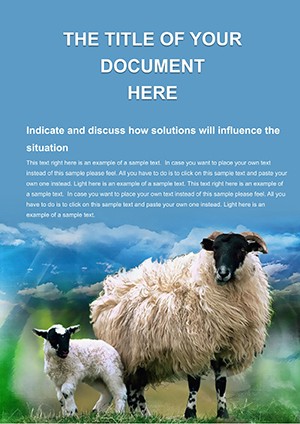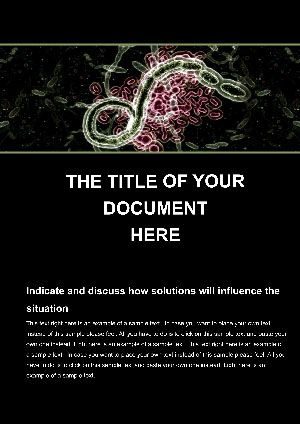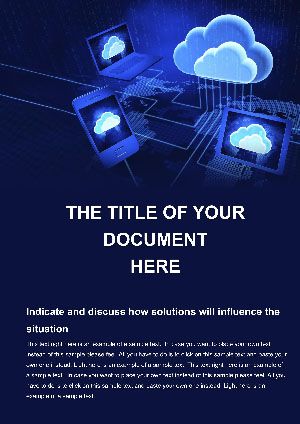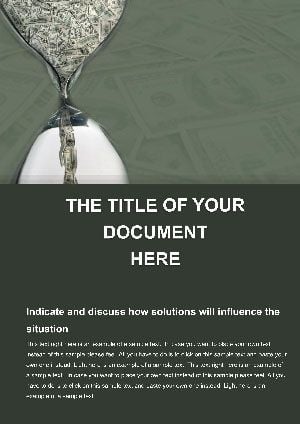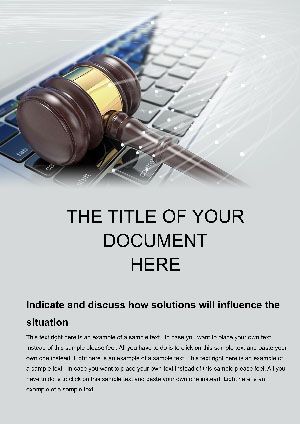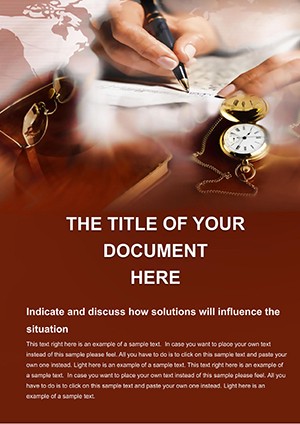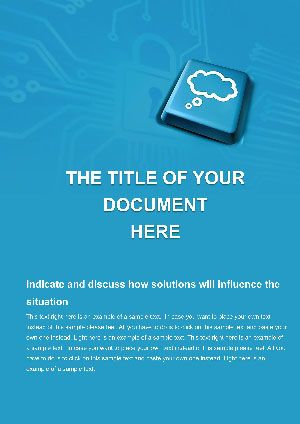Promo code "00LAYOUTS"
Private Cloud Word Template: Crafting Dynamic IT Infrastructure Narratives
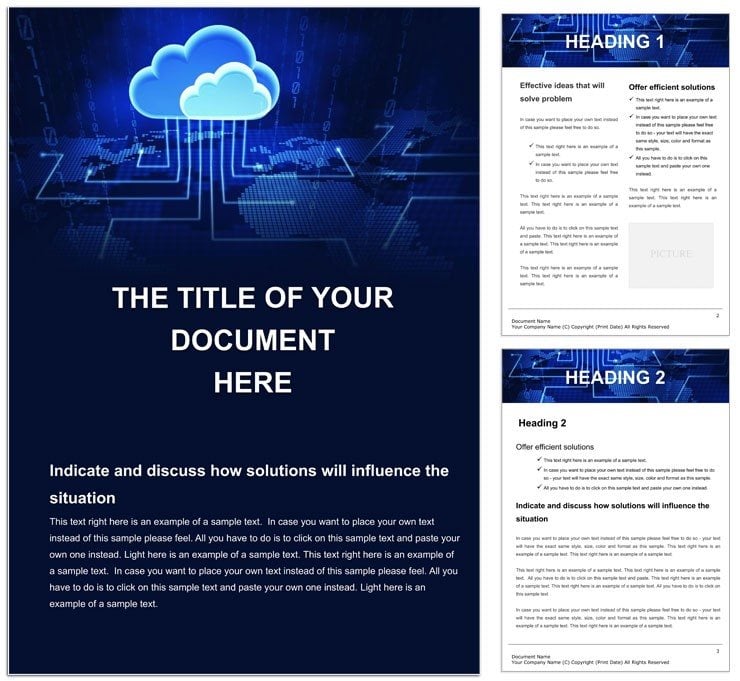
Type: Word templates template
Category: Computer - IT
Sources Available: .dotx, .jpg
Product ID: WT01330
As organizations evolve toward more agile operations, the private cloud emerges as a cornerstone for tailored IT solutions that scale with business needs. The Private Cloud Word Template is your gateway to creating sophisticated documents that demystify this technology, helping IT operators and managers articulate how shared resource pools can serve departments, subsidiaries, and the enterprise at large. Picture a report that not only explains resource allocation but also maps out service delivery models - all in a sleek, brandable Word format that invites collaboration and decision-making. This template targets the heart of modern IT: flexibility without compromise, offering sections dedicated to infrastructure dynamics, service catalogs, and integration roadmaps.
Designed for those steering cloud initiatives, it addresses the nuances of building infrastructures that adapt to varying demands, from departmental silos to company-wide deployments. Benefits abound: editable components that save drafting time, visual hierarchies that clarify complex concepts, and compatibility that spans desktop to mobile editing. Whether you're an IT strategist outlining a new private cloud rollout or a consultant advising on hybrid setups, this template equips you to convey value with confidence. Dive in today - download the Private Cloud Word Template for $22 and turn abstract ideas into concrete plans.
Essential Features for Robust Document Creation
The template's strength pulses through its layered architecture, where every page is a building block for comprehensive IT storytelling. Core elements include modular text frames for describing resource pooling, paired with tables for service-level comparisons. Styles are optimized for technical precision - crisp tables with alternating row colors for readability and embedded hyperlinks for referencing standards like NIST frameworks.
- Modular Sections: Dedicated areas for "Resource Allocation Models," "Dynamic Scaling," and "Subsidiary Integration" to structure your content logically.
- Visual Integration Tools: Included JPG assets for cloud diagrams, plus native Word shapes for customizing network topologies.
- Adaptive Formatting: Responsive layouts that maintain integrity when viewed on screens or printed, ideal for boardroom handouts.
These aren't add-ons; they're solutions to common hurdles, like ensuring diagrams align with evolving project specs. For example, the scaling section uses expandable lists to detail auto-provisioning, making it simple to insert real-time metrics from your environment.
Step-by-Step Customization Guide
Launch the template in Word 2016 or equivalent - its .dotx format ensures smooth import. Start by populating the "IT Services Overview" with your pool's specifics, using the outline view to rearrange subsections. Enhance visuals by dragging in custom icons via Insert > Pictures, then group them with text boxes for cohesive infographics. Tip: Leverage the References tab to auto-generate a table of contents, keeping long docs navigable.
- Adjust theme colors under Design to reflect your corporate palette, ensuring consistency across headers and accents.
- Build comparison matrices in tables, contrasting private cloud with public options for persuasive insights.
- Save as a master template for team reuse, fostering standardized reporting.
Such steps empower even non-designers to produce pro-level outputs, echoing practices in forward-thinking IT consultancies.
Targeted Use Cases: Tailoring to Organizational Layers
Envision a multinational with disparate units: The CIO employs this template for a whitepaper on private cloud unification, detailing how shared pools reduce redundancies while honoring local needs. Sections on affiliated company services become canvases for case-specific addendums, resulting in a unified yet flexible manifesto. In consulting scenarios, advisors customize it for client pitches, using the dynamics page to simulate growth trajectories with placeholder charts.
For internal training, department heads adapt the integration roadmap to workshop materials, incorporating interactive elements like fillable forms for scenario planning. This versatility extends to compliance audits, where the resource model sections document adherence to data sovereignty regs, blending narrative with evidentiary tables.
Workflow Synergies
Integrate effortlessly with enterprise tools - link sections to OneDrive for cloud-synced edits or embed Power BI visuals for data-driven appendices. A handy workflow: Use track changes for multi-stakeholder input, then accept revisions to polish before distribution. Versus ad-hoc docs, this template accelerates from concept to completion, prioritizing substance over style tweaks.
It's the difference between scattered notes and a cohesive blueprint, primed for the demands of evolving IT landscapes.
Elevating Your IT Documentation Game
This Private Cloud Word Template isn't just about filling pages; it's about forging paths to operational excellence. Rooted in real IT challenges, it delivers tools that resonate with decision-makers, from execs to engineers. Secure your copy for $22 and architect documents that propel your cloud vision forward with unmatched clarity and poise.
Frequently Asked Questions
What platforms support this Private Cloud Word Template?
Primarily Microsoft Word 2010+, but converts well to Apple Pages, Google Docs, and LibreOffice for broad accessibility.
Are there pre-built diagrams included?
Yes, it comes with editable network and flow diagrams using Word's SmartArt, ready for your custom data.
Can I expand the template for longer reports?
Certainly; its modular design allows unlimited pages, with auto-updating elements like TOCs.
Is it geared toward specific cloud providers?
Provider-agnostic, with placeholders for AWS, Azure, or on-prem setups to fit your ecosystem.
How does it handle collaborative editing?
Optimized for co-authoring in Word Online or Teams, with protected sections for controlled changes.
What's the file size and download format?
Compact .dotx file under 5MB, including JPG previews for quick reference.