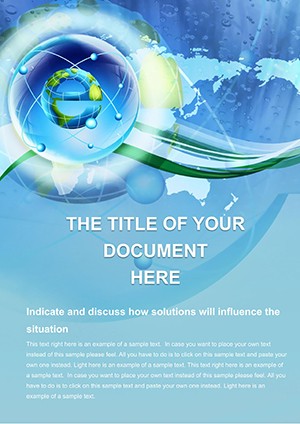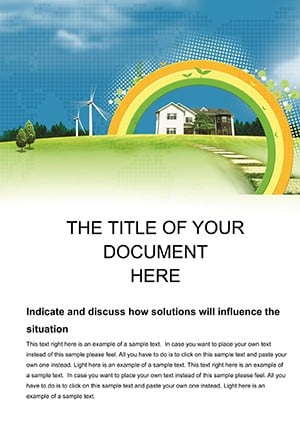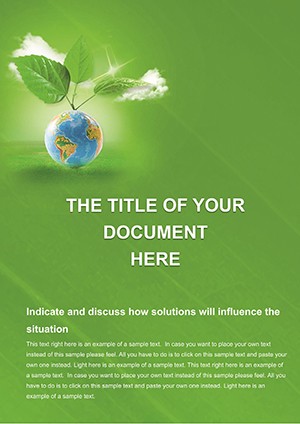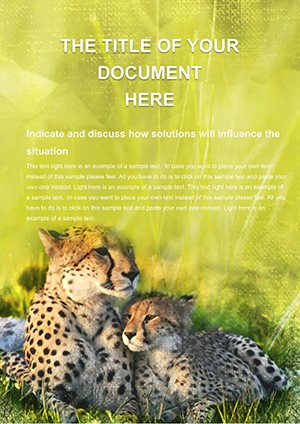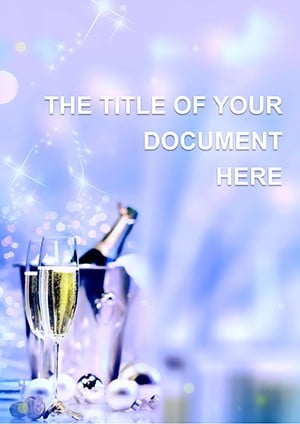Promo code "00LAYOUTS"
Tree of Life Word Template for Consultants
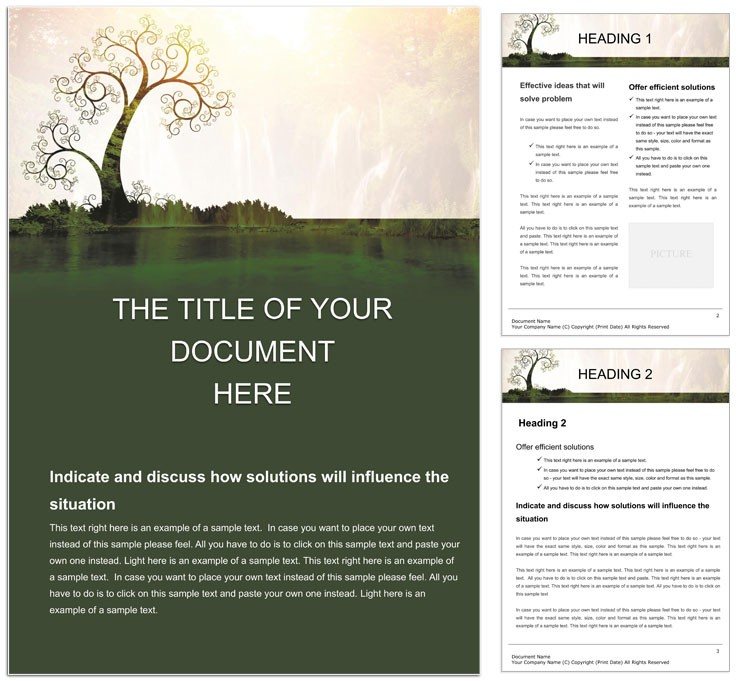
Type: Word templates template
Category: Consulting
Sources Available: .dotx, .jpg
Product ID: WT01221
Envision your consulting reports not as dry spreadsheets, but as living tapestries that weave strategy with symbolism, guiding clients toward profound insights. The Tree of Life Word Template brings this vision to life, offering a framework rooted in ancient motifs reimagined for modern business narratives. Perfect for strategy advisors, life coaches, and organizational developers, it transforms abstract plans into visually resonant documents that linger in boardrooms and minds alike.
This template draws from the timeless Tree of Life archetype - branches for opportunities, roots for foundations - making complex ideas accessible and memorable. With full compatibility for Microsoft Word 2010 and later, it slots into your toolkit without a hitch, whether you're drafting on a client site or refining at your desk. The payoff? Reports that don't just inform but inspire action, turning consultations into catalysts for change.
Consultants know the challenge: conveying interconnected strategies without overwhelming the audience. Here, branching diagrams serve as metaphors for growth trajectories, while leaf nodes highlight key milestones. It's a subtle yet powerful way to align teams around shared visions, far beyond the flat hierarchies of standard outlines.
Key Elements That Branch Out Innovation
The template's strength lies in its layered symbolism, starting with a central trunk page for executive summaries - populate with core objectives and watch sub-sections fan out organically. Editable branches allow for SWOT expansions, each limb a quadrant with bullet-proof analysis. Roots delve into foundational data, like market research tables that ground your recommendations in reality.
Design-wise, it's versatile: tweak the earthy tones to vibrant corporate blues, or keep the natural greens for eco-focused pitches. Unlike plain Word docs, it incorporates flowing lines and node connectors that mimic neural pathways, ideal for illustrating process evolutions. Every element is scalable, ensuring your tree adapts as projects grow.
- Hierarchical Outlines: Nested lists that mirror the tree's structure, for drilling down into tactics.
- Icon Libraries: Leaves, fruits, and vines as placeholders for metrics or testimonials.
- Timeline Integration: Curved paths along branches for project phasing, with milestone markers.
This metaphorical depth sets it apart, evoking resilience in ways bullet points never could, much like how consultants borrow from nature to explain adaptive leadership.
Step-by-Step Guide to Growing Your Report
Cultivate your document with intention. Open in Word and set the scene on the root page: input baseline assessments, using the table for stakeholder inputs. Then, extend to the canopy - branch out goals with action verbs, linking to evidence via hyperlinks.
- Prune for clarity: trim redundant limbs by collapsing sections, focusing on high-impact areas.
- Harvest insights in the fruit nodes, adding charts for ROI projections.
- Balance the canopy with risk warnings on undergrowth pages.
- Pollenate with visuals: insert client logos at the crown for personalization.
This organic progression, inspired by growth cycles, ensures your report evolves naturally, resonating with clients seeking holistic strategies.
Applications Rooted in Real Consulting Scenarios
From corporate retreats to personal development plans, the template flexes across contexts. In mergers, use branches to map integration paths, leaves as synergy points. For career coaching, roots anchor skills inventories, canopy aspirations. Non-profits leverage it for grant proposals, vines connecting impact stories.
Picture a strategy firm outlining digital transformations; the tree visualizes tech adoption layers, from soil-level infrastructure to treetop innovations. Or a wellness consultant tracing client journeys, each node a breakthrough session. These tailored uses amplify the template's role in fostering deeper engagements.
Insights for Thriving Implementations
Nurture success by versioning trees for iterations - label trunks with draft numbers. Collaborate via shared links, letting teams add foliage in real-time. For presentations, export branches as images, retaining the metaphor's magic. These practices keep your work evergreen, adapting to feedback like a living organism.
In the end, the Tree of Life Word Template roots your expertise in symbolism that sticks, helping clients see the forest for the trees - and their path through it.
Frequently Asked Questions
How do I adjust the tree's complexity?
Expand or contract branches via grouping tools in Word, adding layers as your analysis deepens.
Can it handle quantitative data?
Yes - embed Excel charts in nodes, linking live data for dynamic updates.
Is the symbolism culturally neutral?
It's broadly inspired but customizable; swap motifs to fit global audiences.
What about printing large versions?
Vector elements ensure high-res outputs; tile across pages for posters.
Does it integrate with other tools?
Seamlessly - copy sections to PowerPoint for hybrid decks.
Plant the seeds of success with the Tree of Life Word Template - download and branch into brilliance now.