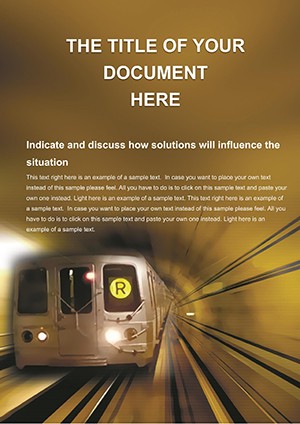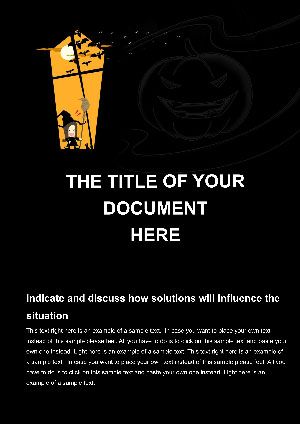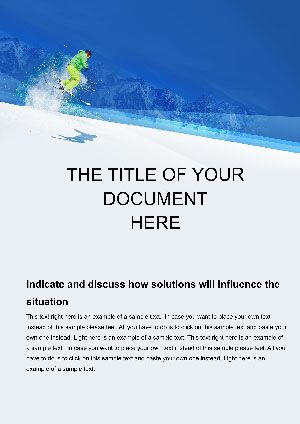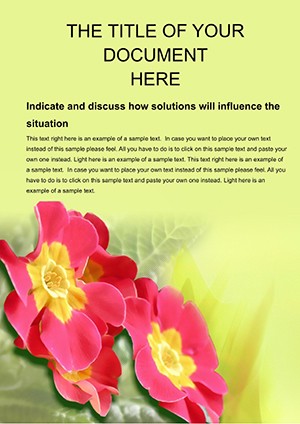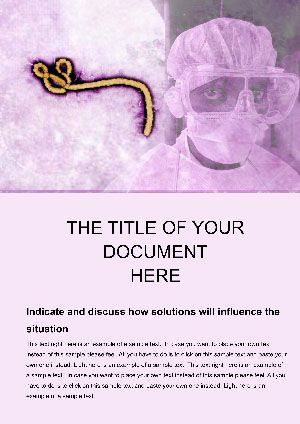Promo code "00LAYOUTS"
Day of African Child Word Template
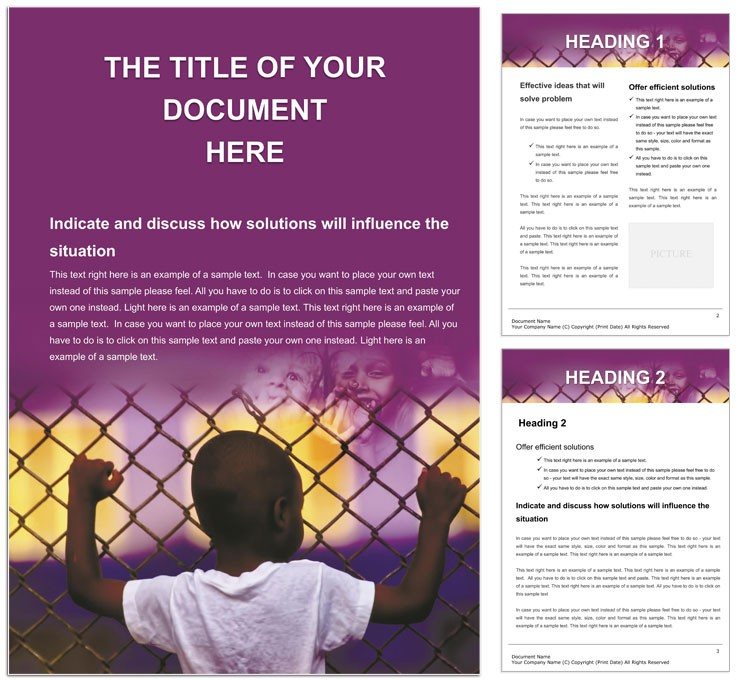
Type: Word templates template
Category: Consulting
Sources Available: .dotx, .jpg
Product ID: WT01206
Every year on June 16, communities around the world pause to honor the Day of the African Child, a moment dedicated to raising awareness about the rights and futures of children across the continent. If you're an educator, NGO coordinator, or community leader preparing materials for this vital observance, you know the challenge of crafting documents that not only inform but also inspire action. That's where our Day of African Child Word Template steps in - a thoughtfully designed resource that turns your ideas into polished, professional documents ready to make a difference.
Imagine pulling together a comprehensive lesson plan or workshop handout without starting from a blank page. This template offers a structured foundation with dedicated sections for key themes like child rights, education access, and community involvement. Built for Microsoft Word, it's fully editable, allowing you to swap in your own text, images, and data while maintaining a cohesive, vibrant look inspired by African motifs and colors. Whether you're outlining historical context, sharing success stories from initiatives like those supported by UNICEF, or planning interactive activities, this template ensures your message lands with clarity and visual appeal.
What sets this apart from a standard Word doc? It's the intentional blend of functionality and aesthetics. Start with the cover page, featuring a bold header and space for evocative imagery - think silhouettes of children in learning circles or maps highlighting African nations. Move into the body, where tables organize discussion points, bullet lists break down advocacy steps, and infographic-style placeholders invite simple charts to visualize statistics on child welfare. The footer carries a subtle call to action, reinforcing your event's goals. All elements are print-ready, with margins optimized for A4 or letter sizes, so your materials look sharp whether handed out at a school assembly or shared digitally in a virtual seminar.
Unlocking the Template's Core Features
Diving deeper, the template shines through its user-friendly elements tailored for real-world application. The header and footer are pre-formatted with thematic fonts - clean sans-serifs for readability paired with a decorative script for titles - ensuring consistency across pages. Color scheme? Warm earth tones like terracotta and deep greens evoke African landscapes, but they're adjustable via Word's theme tools, so you can align with your organization's branding.
Customization is effortless: Select any text box and type away, or drag in photos from your advocacy drives. For those collaborative efforts common in NGO work, the template syncs seamlessly with Google Docs, letting teams edit in real-time without losing formatting. Need to add a timeline of the Day's history? There's a dedicated page with a horizontal layout, complete with timeline arrows and date placeholders. Or, for fundraising tie-ins, a budget tracker table comes pre-set with columns for expenses, donations, and impact metrics - simply input your figures and watch it auto-sum.
One practical tip: When preparing for classroom use, leverage the quote blocks scattered throughout. Pull in words from African leaders like Wangari Maathai on education's power, and format them as pull-quotes to spark student discussions. This isn't just filler - it's a way to embed inspiration directly into your document's flow, making your materials more than informative; they're motivational tools that linger in minds long after the event.
Streamlining Your Workflow
Getting started takes minutes. Open the .dotx file in Word 2016 or later - it's backward-compatible too - and the styles pane pops up, suggesting matches for your content. Paste in bullet points for activity ideas, like role-playing rights scenarios, and they snap into place with thematic icons (downloadable extras included). For larger events, duplicate pages to create agendas or speaker bios, ensuring every section feels connected yet flexible.
Compared to cobbling together a doc from scratch, this template saves the hassle of aligning elements manually. No more uneven tables or mismatched fonts - just drag-and-drop precision that lets you focus on content. And for accessibility, built-in alt text prompts for images mean your digital versions are screen-reader friendly, broadening reach to diverse audiences.
Real-World Applications That Drive Impact
Educators in primary schools have turned this template into vibrant newsletters, recapping classroom debates on child labor laws with embedded photos from student skits. The result? Parents engaged, donations flowing for school supplies. Community organizers, meanwhile, use it for outreach flyers, layering in local stats from reports like those from the African Union to underscore urgency. One coordinator shared how adapting the event planner page helped orchestrate a hybrid webinar, blending live polls with downloadable worksheets - all formatted to print cleanly for in-person attendees.
In a workshop setting, picture this: Your agenda outlines morning icebreakers on cultural heritage, afternoon panels on health rights, and closing pledges. The template's modular design lets you reorder sections with a click, inserting hyperlinks to resources like the African Charter on the Rights and Welfare of the Child. For NGOs, it's a boon for grant proposals - repurpose the impact summary page to highlight past events' outcomes, complete with before-and-after visuals.
- Plan Your Event: Use the overview page to map dates, venues, and themes.
- Develop Content: Fill resource sections with tailored reading lists or video links.
- Distribute and Follow Up: Export to PDF for sharing, then track engagement with a simple feedback form template included.
These steps transform preparation from overwhelming to orchestrated, freeing you to connect deeply with participants. Whether it's a small reading circle or a district-wide symposium, the template adapts, ensuring your documents reflect the day's spirit: hopeful, inclusive, and action-oriented.
Tailored for Diverse Users
For solo teachers juggling multiple classes, the quick-edit mode - accessed via Word's outline view - lets you tweak for grade levels, simplifying complex topics like refugee education into digestible segments. Organizations benefit from the collaboration layer; share a link, and edits sync without version chaos. Even volunteers crafting personal tributes find value in the memoir-style page, where timelines chronicle a child's journey through advocacy.
Integrate it into broader workflows too. Pair with tools like Canva for custom icons, then import back into Word for a hybrid polish. Or, for multilingual events, duplicate and translate sections - the structure holds firm. This versatility makes it indispensable for anyone committed to amplifying young voices.
Elevate Your Advocacy Efforts
Ready to craft materials that resonate? Download the Day of African Child Word Template for $22 and start building documents that not only educate but empower. It's more than a file - it's a catalyst for conversations that shape futures.
Frequently Asked Questions
What formats are included with the template?
The template comes as a .dotx file for Word editing and a .jpg preview for quick reference.
Is it compatible with Google Docs?
Yes, upload the .dotx to Google Docs for seamless online collaboration and editing.
Can I print the documents directly?
Absolutely - layouts are optimized for standard paper sizes with bleed-free margins.
How customizable are the design elements?
Fully editable: Change colors, fonts, and layouts using Word's built-in tools without losing structure.
Does it include icons or graphics?
It features placeholder icons themed to African culture; add your own or use Word's stock library.
What's the best way to add my own images?
Simply insert via Word's picture tool and resize - alt text prompts ensure accessibility.