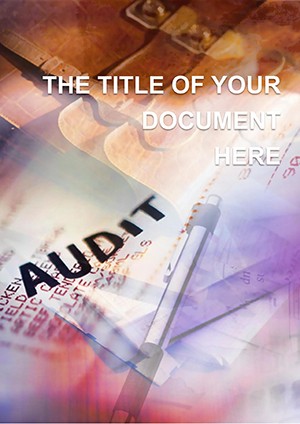Promo code "00LAYOUTS"
E-Commerce Organization Word Template
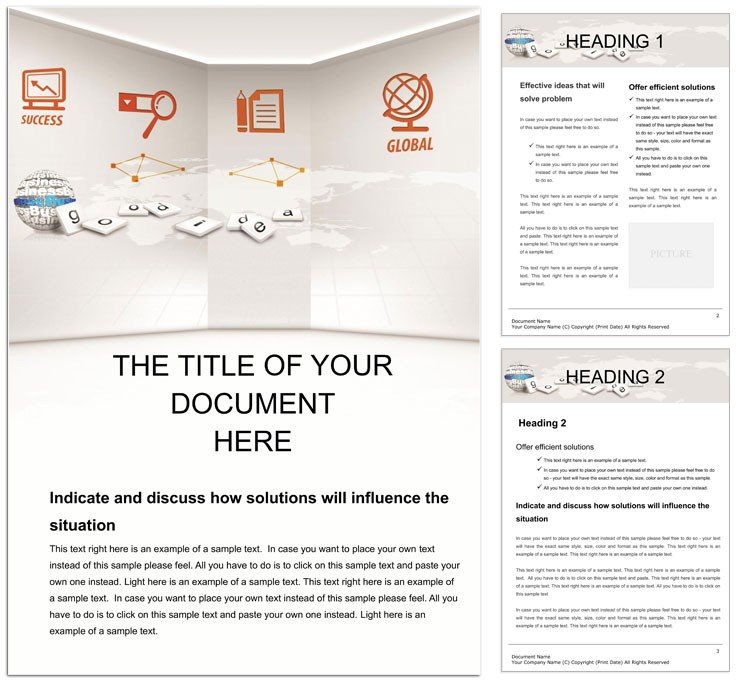
In the fast-paced world of online retail, staying ahead means mastering the art of organization - from streamlining supplier communications to anticipating customer whims. If you're a store owner, operations manager, or digital strategist grappling with scattered docs and outdated processes, our E-Commerce Organization Word Template is your command center. This isn't just a blank form; it's a blueprint for efficiency, designed to help you document workflows, track partnerships, and outline responsive strategies that keep your business humming.
Picture this: A single document that maps your inventory pipeline, flags potential bottlenecks, and sketches customer journey touchpoints - all in a clean, professional layout that evolves with your needs. Tailored for Microsoft Word, the template includes modular sections you can expand or collapse, making it ideal for solo entrepreneurs or growing teams. Whether you're auditing current ops or pitching expansions to investors, its structured yet adaptable format ensures every detail is captured without the chaos of multiple files.
At its heart, the template addresses the core of e-commerce success: agility. Open it up, and you'll find a dashboard-style overview page with quick-reference tables for key metrics like order fulfillment times or supplier lead days. Dive into dedicated chapters for vendor management, where checklists guide contract reviews, or customer service protocols, complete with flowchart placeholders to visualize escalation paths. The design uses a modern, minimalist aesthetic - crisp lines, neutral palettes with accent blues for digital vibes - but tweak it to match your brand's energy in seconds.
Key Elements That Power Your Operations
What makes this template a standout? It's the thoughtful integration of practical tools that mirror real e-commerce challenges. Headers are locked for branding, with space for your logo and contact info, while footers timestamp updates for version control - crucial when sharing with remote teams. Color-coded sections (greens for growth areas, reds for risks) help at-a-glance scanning, and embedded SmartArt-ready spots let you insert org charts or process diagrams without leaving Word.
Customization flows naturally: Highlight a cell in the supplier database table, add rows for new contacts, and formulas auto-calculate totals for order volumes. For those integrating with platforms like Shopify, there's a compatibility note page outlining export tips, ensuring your Word doc syncs data effortlessly. Print it for board meetings or share as PDF for stakeholder reviews - the margins and fonts scale perfectly across devices.
A pro move: Use the risk assessment matrix to score potential disruptions, like shipping delays, then link to mitigation plans. This turns your document into a living strategy tool, far beyond static reports. And for global ops, multilingual placeholders support quick translations, keeping international suppliers in the loop.
Effortless Integration into Daily Routines
Launch the .dotx file in Word 2010 or newer, and the navigation pane activates, letting you jump between sections like inventory audits or marketing calendars. Paste in bullet points for promo timelines, and they format automatically with checkable boxes. Compared to generic spreadsheets, this offers narrative depth - pair data tables with explanatory paragraphs for fuller context, ideal for training new hires.
For accessibility, form fields prompt descriptive text for charts, making screen readers navigate smoothly. It's a small touch that amplifies inclusivity in diverse teams. Workflow tip: Set up track changes for collaborative reviews, then accept all at go-live for a polished final.
Practical Use Cases in Action
E-commerce managers often start with the supplier onboarding section, populating it with terms from recent deals to create a master agreement template. One operations lead adapted it for quarterly reviews, inserting pivot-table links from Excel to spotlight trends like rising return rates - leading to tighter packaging protocols. For customer-facing docs, the feedback loop page becomes a goldmine: Outline survey questions, analyze responses in adjacent tables, and brainstorm upsell tactics based on insights.
In scaling scenarios, use the expansion planner to roadmap warehouse shifts or platform migrations, with Gantt-style bars for timelines. A digital agency repurposed it for client pitches, weaving in case examples from brands like Etsy to demonstrate ROI on organized ops. Step-by-step for a product launch:
- Outline Phases: Detail pre-launch prep in the strategy section.
- Assign Roles: Use the RACI matrix to clarify team duties.
- Monitor Progress: Update status trackers post-launch for iterative tweaks.
These applications show how the template bridges planning and execution, turning abstract goals into actionable steps.
Adapting for Your Business Scale
Solo sellers appreciate the compact mode - collapse unused sections for a lean view - while enterprises layer in appendices for legal addendums. Integrate with tools like Trello by exporting checklists, or use Word's mail merge for personalized supplier updates. This flexibility ensures it grows with you, from startup hustle to enterprise polish.
For seasonal spikes, duplicate the ops playbook page and customize for holidays, forecasting demand with built-in projection tables. It's about foresight: Document lessons from past peaks to refine future runs, fostering a cycle of continuous improvement.
Transform Your E-Commerce Edge
Don't let disorganization dim your online shine. Grab the E-Commerce Organization Word Template for $22 and architect workflows that propel growth. Customize it today and watch efficiency unfold.
Frequently Asked Questions
What file types does the template support?
Primarily .dotx for editing in Word, plus .jpg for previews.
Can it handle data from e-commerce platforms?
Yes, with tips for importing CSV exports into tables for seamless integration.
Is the layout mobile-friendly when shared?
Designs reflow well in PDF exports, optimizing for various screen sizes.
How do I add custom charts?
Insert via Word's Insert tab; placeholders guide sizing and alignment.
Does it include version tracking?
Footers auto-date edits; enable Track Changes for full collaboration history.