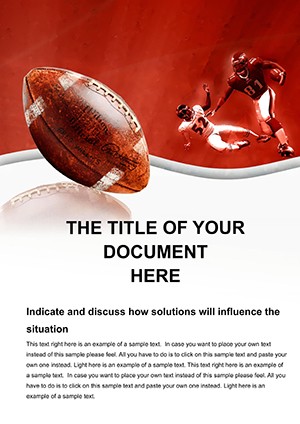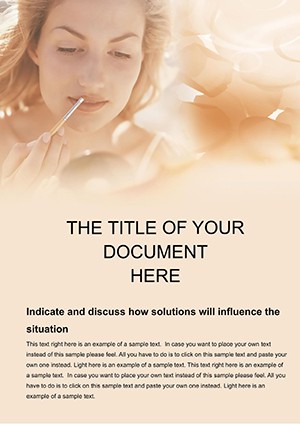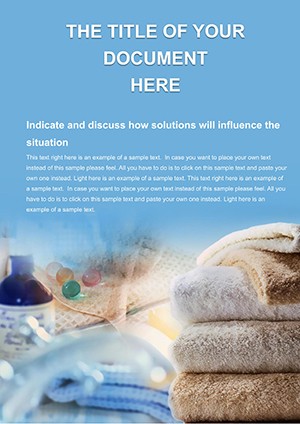Promo code "00LAYOUTS"
Aloe Vera Cream Word Template: Effortless Elegance for Your Documents
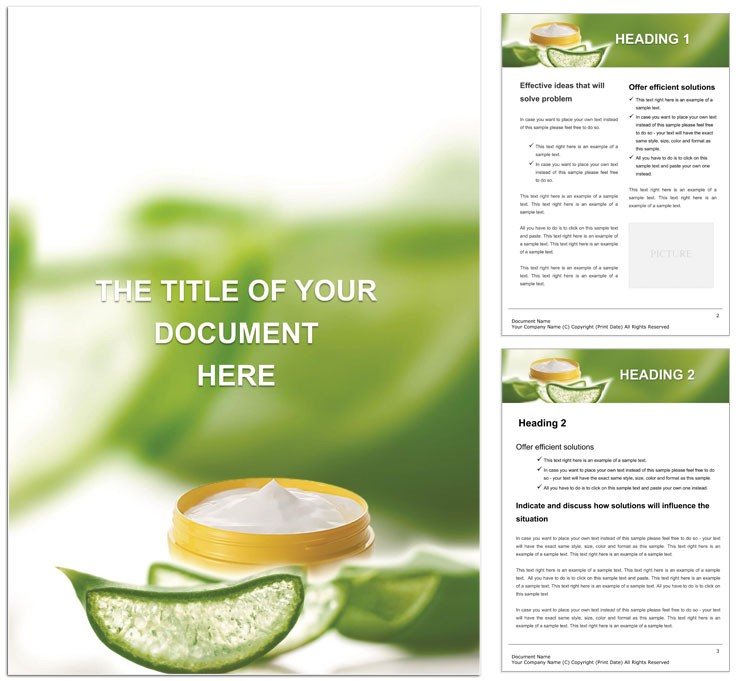
Type: Word templates template
Category: Health - Wellness
Sources Available: .dotx, .jpg
Product ID: WT01194
Imagine opening a report or proposal that instantly conveys calm confidence, with subtle cream hues evoking the gentle healing touch of aloe vera. That's the magic of the Aloe Vera Cream Word Template - a thoughtfully crafted design that turns everyday documents into standout pieces of professionalism. Tailored for busy professionals crafting business reports, academics polishing research papers, or creatives seeking a serene backdrop for their ideas, this template delivers versatility without the hassle of starting from scratch.
At its core, this Word document template embraces a palette inspired by nature's soothing remedy, blending soft creams and warm neutrals to create an inviting yet authoritative presence. Whether you're presenting quarterly insights to stakeholders or compiling notes for a client meeting, the layout ensures your words take center stage while the design whispers sophistication. No more wrestling with clunky formatting; simply drop in your content and watch it flow seamlessly across pages that feel as refreshing as a spa day for your workflow.
What sets this template apart is its balance of simplicity and impact. Designed for Microsoft Word compatibility from 2016 onward, it includes fully editable sections that let you tweak fonts, adjust spacing, or swap in your branding colors with ease. Think of it as your document's quiet ally, enhancing readability and leaving a memorable impression without overwhelming the reader. For instance, a marketing coordinator might use it to frame campaign overviews, where the cream background softens bold data visuals, making complex info digestible and engaging.
Discover the Core Features That Make This Template Shine
Diving deeper, the Aloe Vera Cream Word Template packs practical elements that streamline your document creation. Its clean structure revolves around a header-footer system that's pre-set for consistent branding, with ample white space to prevent clutter. The body text areas are optimized for standard fonts like Calibri or Arial, ensuring cross-device compatibility.
- Harmonious Color Scheme: Rooted in aloe-inspired creams, accented by faint greens for subtle pops - ideal for health, wellness, or corporate themes.
- Organized Sections: Built-in dividers and bullet-friendly lists that guide the eye naturally through your narrative.
- Fully Customizable Elements: Vector-based icons (if integrated via add-ons) and shapes that resize without losing quality, perfect for inserting charts or logos.
These features aren't just decorative; they solve real pain points, like ensuring your annual summary report looks executive-ready in under an hour. A project manager, for example, could layer in timelines or key metrics, leveraging the template's grid alignment to maintain precision across multi-page spreads.
Seamless Integration with Your Workflow
Getting started is straightforward: Open the .dotx file in Word, and the template applies automatically to new documents. From there, navigate to the design tab to fine-tune the theme colors - swap a cream shade for your company's signature taupe in seconds. For those incorporating visuals, the layout supports embedded images up to A4 size without distortion, making it a go-to for illustrated guides or e-books.
Real-World Applications: Where This Template Truly Blooms
The beauty of this template lies in its adaptability across scenarios. In a corporate setting, envision using it for wellness program proposals, where the calming aesthetic aligns perfectly with themes of balance and recovery. A simple step-by-step: First, outline your objectives in the intro section; next, populate the data tables with program stats; then, conclude with action items in the footer - voil�, a document that nurtures as much as it informs.
For educators, it's a lifesaver in compiling lesson plans or student feedback forms. The neutral tones reduce visual fatigue during long grading sessions, while the structured format keeps everything organized. Consider a university lecturer preparing a syllabus: Insert course modules into the bulleted lists, add reading excerpts in the expandable text boxes, and the result is a handout that feels thoughtful and professional.
Creative professionals, too, find value here. A freelance writer pitching a book concept might use the template to mock up chapter summaries, with the elegant backdrop elevating plain text into a compelling preview packet. Unlike basic Word defaults, which often feel sterile, this design adds warmth that draws readers in, fostering deeper connections with your audience.
Step-by-Step Guide to Crafting a Client Proposal
- Setup: Launch Word with the template loaded; set margins to 1-inch for a balanced look.
- Content Insertion: Paste your executive summary into the header section, ensuring it aligns with the cream divider line.
- Visual Enhancements: Add subtle icons (like aloe leaves for thematic flair) via Insert > Pictures, resizing to fit the sidebar.
- Review and Polish: Use the built-in spell-check and print preview to confirm flow on both screen and paper.
- Export: Save as PDF for sharing, preserving the design integrity.
This process not only saves time but builds confidence in your deliverables, turning routine tasks into opportunities for excellence.
Customization Tips to Personalize Your Vision
To make the template your own, start with the theme variations: Lighten the cream for brighter documents or deepen it for formal reports. Integrate it with Word's SmartArt for dynamic flowcharts - pair a process diagram with your project roadmap, and the colors harmonize effortlessly. For advanced users, layer in hyperlinks for interactive PDFs, linking sections to appendices for a modern, navigable experience.
A pro tip from design enthusiasts: Pair this with sans-serif fonts for a contemporary edge, evoking the clean lines of modern wellness branding. It's these small tweaks that transform a good document into one that resonates, much like how aloe soothes - gently but effectively.
Ready to infuse your work with this serene sophistication? Download the Aloe Vera Cream Word Template today and discover how a simple design shift can refresh your entire approach to document creation.
Frequently Asked Questions
Is the Aloe Vera Cream Word Template fully editable in Microsoft Word?
Yes, all elements including colors, text, and layouts are fully editable using standard Word tools, compatible with versions 2016 and later.
What file formats are included with the download?
You'll receive the template in .dotx format for easy application to new documents, plus a .jpg preview for reference.
Can this template be used for both print and digital documents?
Absolutely, its clean design works seamlessly for printed reports or digital PDFs, maintaining clarity across mediums.
How does the template handle images or charts?
It includes placeholder areas optimized for images and charts, with vector support for scalable, high-quality insertions.
Is it suitable for team collaboration in Word?
Yes, the template supports co-authoring features in Word Online, allowing multiple users to edit simultaneously.