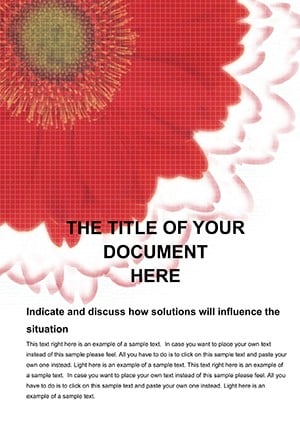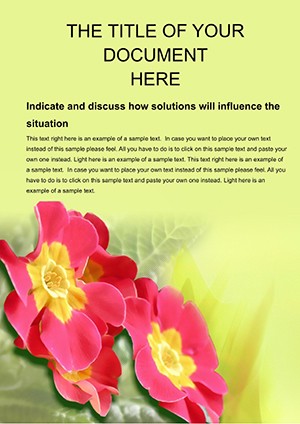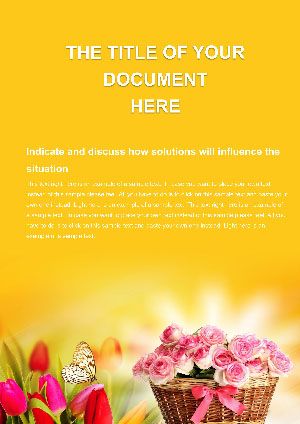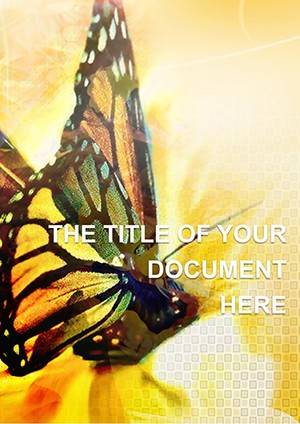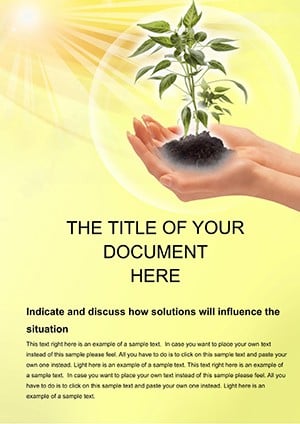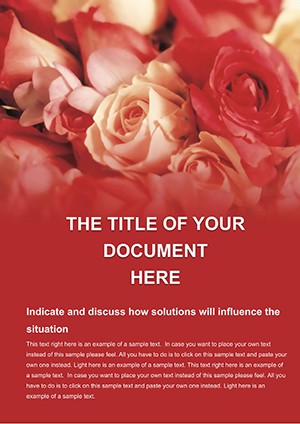Promo code "00LAYOUTS"
Gift Flowers Word Template: Celebrate with Floral Flair
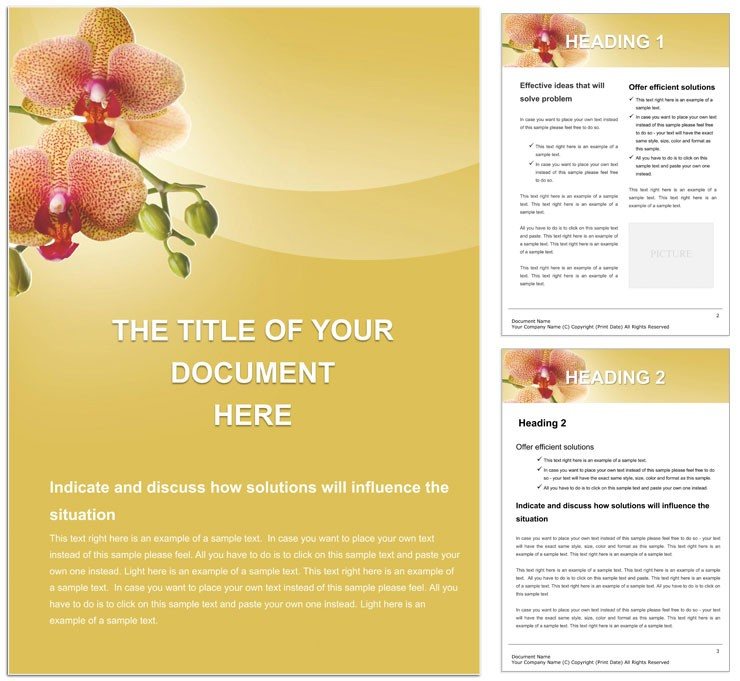
Type: Word templates template
Category: Agriculture & Animals
Sources Available: .dotx, .jpg
Product ID: WT01193
Picture a document that bursts with the delicate charm of fresh blooms, turning a simple newsletter into a heartfelt invitation or a garden journal into a work of art. The Gift Flowers Word Template captures that essence, offering a vibrant floral backdrop that infuses every page with natural elegance and warmth. Ideal for flower enthusiasts, event planners, or anyone documenting life's joyful moments, this template transforms mundane files into celebrations of beauty and growth.
Crafted with a focus on the timeless allure of gift flowers, the design features intricate petal patterns and soft gradients that evoke springtime freshness. Whether you're compiling a wedding favor list, sketching botanical sketches, or sharing cultivation tips with fellow growers, the layout provides a canvas that's as inspiring as it is practical. Say goodbye to bland backgrounds; this template lets your content flourish amid a garden of subtle colors, from rosy pinks to lush greens, all while keeping the focus on your words.
Compatible with Word 2016 and beyond, it's built for ease - editable layers mean you can adjust bloom intensities or layer in personal photos without disrupting the harmony. A horticulture blogger, for instance, might weave in seasonal planting guides, using the floral frame to highlight vivid images of roses and lilies, creating posts that draw readers in like bees to nectar.
Key Elements That Bring Your Documents to Life
This template's strength lies in its thoughtful details, starting with a header that mimics a bouquet ribbon for branded touches. The main body uses flowing text paths that curve gently around petal motifs, enhancing the organic feel without sacrificing legibility.
- Stunning Floral Background: High-resolution patterns of assorted gift flowers, scalable for full-page or sidebar use.
- Balanced Layout: Margins designed for A4 or letter sizes, with ample space for annotations or side notes.
- Editable Floral Accents: Vector illustrations of blooms and stems that you can recolor or resize to match your theme.
These components address common frustrations, like documents that feel disconnected from their subject. For a floral shop owner, it simplifies inventory catalogs, where product descriptions nestle neatly against illustrative flowers, making listings as appealing as the bouquets themselves.
Effortless Setup for Seasonal Projects
Load the .dotx file, and Word instantly applies the theme. Customize via the Format pane: Select a flower cluster and change its hue from lavender to sunflower yellow in a click. For multi-page docs, the footer repeats a subtle vine motif, tying sections together cohesively.
Versatile Use Cases: From Gardens to Gatherings
Envision this template in action for a community garden newsletter: Outline event schedules in bulleted lists framed by daisy chains, then add contributor spotlights with portrait placeholders blooming alongside. It's a natural fit for growers tracking progress, where monthly logs gain charm from the ever-present floral whisper.
Event coordinators shine here too. Crafting a bridal shower itinerary? Step one: Input the timeline in the chronological sections; step two: Embed RSVP forms within petal-bordered tables; step three: Finalize with a thank-you note page adorned in matching roses. The result? Invites that delight recipients and set a festive tone from the first glance.
Even for personal diaries, it adds poetry - a journaling prompt on gratitude could unfurl across pages dotted with forget-me-nots, encouraging reflective writing in a visually uplifting space. Compared to standard templates, which often ignore thematic depth, this one nurtures creativity, turning words into woven stories.
Quick Guide to Designing a Floral Event Menu
- Initiate: Open a new doc with the template; adjust page orientation if needed for landscape spreads.
- Populate: Fill appetizer lists in the left column, using the flower divider as a natural break.
- Enhance: Insert wine pairing icons via shapes, tinting them to blend with the background blooms.
- Refine: Proofread with Track Changes, then export to shareable format.
- Distribute: Print on textured paper for a tactile, garden-fresh feel.
This method ensures your menus not only inform but enchant, much like a thoughtful bouquet.
Tailoring Tips for Your Unique Bloom
Experiment with opacity on the background for subtler effects in professional contexts, or amp it up for playful cards. Integrate with Word's drawing tools to add custom leaves, creating heirloom-quality family recipe books. Designers often recommend pairing with script fonts for headers, evoking handwritten notes from a cherished garden.
Why wait to let your ideas blossom? Secure the Gift Flowers Word Template now and cultivate documents that capture the heart of every occasion.
Frequently Asked Questions
What makes the floral designs in this template editable?
The flowers use vector graphics, allowing color changes, resizing, and shape modifications directly in Word.
Is the Gift Flowers template suitable for commercial use?
Yes, it's designed for both personal and professional applications, including business documents and marketing materials.
How many page variations does it include?
The template provides a master layout that repeats across pages, with options for cover, content, and end pages.
Can I add my own photos to the floral background?
Certainly, dedicated image placeholders ensure photos integrate smoothly without clashing with the design.
Does it work with older Word versions?
It's optimized for Word 2016+, but basic elements display in earlier versions with minor adjustments.
What categories does this template fit?
It aligns with agriculture, events, and creative categories, ideal for themed stationery.