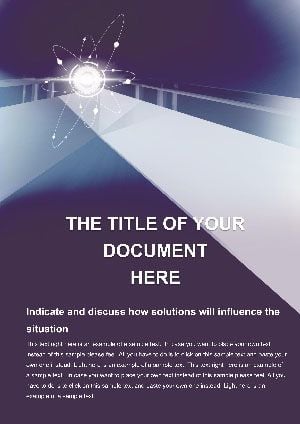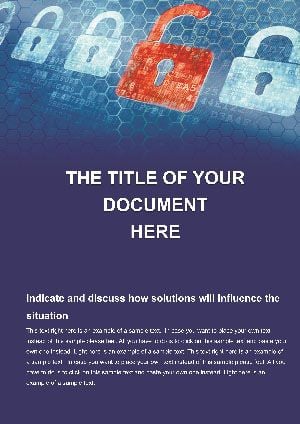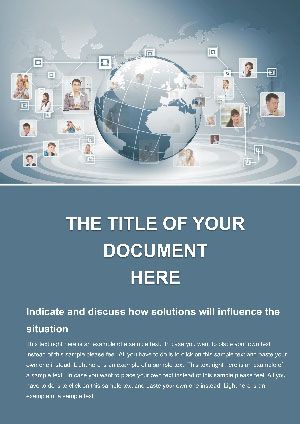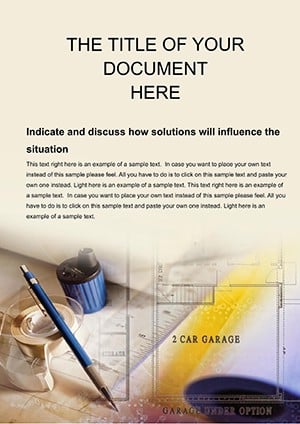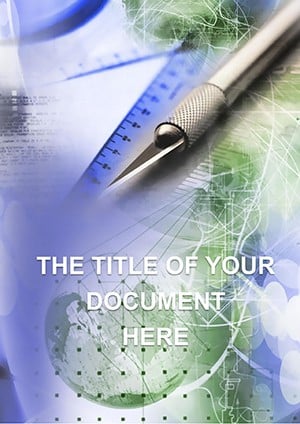Promo code "00LAYOUTS"
Chalk Drawing Word Template: Sketch Your Ideas with Playful Charm
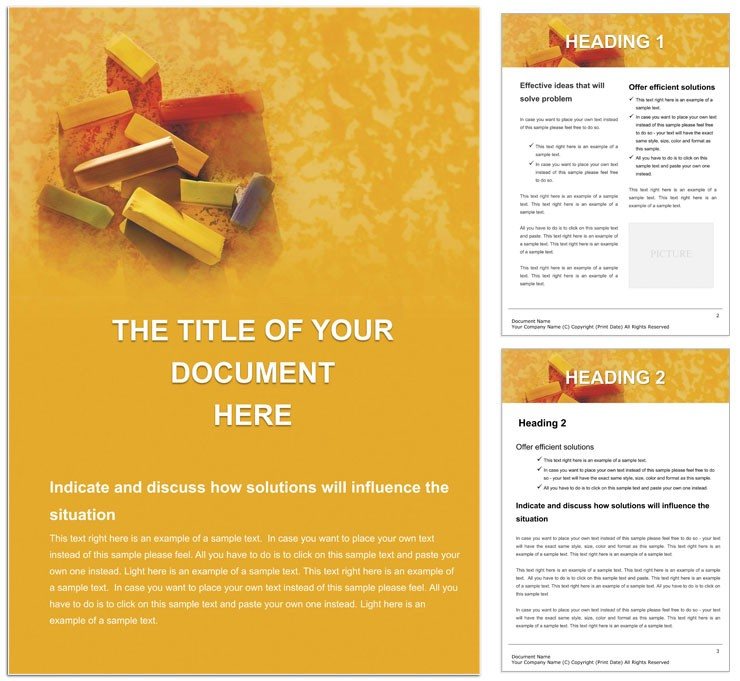
Type: Word templates template
Category: Education & Training
Sources Available: .dotx, .jpg
Product ID: WT01190
Recall the joy of scribbling on a sidewalk with colorful chalk, where every line sparks imagination. The Chalk Drawing Word Template revives that spirit in your digital workspace, offering a whimsical chalkboard aesthetic that makes documents feel alive and approachable. Perfect for teachers designing lesson aids, shop owners curating toy inventories, or parents crafting family activity sheets, this template turns routine paperwork into an invitation for creativity and discovery.
With its hand-drawn chalk strokes and erasable-board vibes, the design mimics a real blackboard, complete with faint smudges and vibrant dustings of color. Use it to outline classroom rules that kids actually read or to illustrate product specs in a way that captivates young shoppers. The layout's simplicity shines: Wide margins for doodles, bold headers in faux-chalk script, and body text that flows like a story being told.
Built for Word 2016+, it leverages vector shapes for icons and charts, meaning you can erase, redraw, or recolor elements on the fly. A kindergarten teacher might sketch a daily schedule here, where wipeable sections let classes update weather charts collaboratively, fostering hands-on learning in a digital format.
Standout Features for Effortless Fun
The template's charm comes from details that blend nostalgia with functionality. A subtle grid underlies the page, echoing slate textures, while callout boxes resemble thought bubbles for highlighting key points.
- Whimsical Chalk Elements: Doodles, arrows, and frames in multi-colors, all vector-based for distortion-free scaling.
- Flexible A4 Layout: Standard size with options to adapt for other formats, including landscape for posters.
- Interactive Wizard Support: Built-in prompts for quick slide-like progression in multi-page docs.
These tackle issues like boring educational handouts; instead, a toy retailer could map product ranges in bubbly lists, with chalk icons popping next to descriptions, making catalogs as fun to browse as the shelves.
Simple Onboarding for Creative Sessions
Apply the .dotx template to a blank doc, then use the Drawing Tools to manipulate chalk lines - thicken for emphasis or fade for backgrounds. The simple structure ensures even beginners navigate effortlessly, with pre-set styles for consistency.
Practical Applications: From Classroom to Playroom
In education, this template excels for interactive worksheets: Detail math problems in gridded sections, surround them with doodle borders, and voila - engagement soars. For shops, it's ideal for promotional flyers; layer in discount codes amid sketchy stars, drawing eyes to specials like magnetic chalk sets.
Parents will love it for home use. Planning a birthday party? Step one: Jot invites in the header frame; step two: List games in sequential boxes; step three: Add a chalky map for venue directions. Unlike plain sheets, this adds whimsy that excites kids, turning prep into part of the fun.
For broader creativity, writers could use it for brainstorming outlines, where erasable nodes connect ideas like a mind map on a board. It outshines generic formats by infusing personality, making every document a canvas for expression.
Step-by-Step for a Kid-Friendly Activity Planner
- Start Fresh: New document via template; set to portrait for compact planning.
- Outline Basics: Enter date and theme in the top chalk banner.
- Build Content: Use shapes for time slots, filling with activity icons.
- Add Flair: Scribble notes in freehand text boxes for spontaneity.
- Finalize: Print or share digitally, encouraging markup.
This approach keeps planning light-hearted and adaptable, just like real chalk play.
Customization Hacks to Amp Up the Fun
Swap chalk colors for seasonal twists - pastels for spring, neons for holidays. Integrate tables for checklists, styling borders as dashed lines for a scraped-off look. Experts suggest serif fonts for body text, grounding the playfulness with readability.
Unlock the doodler's delight in your docs - download the Chalk Drawing Word Template today and let your imagination sketch freely.
Frequently Asked Questions
Are the chalk drawings vector-based for editing?
Yes, all drawings are vectors, enabling easy color and shape alterations in Word's editor.
What paper sizes does the template support?
Primarily A4, but adjustable to letter, legal, or custom sizes via page setup.
Can teachers use this for digital whiteboards?
It pairs well with tools like OneNote, exporting as PDFs for annotation on interactive boards.
Does it include pre-made icons for toys or education?
Basic chalk icons are included, with space to add more via Word's insert features.
Is the layout simple for beginners?
Absolutely, its minimal structure and wizard guide make it accessible for all skill levels.