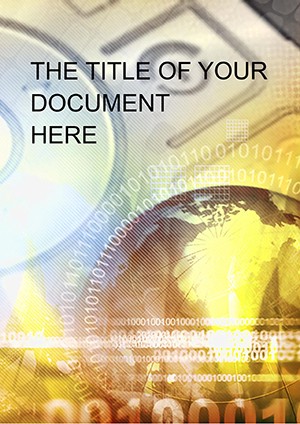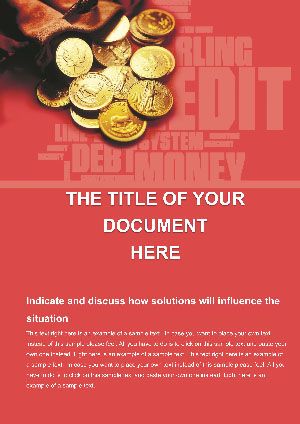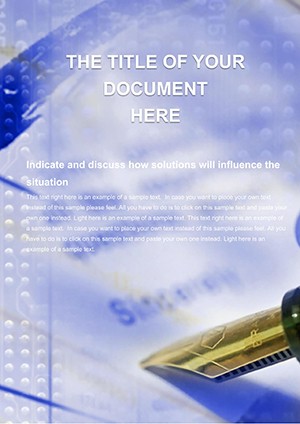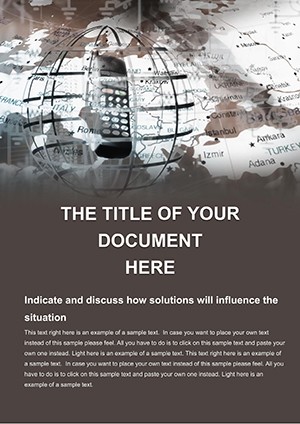Promo code "00LAYOUTS"
Earnings Growth Word Template Design
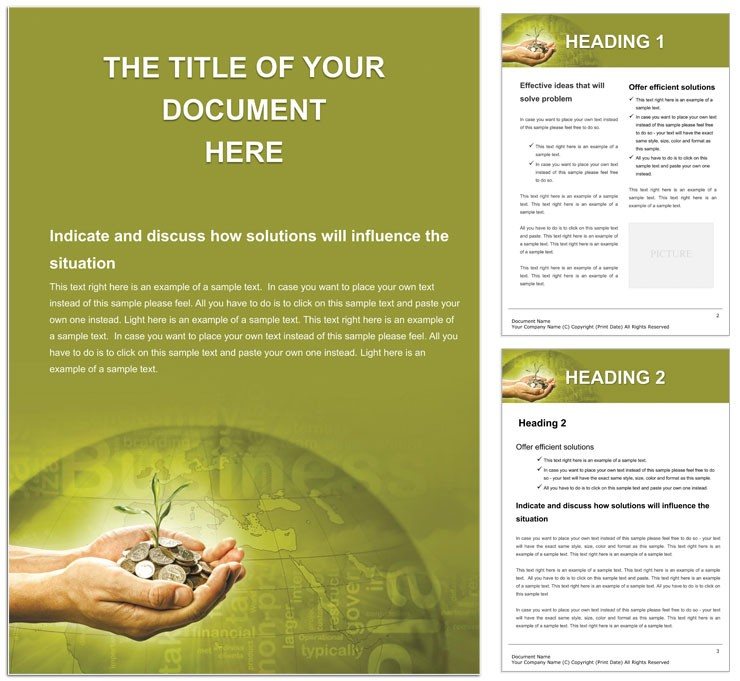
Type: Word templates template
Category: Finance - Accounting
Sources Available: .dotx, .jpg
Product ID: WT01171
Imagine charting a clear path through the complexities of financial planning, where every curve represents not just numbers, but a story of steady progress. The Earnings Growth Word Template is built for finance managers, accountants, and business analysts who need to turn raw data into persuasive narratives. With its clean A4 format and fully editable vector shapes, this template lets you highlight revenue trends, forecast future gains, and outline investment roadmaps without starting from scratch in Microsoft Word.
Whether you're preparing a quarterly report for stakeholders or a personal budget overview, this design simplifies the process. Start with pre-built sections for income sources, expense breakdowns, and growth projections - each slide-like page is optimized for clarity, using subtle gradients and icons that evoke upward momentum. Compatible with Word 2016 and later versions, it ensures seamless integration into your workflow, saving you the hassle of manual formatting.
Unlocking the Core Features of Your Financial Storytelling Tool
At its heart, this template shines through its thoughtful construction. The vector-based icons - think ascending arrows for revenue spikes or balanced scales for profit margins - scale effortlessly without losing quality, perfect for printing or digital sharing. Apply the built-in slide wizard to duplicate pages quickly, maintaining consistent styling across your document.
- Editable Charts and Graphs: Drag-and-drop elements to input your data, watching as line graphs morph to reflect real-time adjustments.
- Simple Yet Sophisticated Layout: Margins and fonts are preset for readability, with options to tweak colors to match your brand palette.
- A4 Versatility: Ideal for professional reports, but easily resizable for letter-size if needed.
These elements come together to create a document that's not just functional, but visually compelling, drawing the eye to key insights like year-over-year growth patterns.
Step-by-Step: Building Your First Earnings Projection
Getting started is straightforward. Open the template in Word, navigate to the growth projection page, and replace placeholder data in the table. Use the linked chart to auto-update visuals - add your quarterly figures, and the line will curve upward, mirroring your strategic wins. Next, layer in explanatory text boxes for context, such as market influences or cost-saving measures. For a finance team lead, this means spending less time on aesthetics and more on analysis.
- Import your Excel data via paste special for instant population.
- Customize icons to represent sectors, like a gear for operations or a globe for international revenue.
- Review the footer for consistent numbering, ensuring your multi-page report flows logically.
Consider a scenario where a mid-sized firm uses this for investor updates: the template's clean lines help spotlight a 15% projected increase, making the pitch land with confidence.
Real-World Applications for Finance and Beyond
Beyond boardrooms, this template adapts to various scenarios. In personal finance, map out career salary progressions with timeline visuals, turning abstract goals into tangible milestones. For non-profits, illustrate donor impact through fund allocation charts, showing how contributions fuel program expansion.
A consulting firm might leverage it for client proposals, embedding SWOT analyses within growth frameworks to demonstrate value. The beauty lies in its flexibility - swap out financial jargon for marketing metrics if you're tracking campaign ROI, keeping the upward trajectory theme intact.
Tailoring for Stakeholder Presentations
When presenting to executives, focus on the executive summary page. Condense your full report into a one-pager with a pie chart for asset distribution and bullet points for key drivers. This template's design ensures even dense data feels approachable, much like how leading analysts streamline complex models for quick comprehension.
Pro tip: Use the shape fill options to color-code risks - red for potential dips, green for stable climbs - guiding viewers through your narrative effortlessly.
Why This Template Stands Out from Basic Word Docs
Standard Word documents often end up cluttered, with mismatched fonts and wonky alignments. Here, every element aligns with professional standards, drawing from best practices in financial visualization. Unlike generic setups, the integrated wizard anticipates common edits, reducing errors and revisions.
For teams collaborating via OneDrive, the template's compatibility means real-time co-editing without formatting glitches, fostering smoother reviews.
Integrating with Your Daily Tools
Pair it with Excel for dynamic data pulls or PowerPoint for hybrid decks - copy pages directly for consistent branding. In a fast-paced accounting cycle, this integration means your end-of-month reports are polished and ready, not pieced together last-minute.
Download the Earnings Growth Word Template now for $22 and transform how you present financial futures.
Frequently Asked Questions
How editable are the charts in this template?
All charts use native Word shapes and tables, allowing full customization of data, colors, and labels without external software.
Is this template suitable for Mac users?
Yes, it works seamlessly in Word for Mac 2016 and newer, with all vector elements preserving quality.
Can I resize the template for different paper sizes?
Absolutely - adjust the page setup in Word's layout tab to fit A5 or letter formats effortlessly.
Does it include sample data for testing?
Placeholder data is provided on key pages to demonstrate functionality, which you can replace with your own.
What file formats are included?
The download includes .dotx for the template and .docx for a sample file, plus .jpg previews.