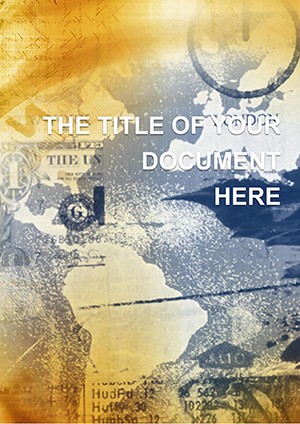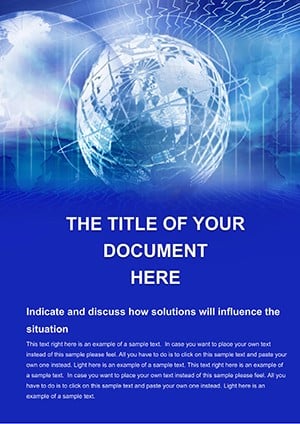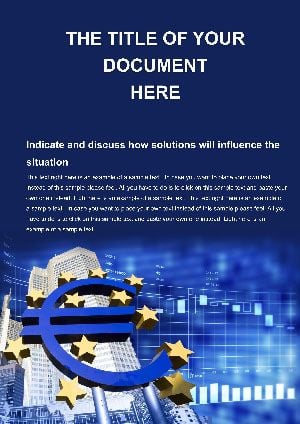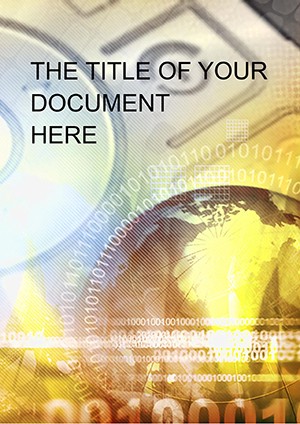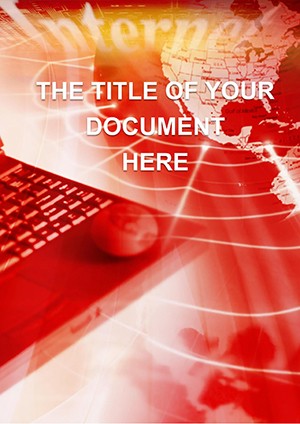Promo code "00LAYOUTS"
Cancel Action Word Template: Master the Art of Strategic Pauses
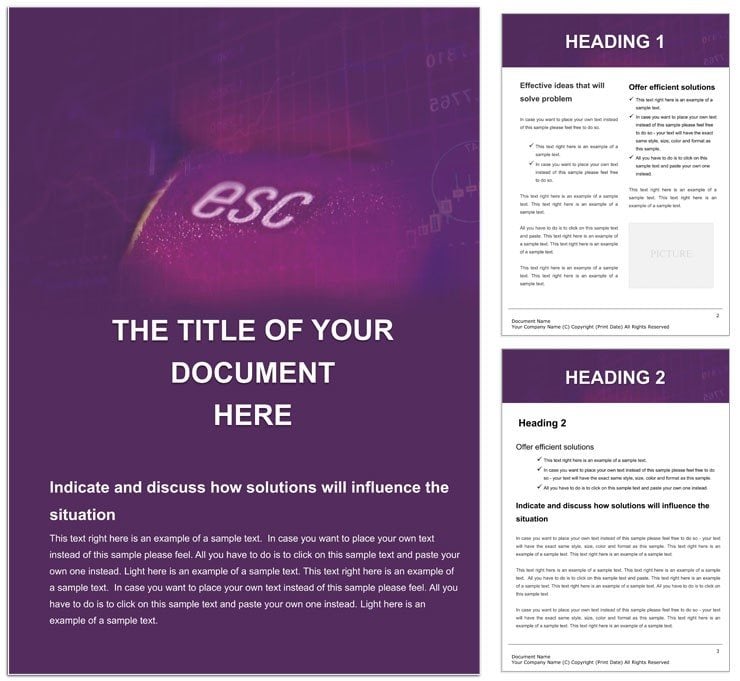
Type: Word templates template
Category: Consulting, Internet - E-Commerce
Sources Available: .dotx, .jpg
Product ID: WT01147
Sometimes, the boldest move is to hit pause - redirecting energy from missteps to smarter paths. The Cancel Action Word Template captures this pivot in an abstract visual language, ideal for consultants mapping contingency plans or e-commerce teams evaluating campaign halts. Its background evokes a timely intervention, blending urgency with opportunity to make your recommendations compelling and clear.
This isn't about defeat; it's about agility in a fast world. Use it to frame reports where stopping one action unlocks another, turning potential losses into calculated gains. Word-friendly from the ground up, it lets you weave data into a story that decision-makers can't ignore.
Decisive Designs: The Template's Pivotal Components
Value-packed at $22, the .dotx delivers abstraction without ambiguity. A4 proportions suit proposals or briefs, with vectors that morph from stop signs to redirection arrows at your whim. The layout's minimalism amplifies your insights, keeping the focus on strategic depth.
- Abstract Pause Motifs: Fluid lines suggesting halts and turns, editable for context-specific emphasis.
- Decision Tree Outlines: Branching structures for pros/cons, with collapsible sections for brevity.
- Action Timeline Slots: Horizontal bars for sequencing cancels and alternatives, auto-adjusting lengths.
- Neutral Palette Options: Grays for caution, accents in greens for go-aheads - all swappable.
A project manager, for example, might illustrate a feature rollback, using the motifs to soften the blow while highlighting upsides.
Pivoting with Precision: Your Customization Roadmap
- Initiate the Shift: Load in Word 2016+, scanning the abstract master for thematic cues.
- Map the Moment: Fill scenario placeholders - detail the cancel rationale, and bullets expand fluidly.
- Redirect Visually: Curve arrow vectors to point toward alternatives, syncing with text flows.
- Layer Insights: Add callout boxes for metrics, like cost savings from the pivot.
- Validate the Vector: Review in outline view, then save variants for stakeholder sign-off.
Such steps distill complex choices into digestible directives, often halving deliberation time.
Strategic Stops: Use Cases That Demonstrate Agility
From software dev sprints axing buggy code to marketing pivots ditching underperforming ads, this template thrives in high-stakes shifts. An e-commerce analyst could chart inventory overhauls, abstracting surplus cancels into streamlined forecasts that justify budget reallocations.
In consulting gigs, structure client workshops around it - branch from problem identification to action alternatives, fostering buy-in through visual logic. Or for internal memos, outline policy tweaks, where the design's redirection theme eases resistance to change. These scenarios showcase its knack for framing cancels as proactive power plays.
Boost interactivity by embedding forms - turn decision points into clickable paths for collaborative input.
Fine-Tuning for Flawless Forks
- Scale subtlety: Fade motifs on dense pages, bolden for executive overviews.
- Terminology tie-in: Label branches with jargon like "kill switch" for tech audiences.
- Flow forward: End sections with forward arrows, signaling momentum post-pause.
Refinements like these ensure your documents don't just stop problems - they propel solutions.
Elevating Above Everyday Word Strategy Docs
Plain docs list options flatly; this infuses narrative drive, echoing frameworks from McKinsey pivot analyses. Full editability means endless adaptations, yet the core abstraction saves setup drudgery, channeling your expertise efficiently.
Teams report clearer alignments post-use, with visuals bridging gaps words alone can't.
Embrace the pivot - acquire the Cancel Action Word Template for $22 and steer toward sharper decisions.
Frequently Asked Questions
What inspired the abstract background?
It symbolizes timely interventions, drawing from decision theory for visual resonance.
Can I convert this to other formats?
Easily - export to PDF or import into Google Docs with preserved layouts.
Is it geared toward specific industries?
Primarily consulting and e-commerce, but adaptable for any strategic planning.
How editable are the branching elements?
Completely - drag, resize, or delete branches to fit your scenario.
Does it support collaboration?
Yes, share via OneDrive for real-time co-editing on pivots.
Length recommendations?
Best for 5-15 pages; scale sections to match decision complexity.