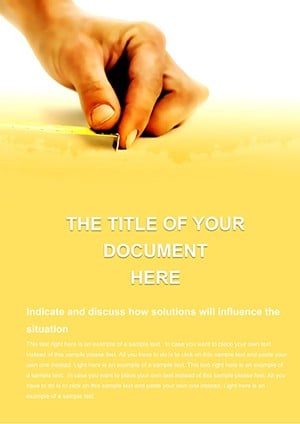Promo code "00LAYOUTS"
Plumbing Tools Word Template: Build Bulletproof Professional Documents
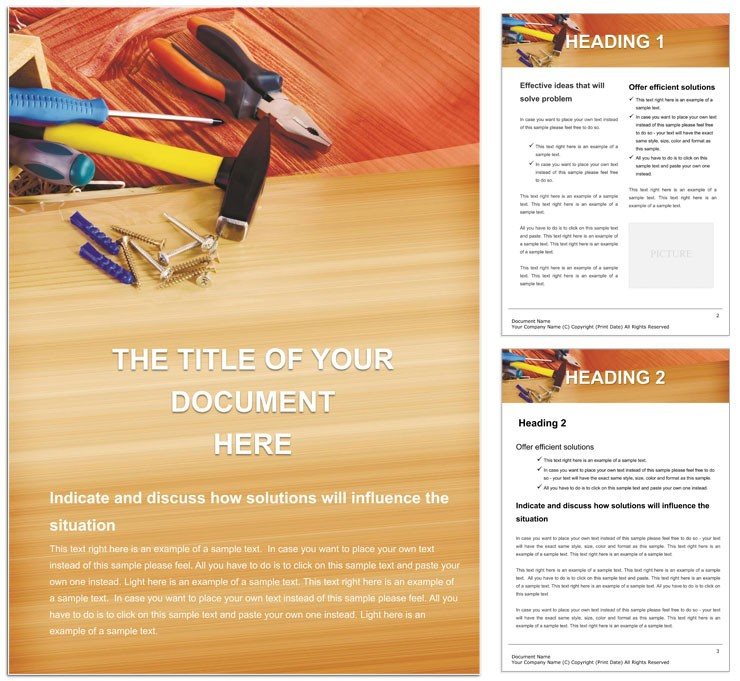
Type: Word templates template
Category: Construction
Sources Available: .dotx, .jpg
Product ID: WT01130
In the demanding world of construction and maintenance, where every tool must withstand the toughest conditions, your documentation needs to match that resilience. Enter our Plumbing Tools Word Template - a rugged yet refined framework for creating catalogs, spec sheets, and reports that convey reliability at a glance. Geared toward plumbers, contractors, and tool suppliers, this template turns complex inventories into clear, compelling narratives that highlight performance and durability.
Why settle for generic spreadsheets when you can have a document that mirrors the precision of your trade? Fully editable in Microsoft Word 2010 and up, it offers structured sections for tool descriptions, safety ratings, and usage guidelines, all while integrating photos of equipment in action. This isn't just about listing items; it's about equipping your team or clients with info that prevents costly mistakes on the job site.
Envision a plumbing contractor prepping a bid for a commercial retrofit: Using this template, they compile a toolkit overview with embedded images of wrenches gripping pipes under pressure, specs tabulated for quick reference. The result? A proposal that builds confidence and wins contracts, much like how seasoned pros rely on trusted gear to deliver flawless installs.
Core Features Engineered for Tough Jobs
Crafted with the grit of industrial environments in mind, this template prioritizes functionality. Its design uses sturdy fonts and grid-based layouts to ensure readability even in low-light workshops. Standout components include:
- Spec Table Frameworks: Auto-formatting tables for dimensions, materials, and torque ratings, expandable for hundreds of entries without clutter.
- Action Shot Placeholders: Designated areas for photos showing tools in use, with captions that auto-populate from adjacent text fields.
- Safety and Compliance Blocks: Pre-built checklists for OSHA standards or material certifications, ready for your custom inputs.
- Branded Tool Icons: Scalable graphics for categories like pipe cutters or drain snakes, color-coded for instant categorization.
These elements work in harmony to create docs that are as practical as the tools they describe, reducing errors in ordering or training.
Step-by-Step Guide to Tailoring Your Tool Inventory
Customization here is straightforward, empowering even non-designers to produce pro-level output. Here's how:
- Load the Template: Open the .dotx in Word to explore the modular setup - cover page, category dividers, and summary appendix.
- Populate Tables: Enter tool data row by row; formulas in the headers calculate totals like inventory counts automatically.
- Add Visuals: Drag photos into slots, applying built-in filters for consistent lighting that mimics workshop conditions.
- Refine Descriptions: Write concise blurbs in the editable paragraphs, focusing on benefits like "Corrosion-resistant alloy for extended longevity in wet environments."
- Review and Distribute: Check alignments, then export to PDF for field handouts or .docx for team edits.
This workflow keeps things efficient, ideal for updating catalogs quarterly without starting over.
Versatile Uses in Plumbing and Beyond
This template adapts seamlessly to various needs. Suppliers might use it for supplier portals, detailing bulk orders with pricing tiers in protected sheets. Contractors could extend it to maintenance logs, tracking tool usage across projects with timeline inserts.
For a heavy-duty application, think of assembling a field guide for a large-scale plumbing overhaul: Front-load with high-wear tools like augers, illustrated in cross-section views, then detail backups. It outperforms basic Word lists by organizing info hierarchically, saving hours during audits or client reviews.
In contrast to ad-hoc docs, this provides a standardized format that scales with your business, fostering a professional image that resonates with tradespeople who value substance over flash.
Empowering Your Trade with Reliable Docs
Ultimately, this template bridges the gap between raw data and actionable insight, helping you maintain the high standards your work demands. Link it to inventory software for dynamic updates, or print it on weatherproof paper for on-site reference.
For teams in remote sites, the compact file size ensures quick shares via email, keeping everyone aligned. It's the quiet hero in your toolkit - one that prevents oversights and amplifies expertise.
Equip your documentation arsenal today: Secure the Plumbing Tools Word Template for $22 and forge ahead with confidence.
Frequently Asked Questions
Does it support metric and imperial units?
Yes, the tables include dual-column options for seamless unit conversions.
Can I add hyperlinks to vendor sites?
Certainly - embed links in tool names for direct access to purchase pages.
Is it suitable for training manuals?
Perfectly; add instructional steps in the expandable sections for comprehensive guides.
How do I handle multi-page catalogs?
Use section breaks to flow content across pages without losing formatting.
What's included for safety info?
Pre-drafted warning icons and text blocks compliant with basic industry guidelines.
Compatibility with Mac Word?
Fully supported, with no loss of features on macOS versions.