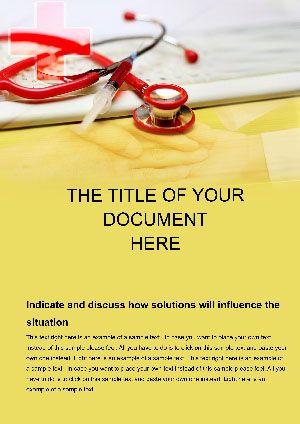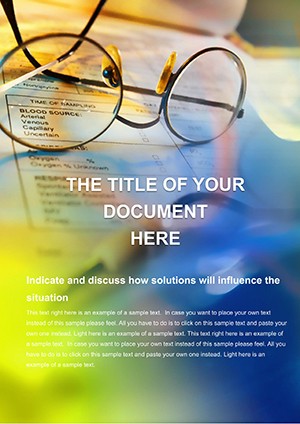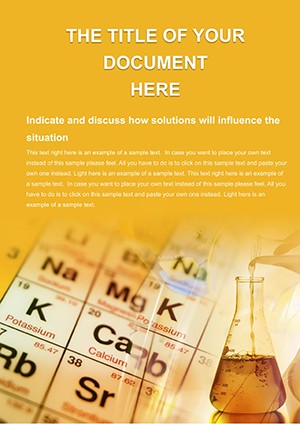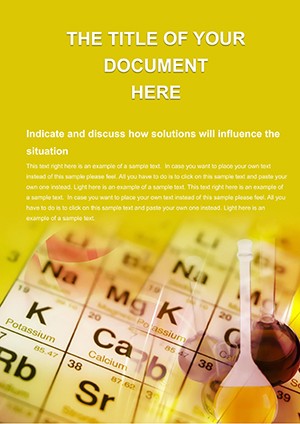Promo code "00LAYOUTS"
Essential Tablet for Treatment Word Template
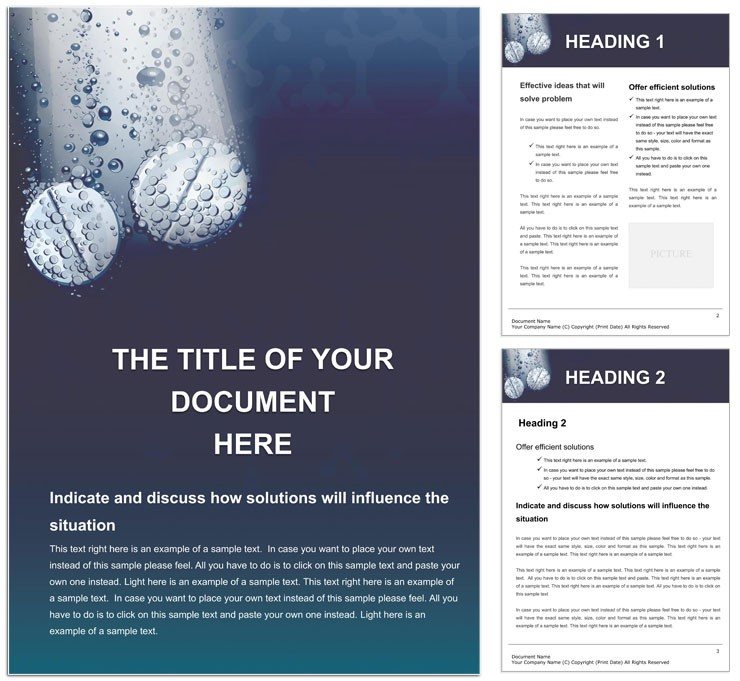
Type: Word templates template
Category: Medicine - Pharma
Sources Available: .dotx, .jpg
Product ID: WT01101
In the fast-paced realm of healthcare, where every dose counts and clarity can change outcomes, having a reliable way to document treatments is paramount. Our Tablet for Treatment Word template steps up as that steadfast ally, offering a professional framework for pharmacists, doctors, and wellness advisors to outline regimens with precision and poise. From patient education sheets to internal pharma logs, it demystifies complex protocols, ensuring information flows as smoothly as the medications it describes.
With sections for dosage schedules, side effect trackers, and efficacy notes, this template bridges clinical detail with approachable language. Secure it for $22 today - download and fortify your practice with documents that inform and reassure.
Robust Features for Medical Precision
The template greets with a clean header, space for clinic branding and case IDs, setting a tone of trust. Key pages host calendars for administration times, illustrated with simple icons for pill shapes.
- Dosage Planners: Timetables with AM/PM slots, adjustable for daily or weekly cycles.
- Patient Info Sheets: Forms for allergies, histories, and consent signatures.
- Monitoring Charts: Graphs for symptom logs or progress metrics.
- Reference Appendices: Quick-glance drug interaction tables.
Versatile across Word 2007+, its clinical blues and whites promote calm readability, incorporating styles for bold warnings.
Targeted Scenarios in Treatment Documentation
For daily pharmacy dispensing, use it to generate personalized adherence plans: list a hypertension med's milligrams, meal pairings, and refill alerts. Patients appreciate the visual timeline, reducing confusion on intake.
Supporting Clinical Trials and Research
Researchers leverage the data tables for trial cohorts, noting tablet variants and response rates. A side effects matrix aids in pattern spotting. One clinician adapted it for antibiotic protocols in a community health drive, valuing the structured narratives for grant reports.
- Input regimen basics: drug name, strength, route.
- Customize warnings with conditional text for sensitivities.
- Finalize with follow-up prompts for check-ins.
Aiding Patient Education and Follow-Ups
In wellness centers, it crafts take-home guides, embedding illustrations of splitting tabs or storage tips. The FAQ-style section answers common queries, like "What if I miss a dose?" - empowering self-management.
Enable team access through shared folders, streamlining updates from consults to scripts.
Outpacing Plain Health Forms
Basic Word templates scatter details like loose pills; this one's integrated flows - from intake to review - maintain cohesion. Embedded hyperlinks to FDA guidelines add depth, surpassing flat texts.
It's crafted for empathy: soft phrasing in patient-facing parts softens technical edges.
Guidance to Optimize Treatment Docs
Align with protocols by cross-referencing pharmacy standards in notes. Use track changes for collaborative reviews, ensuring accuracy. For digital distribution, add password protection for sensitive entries.
Scale for specialties - tweak for pediatrics with fun icons or geriatrics with larger fonts.
Prescribe excellence - download the Tablet for Treatment Word template for $22 and dose your docs with professionalism.
Frequently Asked Questions
What medical contexts fit this template?
Pharmacy logs, patient education, clinical trial notes, and treatment adherence plans.
Can it handle multiple medication schedules?
Yes, duplicate sections for polypharmacy, with color-coded distinctions.
Does it include privacy features?
Built-in fields for consents and disclaimers, plus editable for HIPAA notes.
How do I add custom illustrations?
Insert via Word's objects, like diagrams of tablet mechanisms.
Is it cross-platform compatible?
Works on Windows, Mac, Linux viewers, and mobile Word apps.
Are there pre-written disclaimers?
Sample texts for interactions and advice, fully customizable.