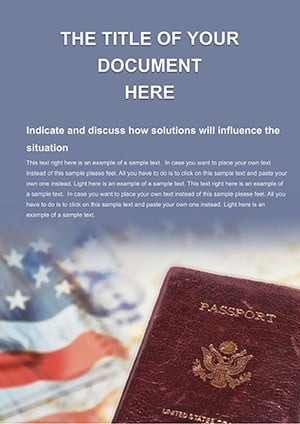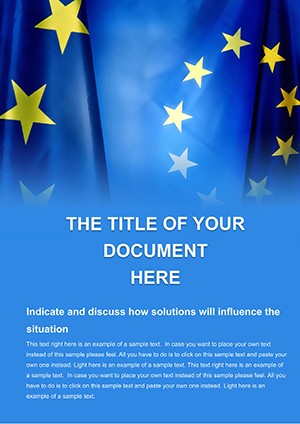Promo code "00LAYOUTS"
US State Flag Word Template: Infuse Patriotism into Every Page
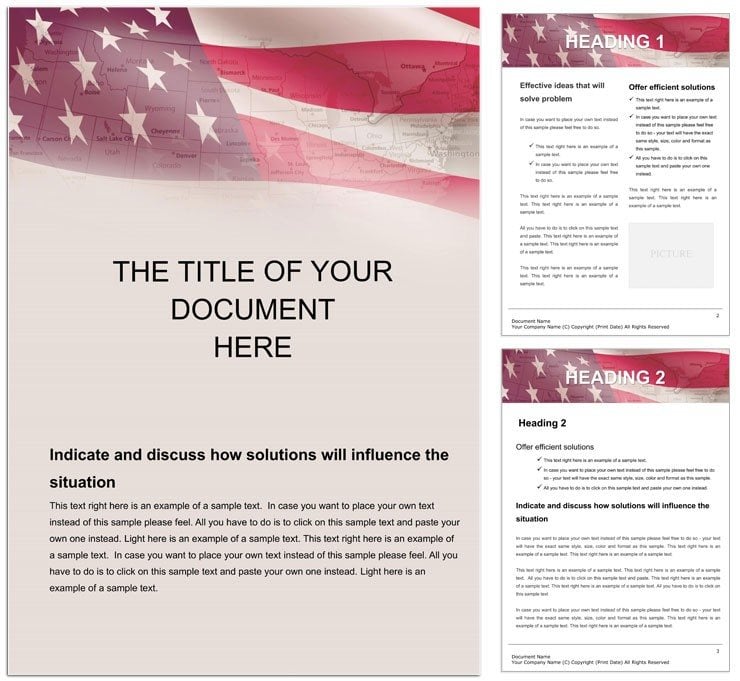
Type: Word templates template
Category: Tourism - Voyage
Sources Available: .dotx, .jpg
Product ID: WT01072
Picture a document that captures the spirit of a specific state - its flag waving proudly as the backdrop to your key messages. The US State Flag Word Template makes this vision reality, offering a versatile canvas for anyone crafting materials tied to American heritage, education, or regional business. Ideal for political analysts detailing state policies, students researching local history, or entrepreneurs pitching to regional stakeholders, this template blends symbolic imagery with practical document tools to create pieces that command attention and respect.
From election briefs to classroom assignments, it provides a structured yet flexible framework that adapts to your narrative. The flag motifs aren't just decorative; they ground your content in a sense of place and pride, helping readers connect emotionally while absorbing facts. Think of it as the visual thread that weaves through grant applications for state-funded projects or promotional brochures for tourism boards, ensuring consistency and impact every time.
Discover Features Built for Effortless Customization
What sets this template apart is its balance of symbolism and simplicity. Select from various state flag representations, each rendered in high-resolution for sharp prints or screens. The design incorporates editable text overlays that maintain legibility over intricate patterns, plus built-in styles for headers, footers, and callout boxes.
- State-Specific Variants: Choose flags from all 50 states, with easy swaps for multi-state documents.
- Layered Graphics: Adjustable opacity for backgrounds, allowing text to pop without losing the flag's essence.
- Cross-Platform Ready: Works flawlessly in Word across Windows, Mac, and even web-based editors like Google Docs after export.
These features shine in scenarios like compiling a comparative analysis of state economies, where flag icons serve as quick visual identifiers for each section.
Step-by-Step Guide to Bringing Your Document to Life
Launching into your project has never been smoother. Begin by downloading the .dotx file and opening it in your preferred Word version - compatibility spans from 2010 onward, with options for viewers like LibreOffice if you're on Linux.
- Select your state: Navigate to the graphics layer and pick the flag that fits your focus.
- Populate content: Fill in placeholders for outlines, data tables, or narrative blocks, using the auto-formatting for uniformity.
- Refine visuals: Tweak colors to align with your palette, or add state seals for added authenticity.
- Export and share: Save as DOCX for collaboration or PDF for distribution, ensuring broad accessibility.
This workflow empowers users from novices to pros, turning abstract ideas into tangible outputs with minimal friction.
Versatile Applications Across Education, Politics, and Business
In educational settings, teachers and students alike benefit from its use in history reports or geography assignments. Envision a project on state symbols: The template's sections for facts, timelines, and images create a cohesive report that feels like a professional publication, engaging young minds with familiar icons.
Political professionals can harness it for policy briefs or campaign materials. A local government advisor might outline infrastructure initiatives, using the state flag to frame regional pride, much like how town hall agendas incorporate subtle emblems to foster community buy-in.
For business contexts, sales teams targeting state markets find it perfect for tailored proposals. Highlight regional stats with flag-branded covers, making your pitch resonate locally without starting from zero.
Versus generic Word setups, this template's pre-set elements accelerate production, freeing you to refine arguments rather than fuss with designs.
Expert Tips for Polished, Purposeful Documents
To amplify effectiveness, incorporate hyperlinks to state resources within text boxes for dynamic references. For printed versions, opt for matte paper to enhance flag textures. In a real application, a university researcher used it to catalog state voting patterns, embedding charts that synced with flag colors for intuitive scanning.
Another tip: Layer in subtle animations if exporting to PowerPoint hybrids, adding a modern twist to static docs.
Elevate Your Storytelling with State Pride
This template isn't merely a design aid - it's a catalyst for meaningful communication rooted in American diversity. Compatible with a wide array of tools, from Microsoft Word to open-source alternatives, it democratizes professional formatting.
Seize the opportunity to make your documents stand out. Grab the US State Flag Word Template today for $22 and wave your ideas high.
Frequently Asked Questions
Which states' flags are included?
All 50 U.S. states are represented, with easy customization for territories if needed.
Can I use this in non-Word programs?
Yes, export to PDF or images for use in tools like Apple Pages or online editors.
Is the template editable on mobile devices?
It opens in Word Mobile apps, though full editing is best on desktop for precision.
How do I handle multi-state documents?
Use section breaks to apply different flags per chapter, maintaining flow.
Are there print-specific optimizations?
Absolutely - high-res elements ensure crisp output on standard printers.
What's the file size for quick sharing?
Compact at under 5MB, ideal for email attachments.