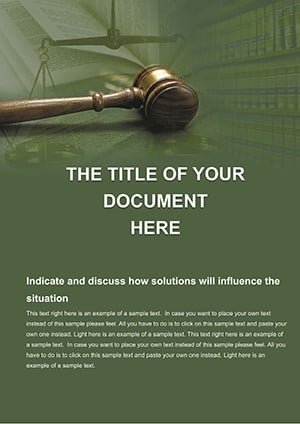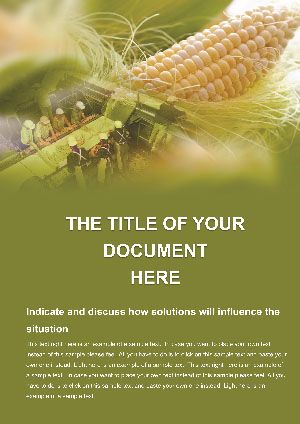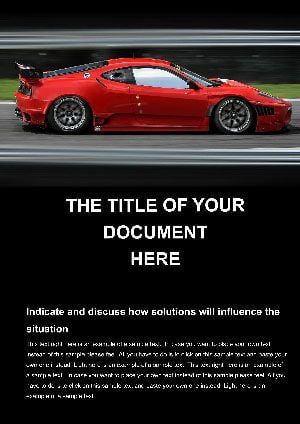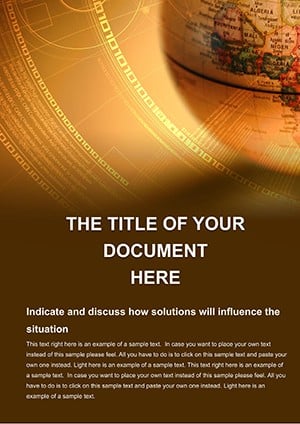Promo code "00LAYOUTS"
Warehouses and Industrial Word Templates
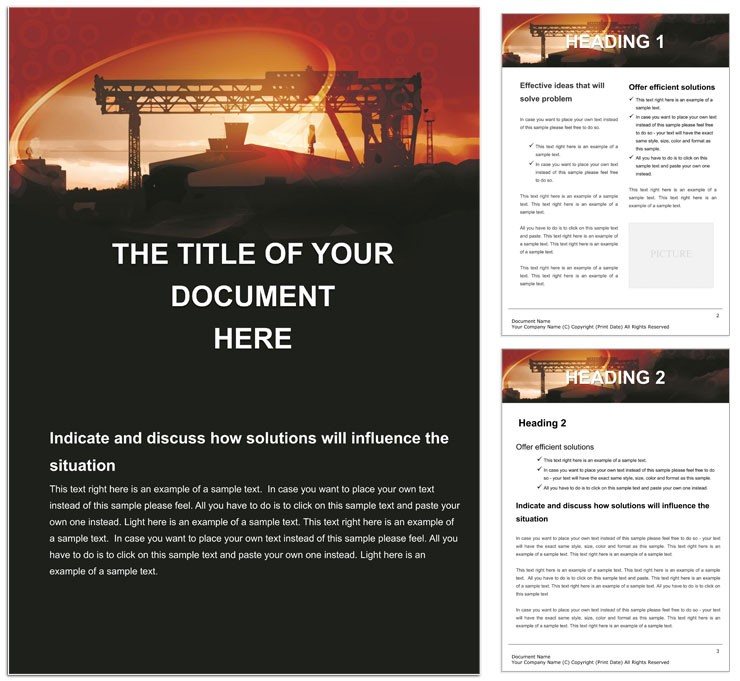
Type: Word templates template
Category: Industry - Production
Sources Available: .dotx, .jpg
Product ID: WT01063
Imagine transforming the chaos of supply chain documentation into a seamless flow of clarity and precision. In the fast-paced world of logistics, where every detail counts from raw material intake to final delivery, having a reliable tool to craft professional reports can make all the difference. Our Warehouses and Industrial Word Template is designed exactly for that - tailored for warehouse managers, supply chain coordinators, and industrial planners who need to communicate complex processes without the hassle of starting from scratch.
This template isn't just a blank page; it's a ready-to-use framework packed with thoughtfully structured sections that mirror real-world warehouse operations. Whether you're drafting inventory audits, outlining storage protocols, or preparing compliance reports for stakeholders, these pages help you articulate your strategies with confidence. Built for Microsoft Word, it's fully editable, allowing you to tweak tables for stock levels, insert diagrams for layout designs, and customize headers to match your company's branding. Compatible with Word 2016 and later versions, it ensures smooth integration into your existing workflow, saving you hours of formatting frustration.
Unlocking Efficiency in Your Daily Operations
Picture this: a bustling warehouse floor where pallets stack high and forklifts hum steadily. Now, envision compiling a report on that efficiency without sifting through endless spreadsheets. Our template steps in with pre-formatted pages dedicated to key areas like receiving docks, storage zones, and dispatch schedules. Each section features placeholders for data tables, bullet-point lists for procedural steps, and space for embedded images of your facility layouts.
For instance, the core inventory management page includes a sortable table structure where you can log item descriptions, quantities, and locations effortlessly. Add a simple pivot by highlighting rows and applying Word's built-in sorting - ideal for quick audits before a team meeting. Beyond basics, we've incorporated visual aids like flowchart placeholders, perfect for mapping out picking routes that reduce travel time across aisles.
Key Sections That Drive Results
- Receiving and Inspection Log: A dedicated two-page spread with checklists and photo insertion spots to document incoming goods, ensuring nothing slips through unchecked.
- Storage Optimization Blueprint: Grid-based layouts for racking plans, complete with measurement fields to visualize space utilization and prevent overcrowding.
- Safety and Compliance Overview: Bullet lists for regulatory notes, with expandable text boxes for detailed hazard assessments, keeping your team aligned with industry standards.
- Performance Metrics Dashboard: Chart-ready tables for throughput data, where you can input figures and let Word's tools generate simple visuals for executive summaries.
These elements aren't arbitrary; they're drawn from practical needs in industrial settings, much like those used in lean manufacturing decks by firms optimizing global supply lines. By starting with this foundation, you focus on insights rather than design, turning raw data into actionable narratives.
Real-World Applications for Industrial Teams
Consider a mid-sized distribution center facing seasonal surges. Using this template, the operations lead crafts a quarterly forecast report in under an hour: populate the forecast table with projected volumes, drop in a line graph placeholder for trend lines, and append appendices for vendor contracts. The result? A document that not only informs but persuades upper management to allocate resources for expansions.
In another scenario, during a facility audit, safety officers leverage the compliance section to catalog protocols side-by-side with inspection photos. This structured approach highlights gaps - like outdated signage - prompting immediate fixes and demonstrating proactive governance to auditors.
For cross-departmental collaboration, share the editable .dotx file via cloud drives; colleagues can add comments directly in margins without disrupting the flow. It's this versatility that elevates routine paperwork into strategic tools, fostering better decisions across your logistics network.
Step-by-Step Guide to Customization
- Open and Review: Launch the template in Word and scan the table of contents page for a quick orientation to the 25+ structured pages.
- Input Your Data: Replace placeholder text in tables with your specifics - use mail merge for bulk entries if handling multiple sites.
- Enhance Visuals: Insert your warehouse photos or draw simple shapes for zone diagrams; apply theme colors to maintain a cohesive industrial blue-gray palette.
- Refine and Export: Proofread with track changes enabled, then save as PDF for distribution or print for binders.
- Iterate for Future Use: Save your customized version as a new template to reuse for monthly reports.
This process ensures your documents are not only professional but also adaptable, much like agile methodologies in supply chain management.
Why This Template Stands Out in Logistics
Unlike generic Word docs that require endless tweaking, our template comes pre-loaded with industrial-themed icons - think conveyor belts and pallet jacks - ready to drop into margins for visual punch. The formatting adheres to standard report styles, with consistent fonts like Calibri for readability and ample white space to avoid clutter. It's optimized for both screen viewing on tablets during site walks and high-quality prints for boardroom presentations.
Targeted at professionals who juggle deadlines, it addresses pain points like inconsistent reporting that leads to miscommunications. By providing a unified format, it promotes accuracy and speeds up reviews, letting you spend more time on the floor directing operations rather than behind a desk formatting.
Integrate it with tools like Excel for dynamic data pulls - link tables to spreadsheets for auto-updates on stock levels. Or, for larger teams, use it as a base for collaborative editing in Word Online, ensuring everyone stays on the same page, literally.
Pro Tips from Seasoned Planners
- Layer in conditional formatting via macros for color-coded urgency levels in dispatch queues.
- Pair with inventory software exports to populate sections automatically, bridging digital tools seamlessly.
- For international ops, add multilingual headers to accommodate diverse teams.
These tweaks turn the template into a powerhouse, tailored precisely to your warehouse's rhythm.
Ready to Streamline Your Supply Chain?
Don't let disorganized docs slow your momentum. Download the Warehouses and Industrial Word Template today for just $22 and watch your reporting transform from tedious to triumphant. Elevate your logistics game - start customizing now.
Frequently Asked Questions
What makes this template suitable for industrial use?
It's built with sections mirroring warehouse workflows, including editable tables and visual placeholders specific to storage and logistics challenges.
Is it compatible with older Word versions?
Yes, it works seamlessly with Word 2016 and newer, ensuring broad accessibility for teams.
Can I add my own images and charts?
Absolutely - the template includes designated spots for insertions, making personalization straightforward.
How many pages does the template include?
It features over 25 pages, covering everything from logs to summaries, all fully customizable.
Does it support collaboration features?
Yes, save as .dotx and share via OneDrive for real-time edits with your team.