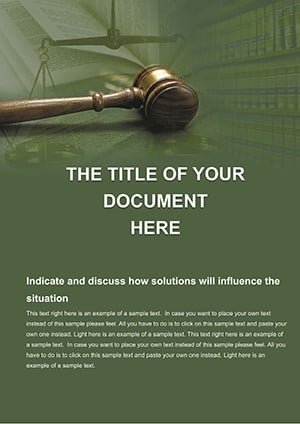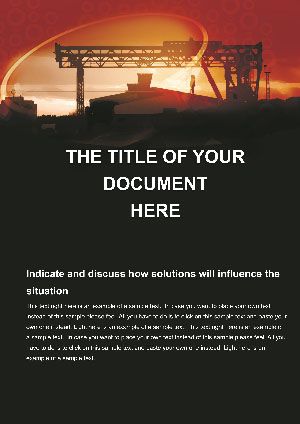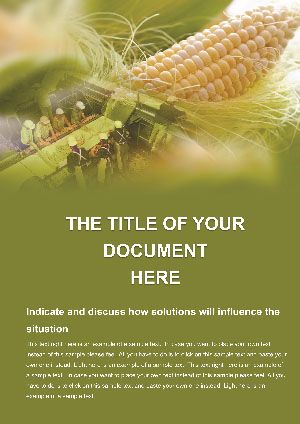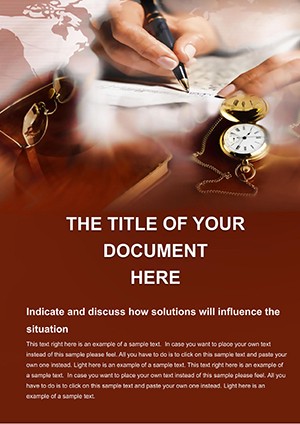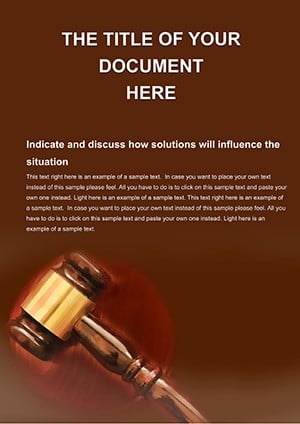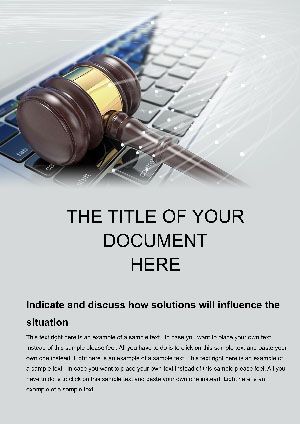Promo code "00LAYOUTS"
Laws and Court Case Word Templates
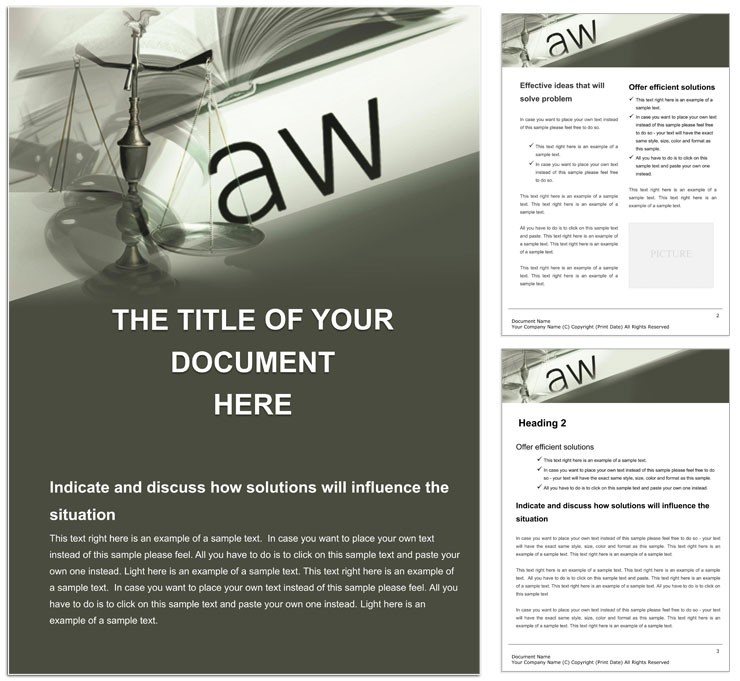
Type: Word templates template
Category: Justice - Law
Sources Available: .dotx, .jpg
Product ID: WT01062
In the high-stakes arena of legal proceedings, where every word and reference can tip the scales, clarity isn't a luxury - it's essential. Our Laws and Court Case Word Template empowers attorneys, paralegals, and legal researchers to dissect case files with precision and present findings in a compelling, organized manner. Tailored for those navigating administrative offenses, trials, and appeals, this template turns voluminous protocols into digestible, professional documents that stand up in court.
Crafted for Microsoft Word, it spans multiple pages of structured layouts, from initial case summaries to detailed evidentiary breakdowns. Editable elements abound: swap in your client details, hyperlink to source files, and format citations with ease. Compatible across platforms like Windows, Mac, and even mobile via apps such as Pages for iOS or Google Drive, it fits seamlessly into diverse legal workflows. Whether you're prepping for a deposition or compiling a motion, this tool ensures your arguments are thorough, consistent, and persuasive.
Mastering Case Analysis with Structured Precision
Legal work demands meticulous examination - comparing protocols, scrutinizing forms, and ensuring informational consistency. Our template facilitates this with dedicated sections that guide you through the process. Start with the intake page, a clean form-style layout for logging case origins, parties involved, and preliminary notes. Then, dive into analysis spreads featuring side-by-side tables for cross-referencing documents, highlighting discrepancies in bold for quick scans.
Visual cues enhance readability: numbered lists for procedural steps, expandable outlines for argument trees, and margin notes for evidentiary ties. It's like having a digital case binder that evolves with your investigation, adaptable for everything from minor infractions to complex litigation.
Essential Pages for Every Phase
- Case Intake and Timeline: Chronological table with date fields and event descriptions, ideal for building narratives that jurors follow effortlessly.
- Evidence Review Matrix: Grid format to catalog exhibits, with columns for relevance, admissibility, and source links - streamline your discovery phase.
- Argument Development Outline: Hierarchical bullets for claims, supports, and rebuttals, expandable to include footnotes for precedents.
- Motion Drafting Framework: Pre-filled boilerplate with placeholders for facts, law, and relief requested, accelerating filings.
These components draw from established legal drafting practices, ensuring your outputs align with professional standards without the reinvent-the-wheel effort.
Practical Scenarios in Legal Practice
Envision a solo practitioner handling an administrative appeal: open the template, populate the timeline with hearing dates, insert scanned protocols into the evidence matrix, and draft counterarguments in the outline section. Within a session, you've got a motion ready for e-filing, complete with hyperlinked references to statutes.
Or, in a firm setting, a team collaborates on a multi-party suit. Share the file via shared drives; one attorney adds witness summaries, another refines the legal analysis - all tracked for version control. The result is a cohesive brief that anticipates objections and bolsters your position.
For educators or clerks training juniors, use it to model thorough reviews, teaching how form and content interplay to strengthen cases.
Customization Workflow Made Simple
- Launch and Orient: Open in Word and use the navigation pane to jump to relevant sections amid your 30+ pages.
- Populate Core Data: Fill forms with party info; leverage styles for consistent numbering in lists.
- Incorporate Media: Embed PDFs of rulings or photos of evidence; resize tables dynamically to fit.
- Polish Arguments: Apply heading styles for easy outlining, then generate a table of contents automatically.
- Finalize and Distribute: Convert to PDF for court submissions or keep editable for ongoing reviews.
This methodical approach demystifies document prep, letting you channel energy into strategy over styling.
Advantages Tailored for Legal Minds
What sets this apart from standard memos? Integrated compatibility lists remind you of opening options - from Corel WordPerfect on desktops to AbiWord for quick edits - ensuring accessibility. The design prioritizes scannability with ample line spacing and sans-serif fonts, reducing eye strain during marathon reviews.
It tackles common hurdles like inconsistent formatting that undermines credibility. With built-in styles for headings and quotes, your filings exude polish, signaling diligence to judges. Plus, for cross-platform teams, it syncs via cloud services, bridging office and remote work.
Enhance further by linking to case management software; export sections as attachments for database uploads. It's a versatile ally in the quest for justice.
Insights from Courtroom Veterans
- Use protected sections for sensitive data, unlocking only for authorized edits.
- Incorporate watermarks for draft status, transitioning to clean versions seamlessly.
- Leverage find-and-replace for jurisdiction-specific terms across the document.
Such refinements make it indispensable for sustained legal battles.
Empower Your Next Case Victory
Seize control of your caseload with the Laws and Court Case Word Template. At $22, it's an investment in sharper advocacy. Download today and craft documents that command respect - your breakthrough awaits.
Frequently Asked Questions
How does this template aid in case analysis?
It provides matrices and outlines for comparing documents, ensuring thorough and consistent reviews.
Which software can open this file?
It's compatible with Microsoft Word, LibreOffice, Apple Pages, and more across Windows, Mac, Linux, and mobile.
Are the sections fully editable?
Yes, all text, tables, and placeholders can be modified to fit your specific case needs.
What if I'm using Word on mobile?
It opens in apps like Word Mobile or Pages for iOS, with full editing capabilities.
Can I collaborate on the template?
Definitely - share via OneDrive or Google Drive for real-time input from your team.
Is there a page count?
Over 30 pages, from intake to final briefs, all structured for legal workflows.